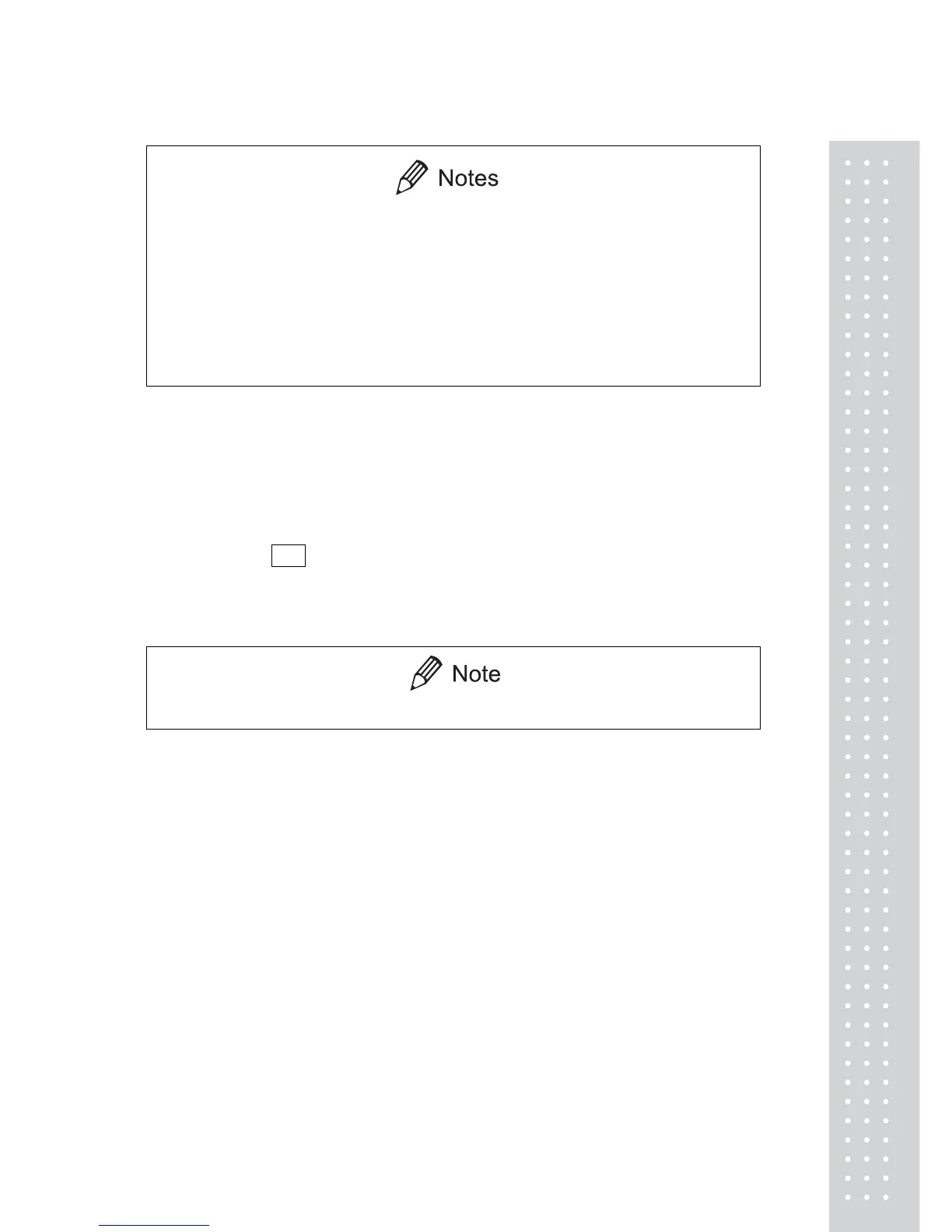55
To execute Clock-CAL, all of the following conditions must be satisfied at the set time.
If these conditions are not satisfied within one minute, the automatic span calibration is
not executed and that cycle is skipped.
x The balance must be in mass display or the standby mode.
x The balance must be stable.
(The stability symbol must be illuminated during mass display.)
x Load on the pan should be near zero.
x The balance should not already be in the process of span calibration.
10.3.5 PCAL Password Setting (UW series only)
This password is necessary to access the PCAL function.
It is recommended that the balance administrator set this password to prevent an unauthorized
person from incorrectly calibrating the built-in calibration weight.
Select menu item 71 . The numerical setting display appears.
Enter a 4-digit number from “0000” to “9999”.
Refer to 7.4 for numerical input.
When the menu is reset, the PCAL password is reset to “9999”.
