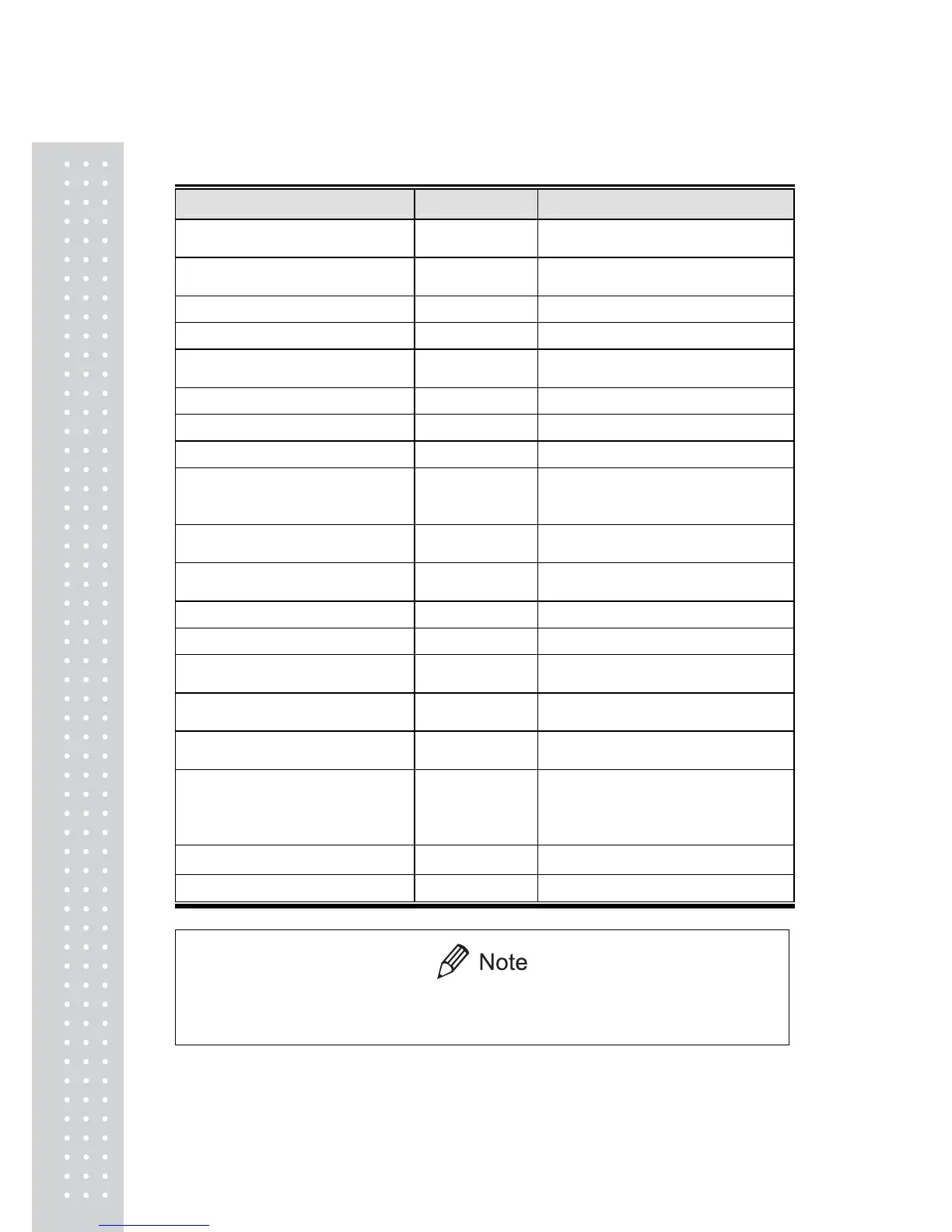112
A-3. Optional Accessories List
Item Part number Description
EP-80 Electronic Printer
321-62675-01
(w/o AC adapter)
Impact dot print, can be used
with WindowsDirect
EP-50 Electronic Printer
321-34986-80
(w/o AC adapter)
Impact dot print
RS-232C Cable 25P-9P (1.5m) 321-60117-01 For PC/AT, DOS/V serial port
IFB-102A RS-232C Interface 321-41167-10 Necessary for multi-connection
IFB-102A-UNC RS-232C Interface 321-41167-20
Inch-size screws type,
Necessary for multi-connection
AKB-301 Application Keyboard 321-53382-01
Remote Display RDB-201 321-53600-01 With operation keys
Remote Display RDB-202 321-53600-02 Without operation keys
Windbreak Set 321-62795
For small pan model only
(Standard for models
with minimum display of 0.001g)
WBC-102 Glass Windbreak 321-62797
For small pan model only
(with three sliding doors)
WBC-502 Large Size Windbreak 321-53537
For all models
(opens upward with hinges)
FSB-102PK Foot Switch 321-60110-11 The same effect as [PRINT] key
FSB-102TK Foot Switch 321-60110-12 The same effect as [O/T] key
Animal Bucket Set 321-62150
For animal weighing, for large
pan model only
Specific Gravity Measurement
Kit SMK-101
321-60576-01 For large pan model only
Specific Gravity Measurement
Kit SMK-102
321-60576-02
For small pan model only
(except for UW/UX220H)
Comparator Lamp 321-60112
For output of checkweighing
signal to comparator
lamp, 321-54026 and
321-62420 are necessary.
IFB-RY1 Interface for comparator 321-54026 Interface for comparator lamp (100V)
RY1 Connection Cable 321-62420 For comparator lamp interface
Part number and specification are subject to change without notice.
It is not guaranteed that RS-232C cable will conform to all computers.
