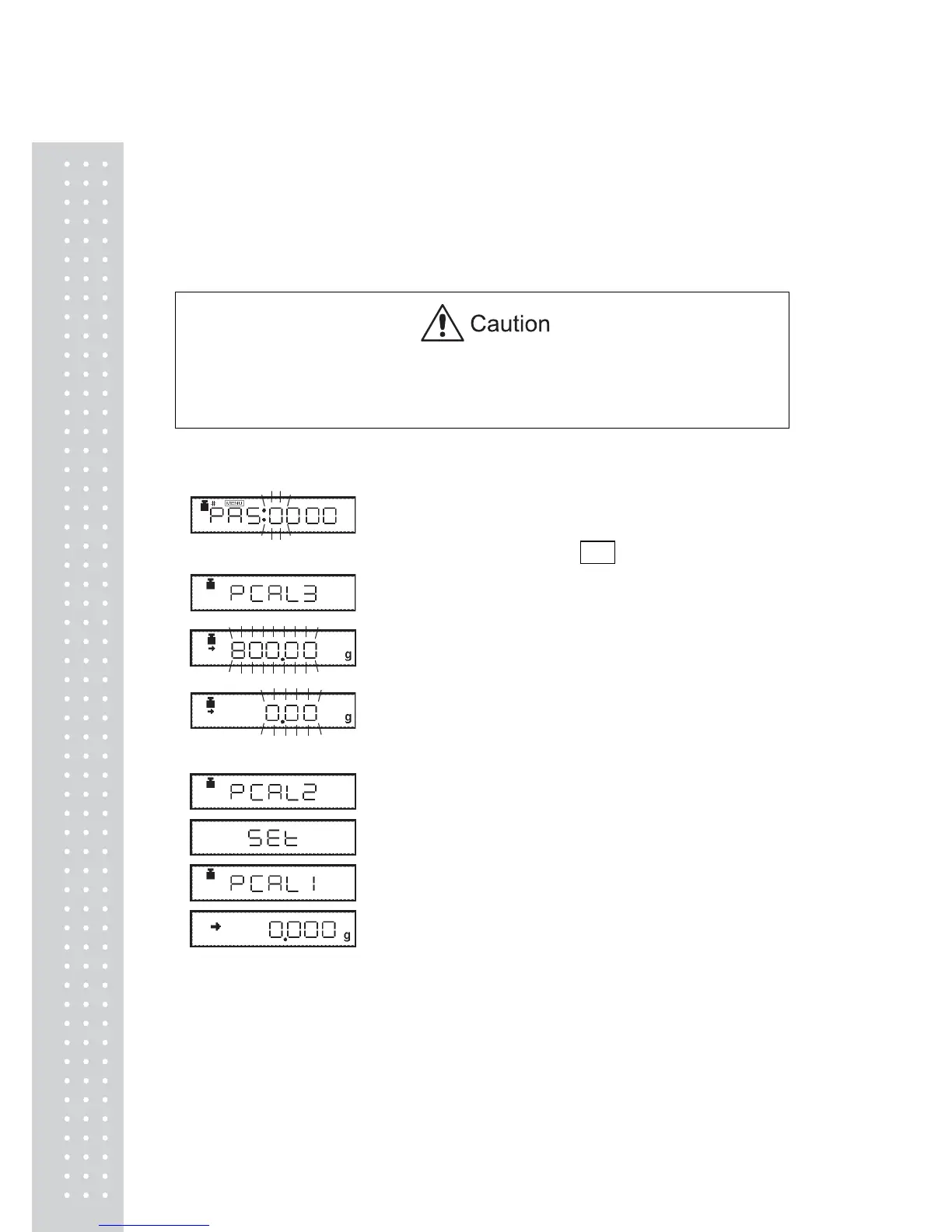10.3.4 PCAL: Calibration of the Built-in Weight (UW series only)
PCAL is used to calibrate the built-in weight to a standard calibration weight that is correctly
adjusted, traceable and/or certified. The PCAL procedure is password protected.
The administrator should set this password (refer to 10.3.5).
Use a correctly controlled, precise calibration weight for this procedure.
If it is performed without a correct calibration weight, span calibration and calibration
checks using the built-in mass may not be correct in subsequent operations.
1. Unload the sample from the pan and verify a
zero mass display.
2. Select the menu item 10 .
“PAS: 0000” is displayed.
3. Enter the PCAL password using the [UNIT] and
[PRINT] keys, then press the [O/T] key.
The default password is 9999, set at shipment or
upon menu reset.
After “PCAL 3” is displayed, the value of the
standard weight to be loaded blinks.
4. Load the standard weight displayed, and press
the [O/T] key.
Soon, zero is displayed and blinks.
5. Unload the weight and press the [O/T] key.
The display proceeds to “PCAL 0”. When the
mass display appears, calibration is complete.
(Example)
