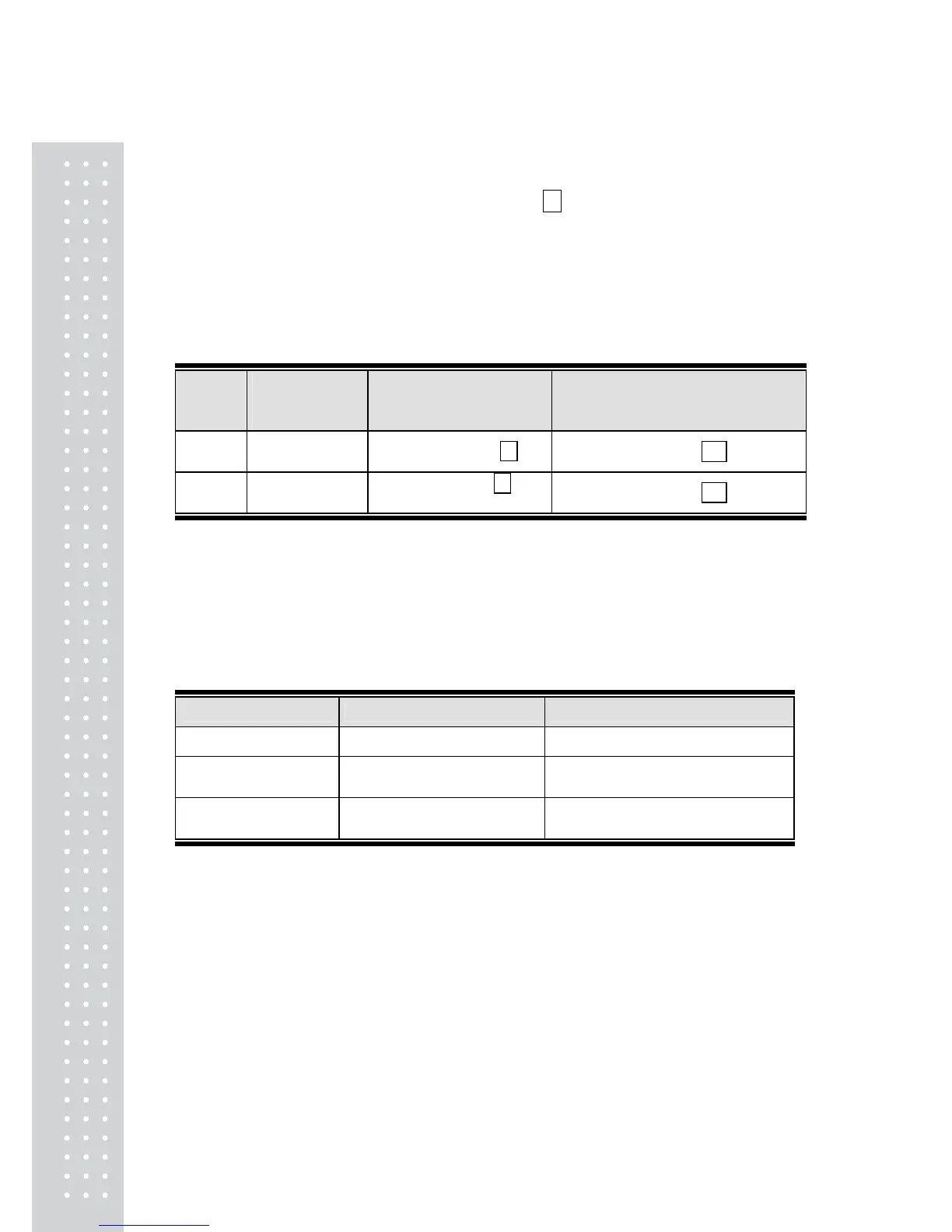82
14.6 Animal Weighing
Designed for weighing live animals. Select menu item 53 to activate Animal Weighing mode.
Also, optimize the operational condition (See the following), “Stability Detection Band
(11.3.2)” and “Timing of Stability Mark Illumination and Linked Operation (11.3.3)”
depending on the size and movement of the weighed animal.
If you weigh rats or mice, refer to the below table showing the typical settings to obtain
optimal accuracy and efficiency.
Recommended Settings for Rat and Mouse
Animal
Operational
condition
(See below)
Stability detection band
(See 11.3.2 for details)
Timing of Stability Mark Illumination
and Linked Operation
(See 11.3.3 for details)
Rat Cond3
4 counts (menu item 29 )
“ES-FAst” (menu item 21a )
Mouse Cond1 or 2
1 count (menu item 27 =
default setting)
“ES-FAst” (menu item 21a )
Operational condition selection according to the level of animal’s movement.
Depending on the level of animal’s movement, operational condition (response and stability)
can be optimized within Animal Weighing mode. At zero display in Animal Weighing mode,
operational conditions can be switched using only the [UNIT] key. Select the optimal
operational condition by observing the response and stability of measurement.
(Operational Conditions)
Operational condition Level of animal’s movement Remarks
Cond 1 Calm
Cond 2 Moderate
Not suitable for weighing animal lighter
than 50g.
Cond 3 Active
Not suitable for weighing animal lighter
than 100g.
Cond 2 and Cond 3 are not suitable for weighing animals lighter than the respectively
specified in the above. When lighter animals are weighed with these settings, the zero return
after removing the animal may be very slow (Switching operational conditions)
Every time the [UNIT] key is pressed at the zero display in Animal Weighing mode, the
operational condition will be changed in the following order:
[Cond 1] →[Cond 2] →[Cond3] →[Cond 1].
Upon [UNIT] key is pressed, the new operational condition is briefly displayed.
Thereafter, the confirmation of the operational condition setting can be made observing the
position of the symbol in the right end of the display.◀
