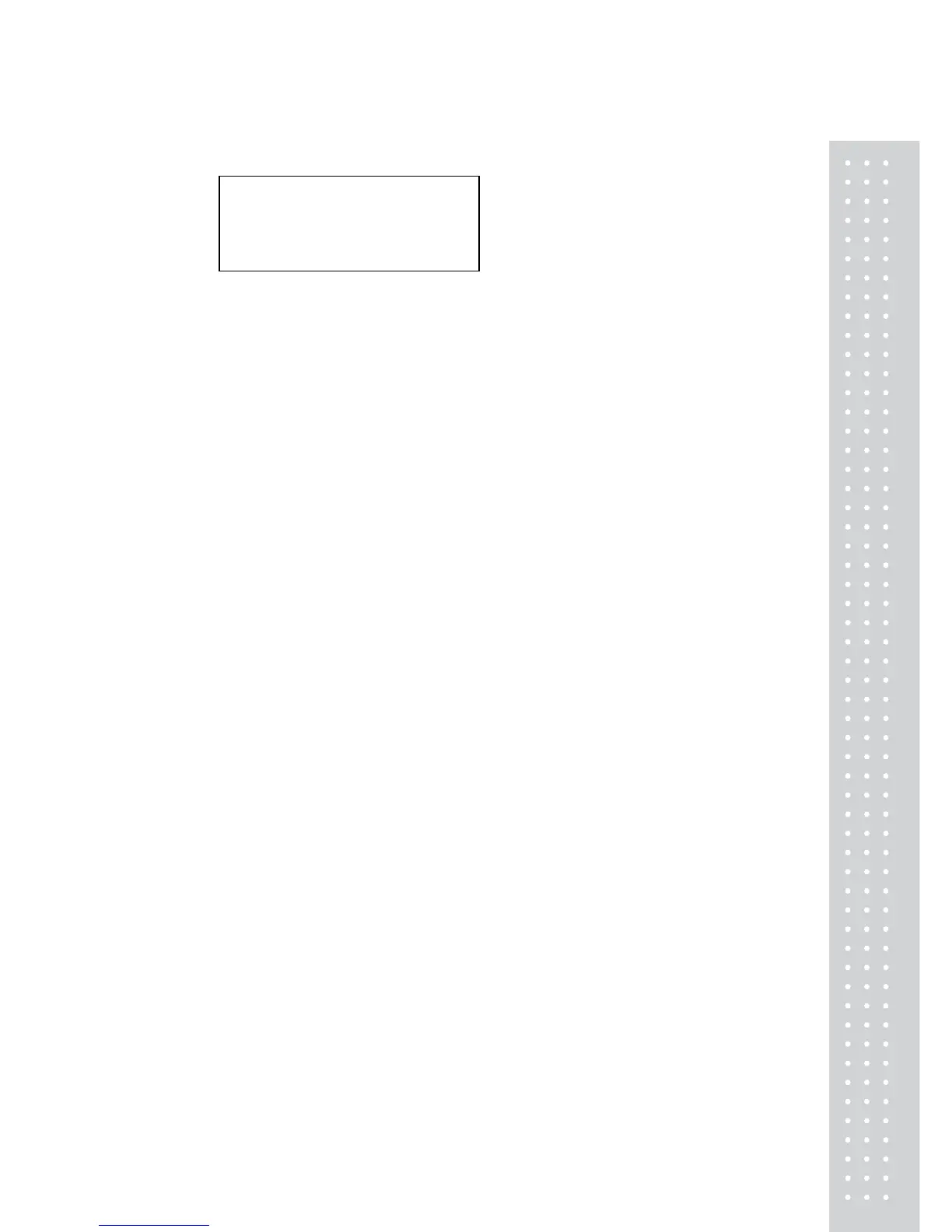83
(Operational condition setting check display)
(Display)
◀
When Cond 3 is selected
◀
When Cond 2 is selected
◀
When Cond 1 is selected
(Operation)
The Animal symbol is illuminated when this mode is active. Also a triangular symbol to
indicate the currently
1. Load the weighing vessel and press the [O/T]
key to zero the display.
2. Load the sample (animal) with a mass more than 50
times the Zero Range.
3. When the measurement reaches stability criteria of
Animal Weighing, the weighed value is
automatically output.
4. Unload the animal or press the [O/T] key.
5. When the mass display becomes less than 10 times
the Zero Range and stability is detected, automatic
zeroing occurs.
The mass of any residue remaining on the balance
(excrement or fur) is canceled and returns to zero
display.
Start weighing from the above step 2 for the next
animal.
