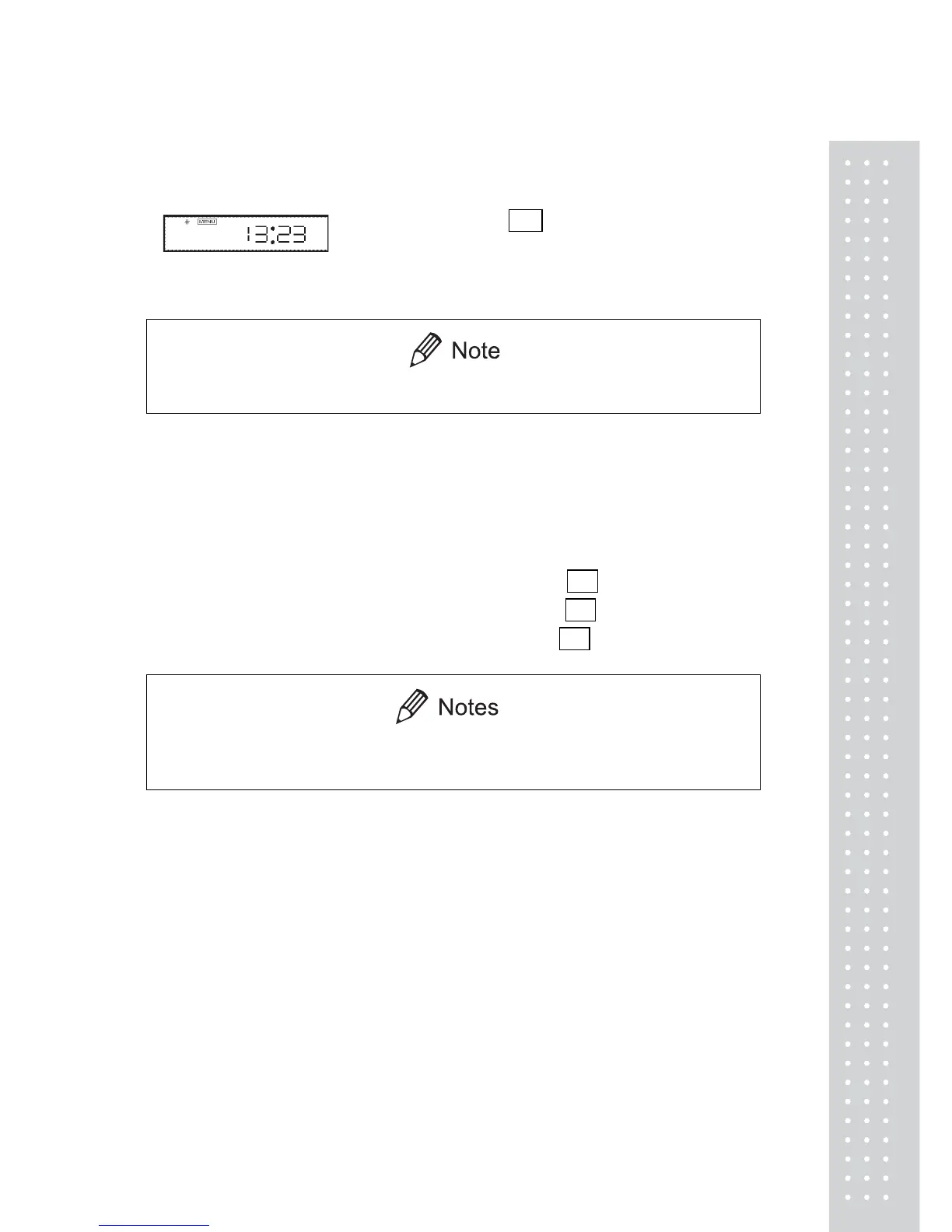45
8.3 Time
(Example)
Select menu item 64 and set the time in the 24
hour system using the [UNIT] and [PRINT] keys,
then press the [O/T] key.
Example: 1:23 in the afternoon, is set as “13:23”.
x The moment the [O/T] key is pressed seconds are set to 00.
8.4 Setting Display During Stand-by
Determine what is to be displayed during stand-by.
To display the time during stand-by, select menu item 65 .
To display the date during stand-by, select menu item 66 .
To display neither during stand-by, select menu item 67 .
x Seconds display function:
Press the [UNIT] key to switch on/off of the display of seconds.
