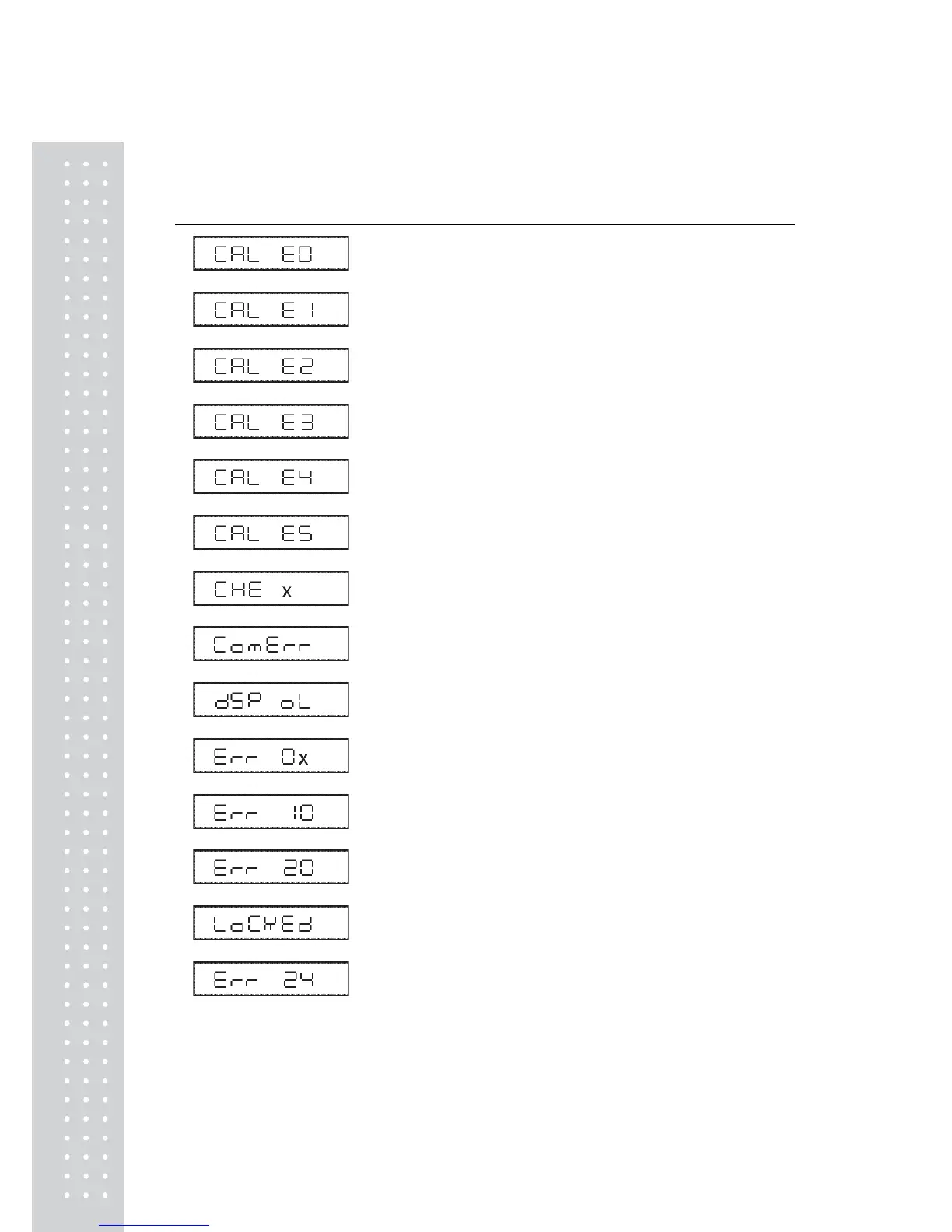17.2 Error Display
Error display Description Countermeasure
The load on the pan is unstable
at calibration.
Check transportation screws.
The drift of zero point is large
at calibration.
Avoid wind and vibration.
The drift is large at the time of
PCAL.
Empty the pan.
The drift is large at the time of
PCAL.
Use correct weight.
The drift is large at span
calibration.
Use correct weight.
Calibration weight is wrong. Use correct weight.
Failure in the balance
(Stops when this is displayed)
*
Received command code is
not correct.
Check delimiter etc.
Integer of the displayed unit
exceeded 7 digits.
Decrease the load.
Failure in the balance. *
PCAL password error. Check the password.
Attempted to set improper
numeric value.
Review the numeric value
and decimal places.
Menu item selection was
attempted when menu is
locked.
Release menu lock.
(Refer to 7.5.3)
Supply voltage is abnormal. Check the supply voltage.
* Contact your Shimadzu representative.
