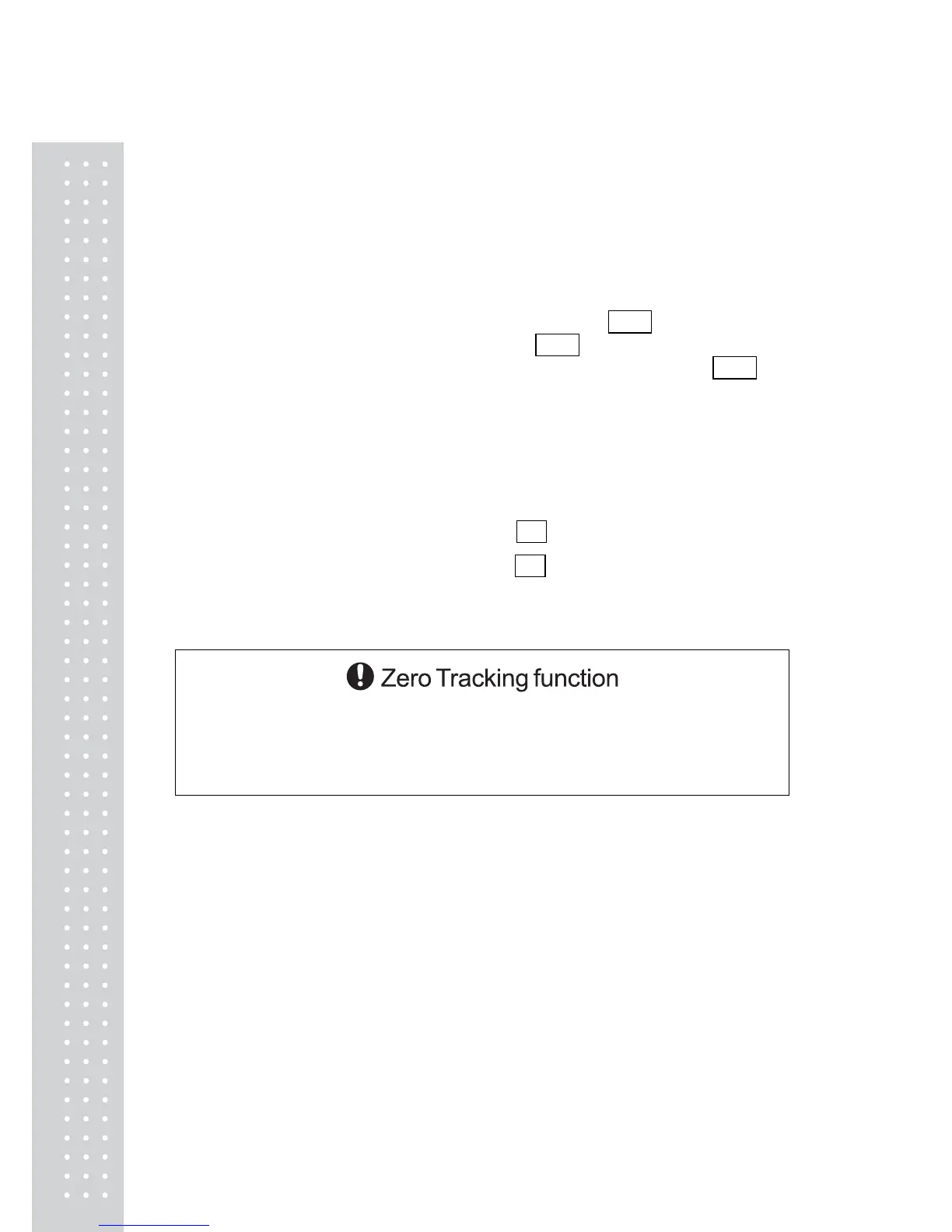60
11.3.3 Timing of Stability Mark Illumination and Linked Operation
This setting is effective on both stability mark illumination and function operations triggered
by stability detection.
Upon detection of stability, stability mark is illuminated. Also, the function operation linked
to stability detection is triggered at the same timing as illumination of stability mark.
This timing can be adjusted to three levels, although it is optimized at the default setting.
If fast illumination or triggering is desired, select the menu item 21b ,
if delayed illumination or triggering is desired, select 21b .
When returning it to the standard setting, which is default, select the menu item 21b .
11.4 Tracking
Tracking is the function that will maintain the current displayed value as long as possible.
To turn ON this function, Select menu item 34 .
To turn OFF this function, Select menu item 34 .
When the display is zero, tracking functions as “zero tracking” to keep the zero display
as long as possible. “Zero tracking” automatically cancels small zero drift.
It is recommended to set tracking off when measuring slight mass change such as in the
process of drop addition or liquid evaporation.
