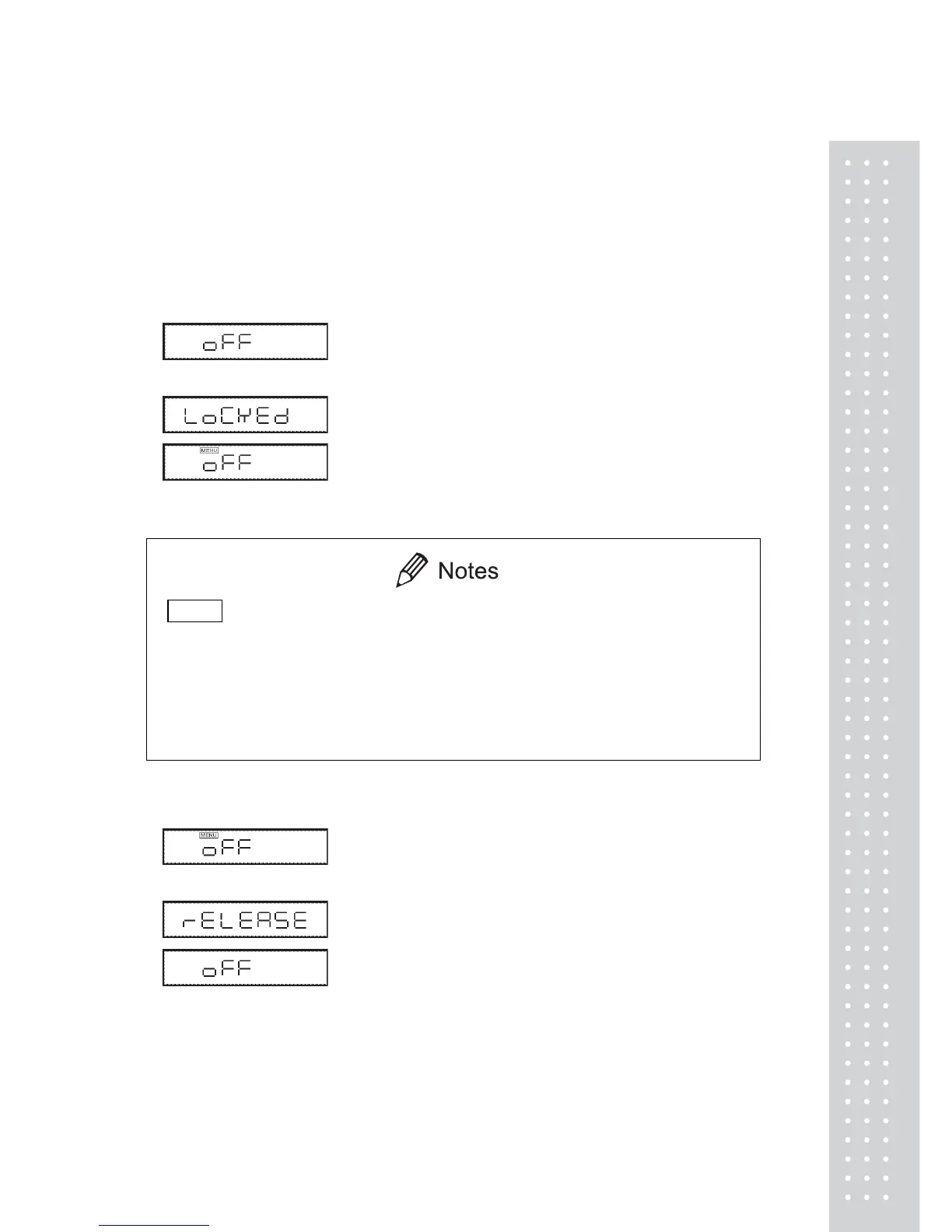43
7.5.3 Menu Lock
The “Menu Lock” function locks the menu item selection to protect the current settings
from undesired alterations.
Menu Lock can be activated or released only at the “oFF” display immediately after the
balance is connected to the power.
(How to lock the menu)
1. Disconnect power from the balance once.
Then, reconnect power to the balance.
2. Press and hold down the [CAL] key for about
three seconds during “oFF” display. “LoCKEd”
is briefly displayed to indicate that the menu is
locked.
x MENU is illuminated during measurements while Menu Lock is activated.
x “LoCKEd” is displayed upon an attempt of access to the menu including releasing the
currently set function, while Menu Lock is activated.
x All the menu item selections including WindowsDirect setting (6.2.1) arelocked.
The operational condition setting for Animal Weighing (14.6) and the environmental
setting for Pouring mode (11.2) are also locked under Menu Lock.
x Change of minimum display (See 9.2, 14.1, 14.2) is not locked by Menu Lock.
(How to lock the menu)
1. Disconnect power from the balance once.
Then, reconnect power to the balance.
2. When “oFF” is displayed, press and hold down the
[CAL] key for about three seconds.
3.“rELEASE” is briefly displayed to indicate that the
menu lock has been turned off.
