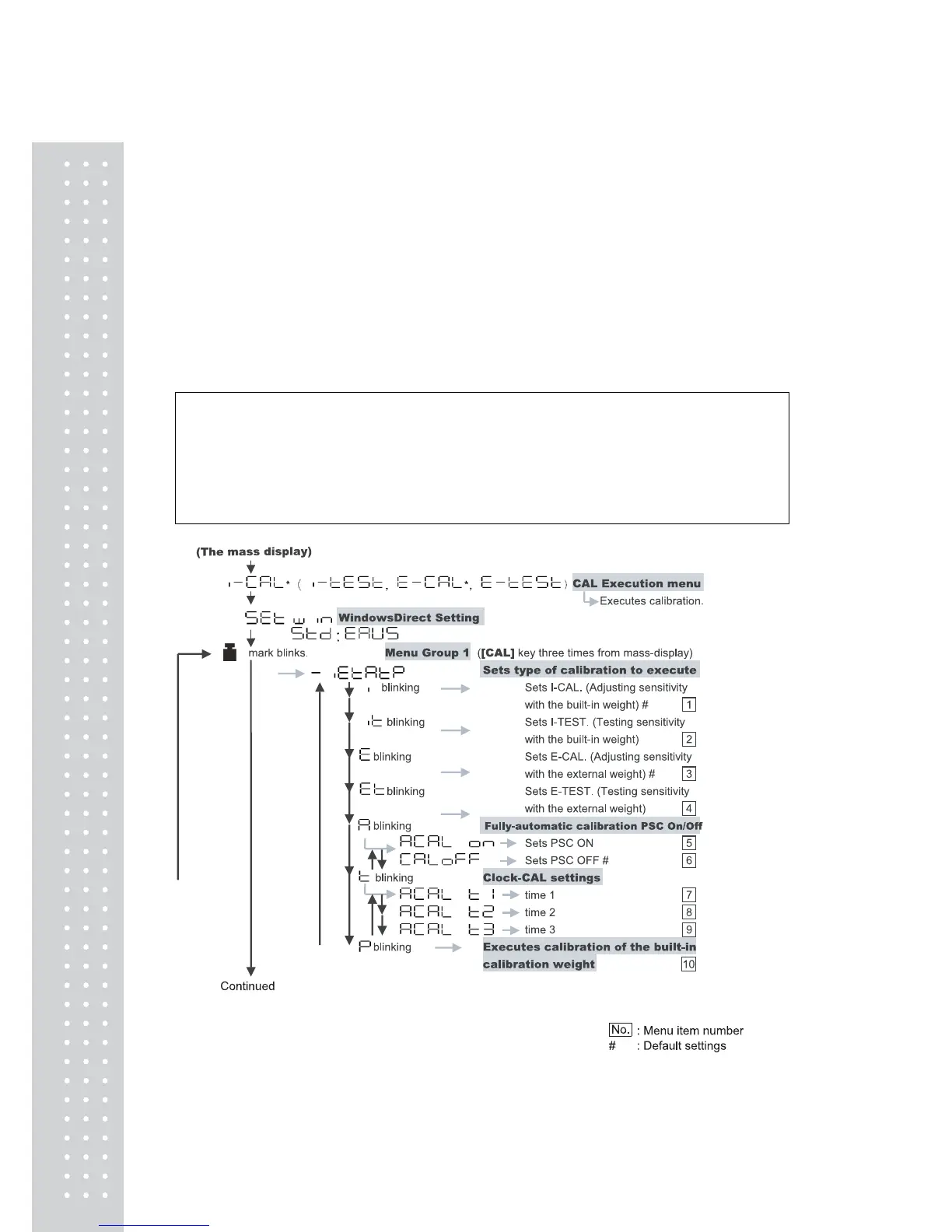Appendices
A-1. Menu Map
x Pressing [CAL] key moves to the next menu in the same hierarchy. ( v in menu map)
x Pressing [O/T] key moves to the menu of one hierarchy down. ( t in menu map)
When no menu exists in the menu of one hierarchy down, it is fixed.
x Pressing [POWER] key returns to the menu of one hierarchy up.
( s direction in menu map)
Refer to 7.3 for menu item selection.
Important Note on Menu Item Selection
Even the desired menu item is reached and displayed, it is not yet set unless Stability
mark (¨) is illuminated with it. Do not fail to press [O/T] key to put Stability mark
before returning to the mass display.
