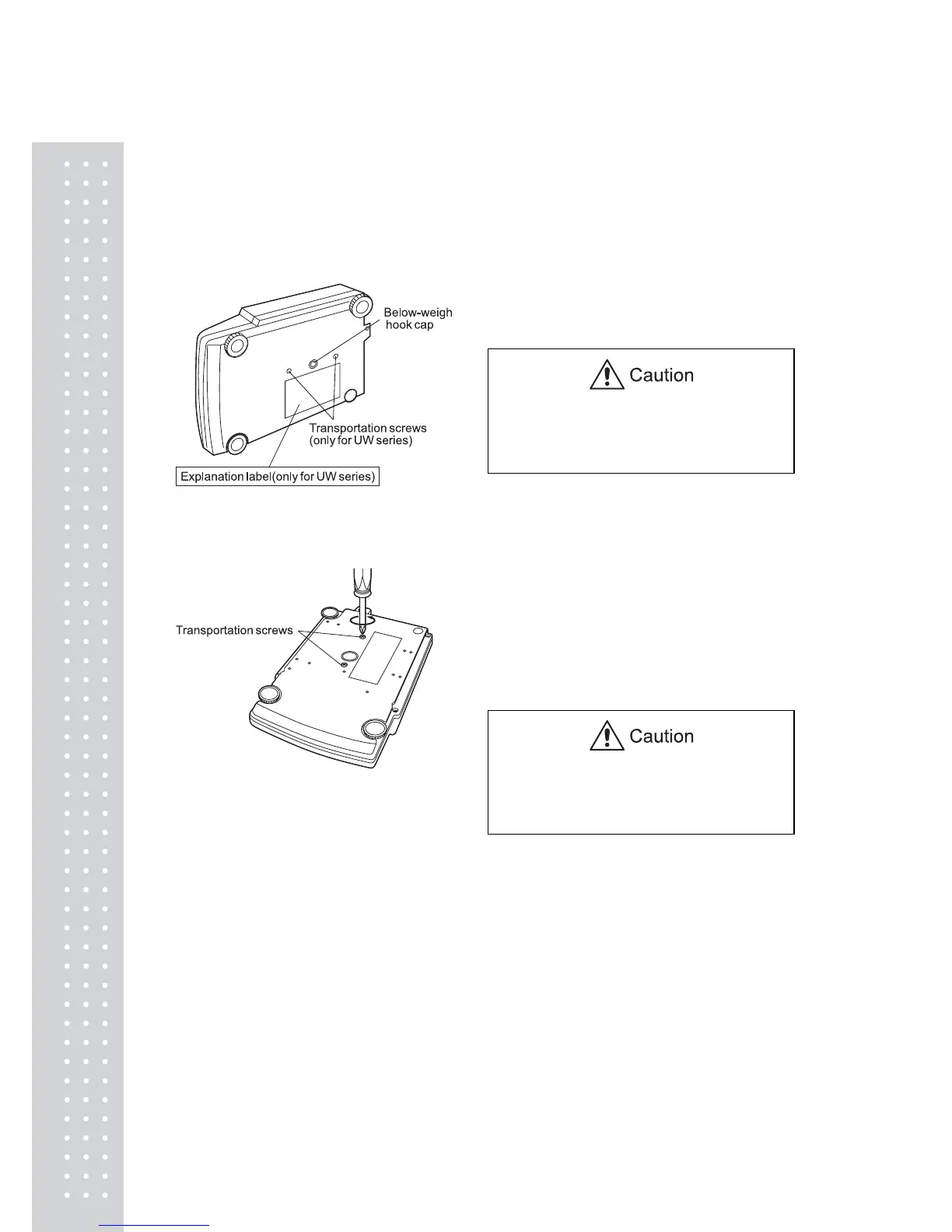22
4.3 Installation
(Start at step 3 when installing a UX series balance. Prepare a plus (+) screw driver for a
UW series balance.)
1. Place the balance main body upside
down. (UW only)
Do not operate step 2 with the balance
placed on its side.
Place the balance on a smooth surface.
2. Referring to the explanation label on the
bottom of the balance, turn the two
transportation screws
counterclockwise until they tighten
again. (UW only)
When moving the balance again, turn the
two transportation screws clockwise until
they tighen. (UW only)
