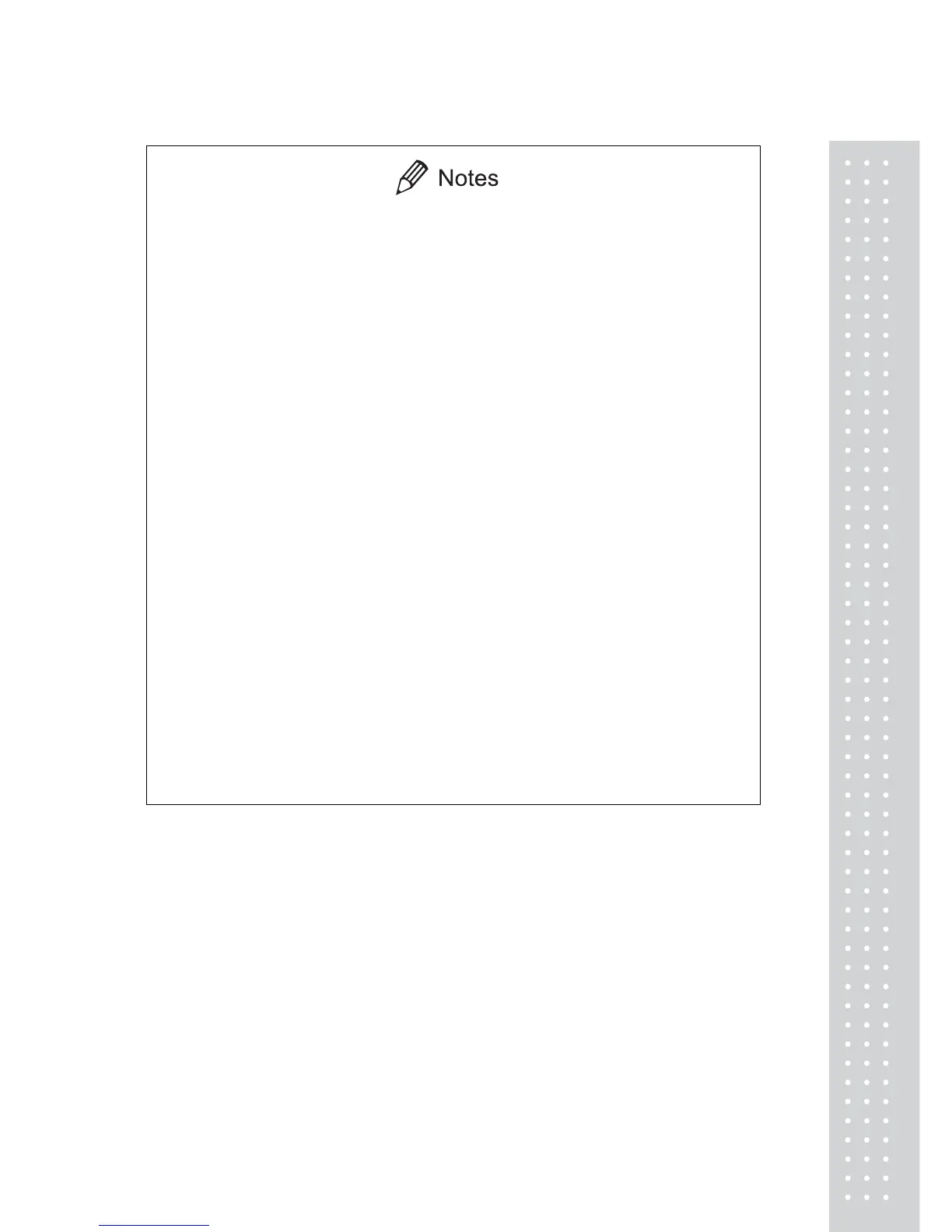81
x In Add-on Mode, when stability is detected and the displayed value is within
Zero Range, zeroing occurs automatically to maintain the zero display.
x When the [POWER] key is pressed in the Add-on standby state, the power standby
state is initiated.
x Add-on Mode setting can be cleared without menu operation, by pressing the
[POWER] key for about three seconds.
x Pretaring Value (13.7) function cannot be used with Add-on Mode.
x See 13.5 for details of Zero Range.
x See 11.3 for details of stability detection.
x Weighing unit (12.1) and minimum display (9.2) cannot be changed
when Add-on Mode is on.
x When Add-on Mode is ON, fully-automatic span calibration by PSC (10.3.2) or
Clock-CAL (10.3.3) is not performed. Weight symbol keeps blinking when span
calibration is necessary. Span calibration with the built-in calibration weight or
external weights can be performed between
sets of measurements (Add-on standby).
x Not more than one of these seven functions can be set at a time. Setting the second
one with the menu will automatically clear the previously set function; Auto
Print(13.3), Auto Zero(13.4), Peak Hold(14.3), Interval Timer(14.4), Add-on
mode(14.5), Animal Weighing mode(14.6), Formulation mode(14.7).
