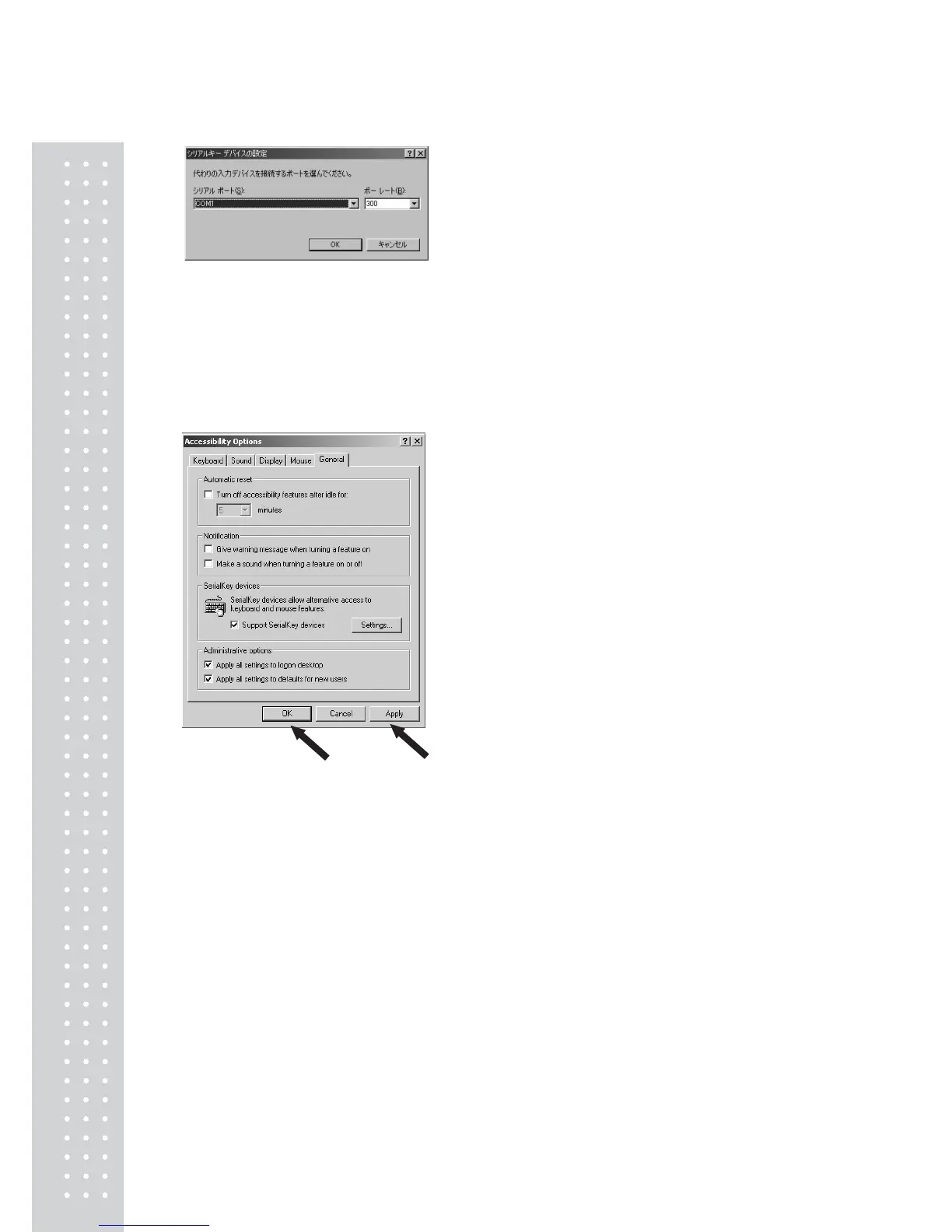7. Select the serial port corresponding to the RS-
232C port of your personal computer.
(Serial port: any one of COM1 to 4. Usually,
COM1)
8. Select a “Baud rate” of 300..
9. Click “OK”.
10. Click “Apply” and wait.
11. Click “OK”.
12. Click “Start”, point to “Shut Down” then
select“Restart the computer?”.
It is not necessary to perform the Windows®
control panel setting operation every time.
