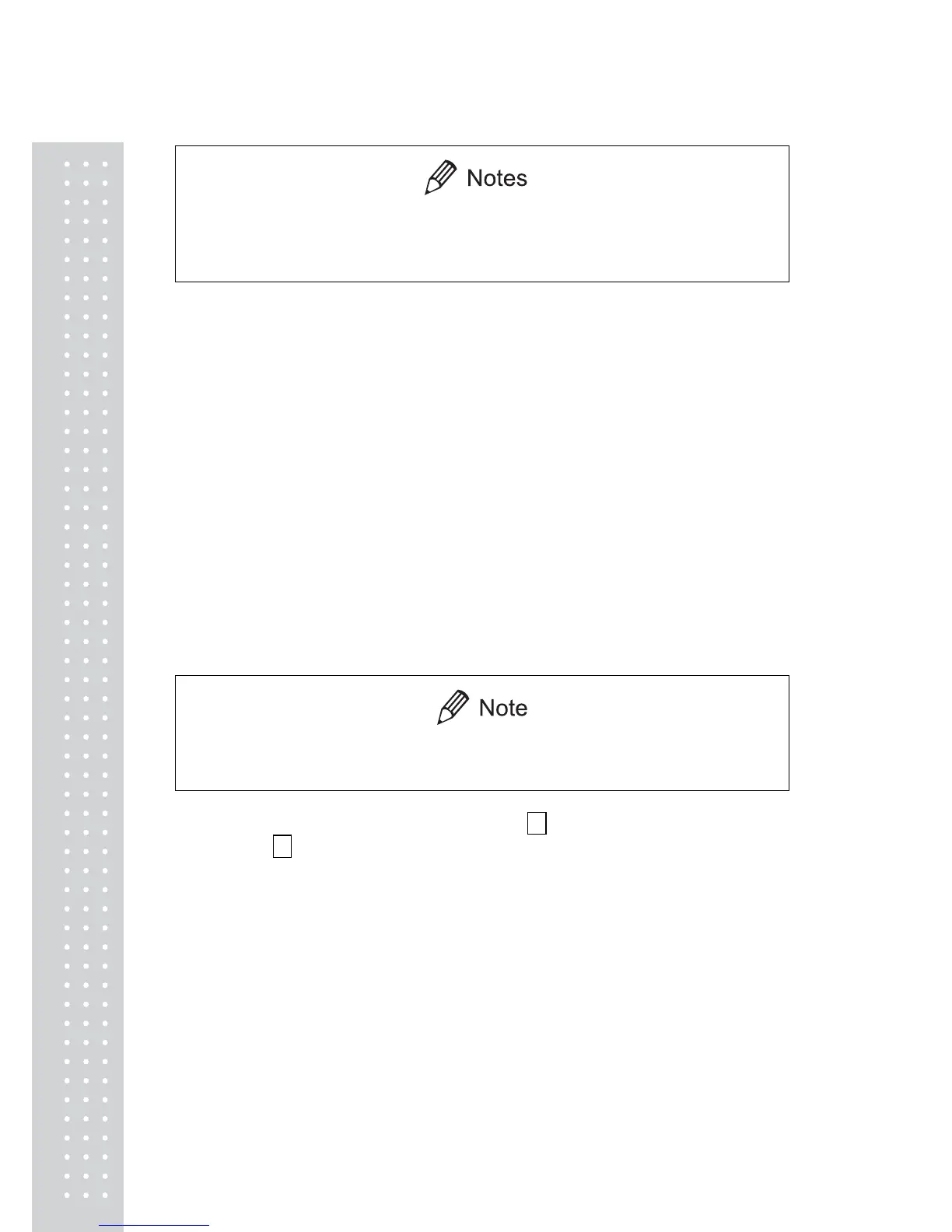92
x If there is 0 in the four-digit number, the setting is complete at that point and menu
selection is ended.
x The result of this command varies depending on the type of the balance.
Example 6: #=2.56 <CR>
Example 7: #=12.345.67 <CR>
A personal computer can instruct the weighing and display a specific
number on the balance.
With the commands in Example 6 &7, [#2.56] and [#12.345.67] are displayed
on the balance. When the operator presses the [PRINT] key, the
characterstring '2-56<CR>' and '12-345-67<CR> are output from the balance.
3) Echo back command
The balance again transmits the character strings of N pieces included between an echo
back command ‘{‘ or ’}’ and the delimiter.
An unprocessed echo back command is not left in the receiving buffer of the balance, N ≤ 30.
Example 8: ABCDEFG12345<CR>
... After receiving this command, the balance outputs ABCDEFG12345<CR>.
The printer can print this character string.
Only capital alphabets and a part of symbols (decimal point, symbol etc.) can be used
when printing with an electronic printer. A maximum of 15 characters per line.
4) Command codes for Format EB type (menu item 77 ) and Format Old EB type
(menu item 78 )
(i) Commands related to output
D01 Continuous output
D03 Continuous output with stability information
D05 Single output
D06 Auto Print setting (type of Auto Print is set separately)
D07 Single output with stability information
D09 Release of continuous output and Auto Print
