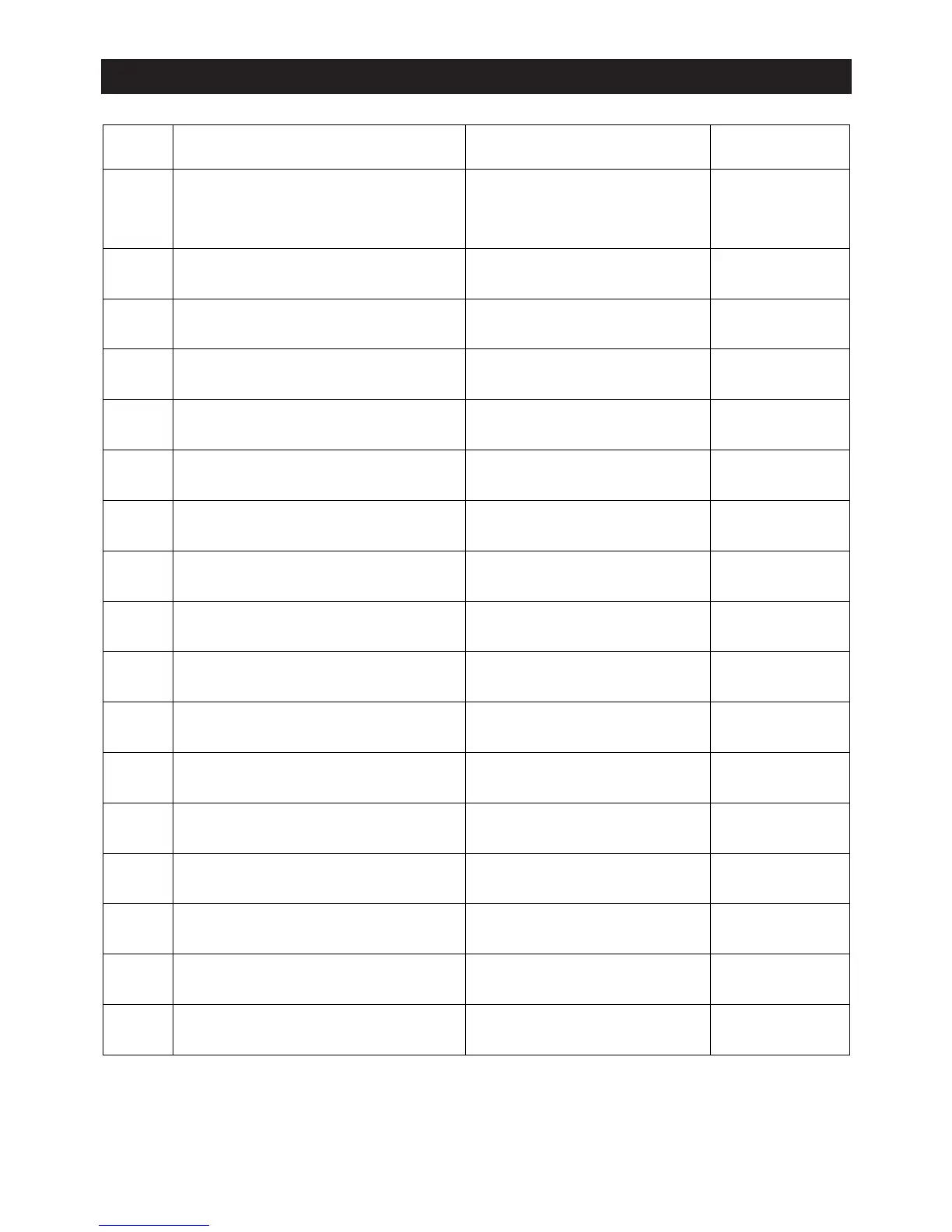419
Key Index
Key Primary Function combined with !
combined with
a
INS
D
Deletes character at current
cursor location.
Allows insertion of
characters at cursor
location.
OFF
o
Turns power on.
Clears the display.
Turns power off.
P
e
Enters number 4. Enters letter P.
Q
f
Enters number 5. Enters letter Q.
R
g
Enters number 6. Enters letter R.
{ S
*
Multiplication function. Enters open curly bracket. Enters letter S.
} T
/
Division function. Enters close curly bracket. Enters letter T.
U
b
Enters number 1. Enters letter U.
V
c
Enters number 2. Enters letter V.
W
d
Enters number 3. Enters letter W.
[ X
+
Addition function.
Specifies positive value.
Enters open bracket. Enters letter X.
] Y
-
Subtraction function.
Specifies negative value.
Enters close bracket. Enters letter Y.
Z
a
Enters number 0. Enters letter Z.
=
SPACE
.
Enters decimal point. Enters character =.
Enters a blank
space.
'
E
Allows entry of exponent.
Inputs value of pi.
Enters pi symbol.
Ans
-
Enter before value to specify as
negative.
Recalls most recent
calculation result.
_
w
Displays result of calculation. Inputs a new line.
