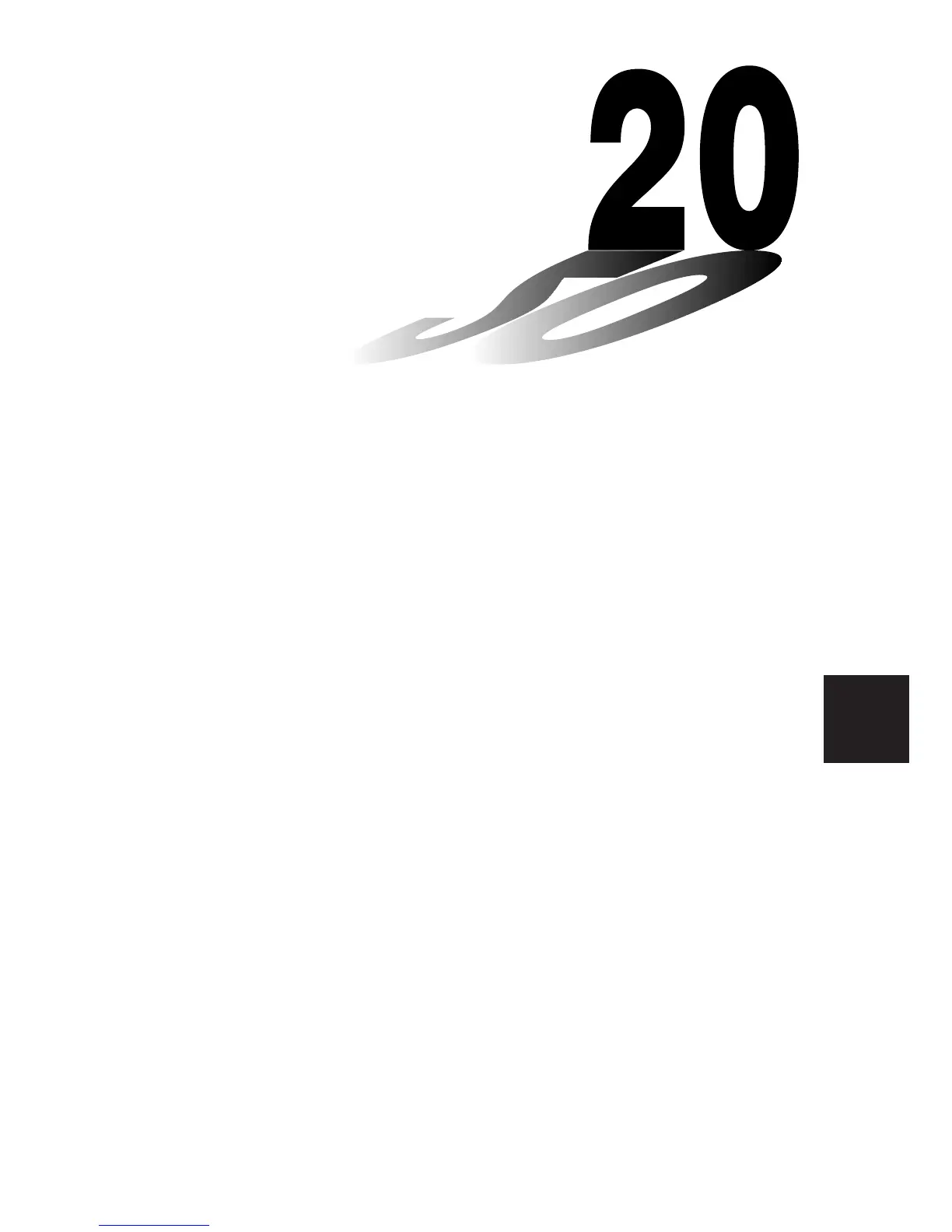Data Communications
This chapter tells you everything you need to know to transfer pro-
grams between the fx-9750G and certain CASIO Graphic Scientific
Calculator models connected with an optionally available SB-62
cable. To transfer data between a unit and a personal computer,
you will need to purchase the separately available CASIO FA-122
Interface Unit.
This chapter also contains information on how to use the optional
SB-62 cable to connect to a CASIO Label Printer to transfer screen
data for printing.
20-1 Connecting Two Units
20-2 Connecting the Unit with a Personal Computer
20-3 Connecting the Unit with a CASIO Label Printer
20-4 Before Performing a Data Communication Operation
20-5 Performing a Data Transfer Operation
20-6 Screen Send Function
20-7 Data Communications Precautions
Chapter
20