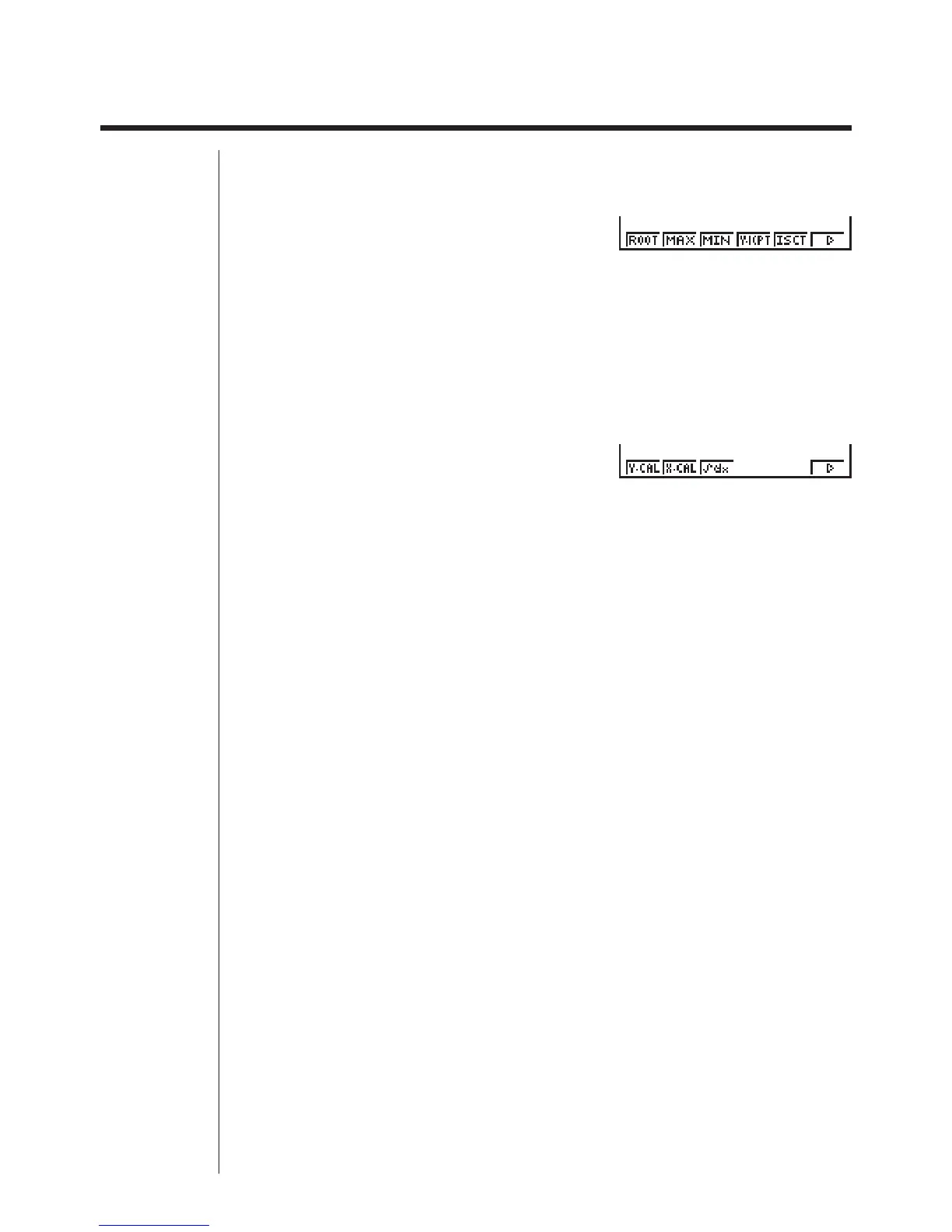164
9-1 Before Using Graph Solve
After using the GRAPH Mode to draw the graph, press ! 5 (G-Solv) to display
the graph solve menu.
!5(G-Solv)
1 (ROOT) .... Root
2 (MAX)....... Maximum
3 (MIN) ........ Minimum
4 (Y-ICPT) ... y-intercept
5 (ISCT) ...... Intersections of two graphs
6 (g) ........... Next menu
6(g)
1 (Y-CAL) .... y-coordinate for a given x-coordinate
2 (X-CAL) .... x-coordinate for a given y-coordinate
3 (!dx) .......... Integral for a given range
6 (g) ........... Previous menu
123456
123456