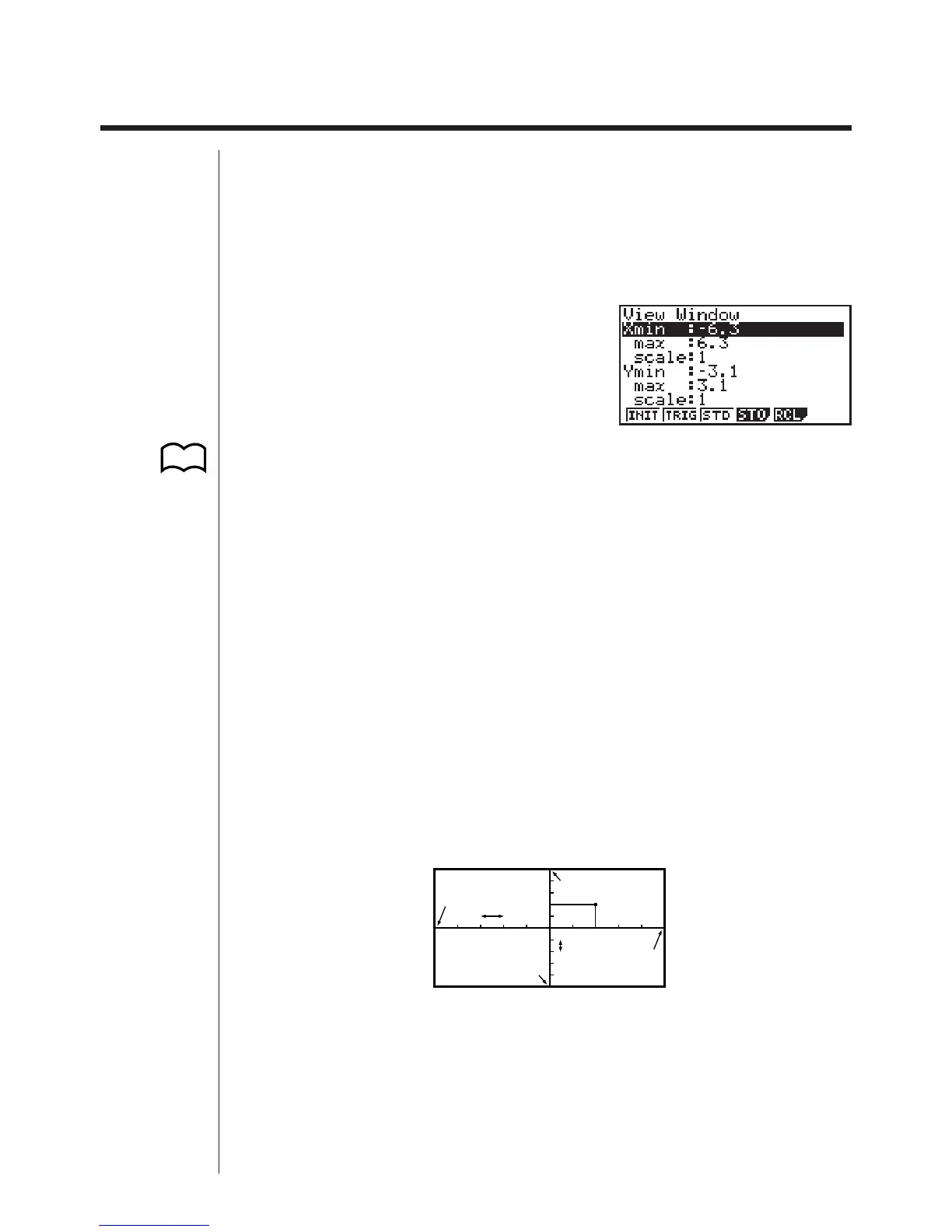127
8-2 View Window (V-Window) Settings
Use the View Window to specify the range of the x-and y-axes, and to set the spac-
ing between the increments on each axis. You should always set the View Window
parameters you want to use before drawing a graph. Press ! 3 to display the
View Window.
1. Press !3 to display the View Window.
!3(V-Window)
1 (INIT) ........ View Window initial settings
2 (TRIG) ...... View Window initial settings using specified angle unit
3 (STD) ....... Standardized View Window settings
4 (STO) ....... Store View Window settings to View Window memory.
5 (RCL) ....... Recall View Window settings from View Window memory.
X min .............. Minimum
x-axis value
X max ............. Maximum
x-axis value
X scale ........... Spacing of x-axis increments
Y min .............. Minimum y-axis value
Y max ............. Maximum y-axis value
Y scale ........... Spacing of
y-axis increments
The following illustration shows the meaning of each of these parameters.
123456
P.129
P.129
P.130
P.130
P.130
X min
X scale
Y min
Y max
X max
Y scale
(x, y)