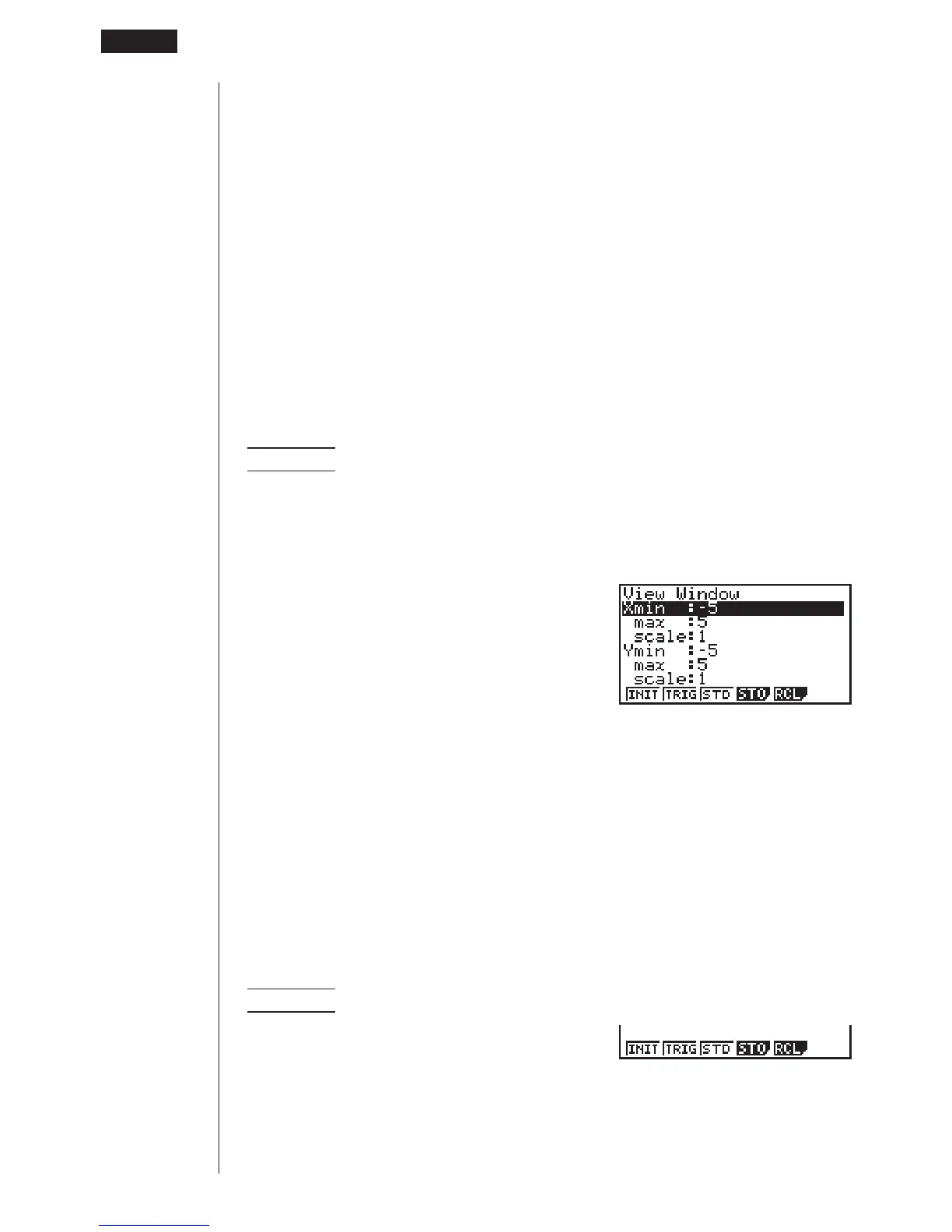130
1234 56
8 - 2 View Window (V-Window) Settings
uu
uu
uTo standardize the View Window
Press !3 (V-Window) 3 (STD) to standardize the View Window to the follow-
ing settings.
Xmin = –10 Ymin = –10
Xmax = 10 Ymax = 10
Xscale = 1 Yscale = 1
kk
kk
k View Window Memory
You can store up to six sets of View Window settings in View Window memory for
recall when you need them.
uu
uu
uTo save View Window settings
Example To save the following View Window settings :
Xmin = –5 Ymin = –5
Xmax = 5 Ymax = 5
Xscale = 1 Yscale = 1
4(STO)
1(V·W1)
• Storing View Window settings in a memory area (V·W1 through V·W6) that al-
ready contains settings replaces the existing settings with the new ones.
uu
uu
uTo recall View Window settings
Example To recall the View Window settings in V·W1
5(RCL)
12345 6
