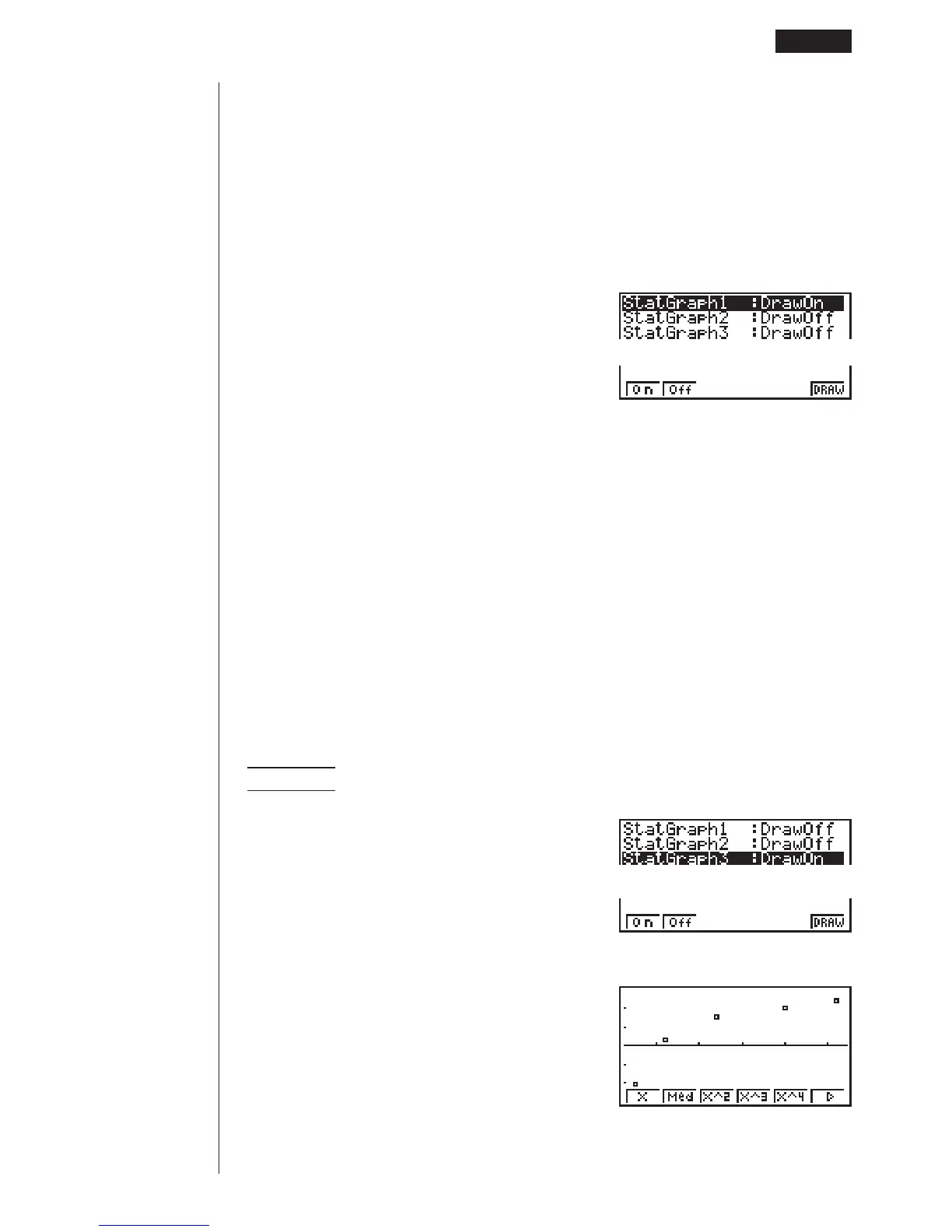287
1. Graph draw/non-draw status (SELECT)
The following procedure can be used to specify the draw (On)/non-draw (Off) status
of each of the graphs in the graph menu.
uu
uu
uTo specify the draw/non-draw status of a graph
1. While the graph menu is on the display, press 4 (SEL) to display the graph On/
Off screen.
1(GRPH)
4(SEL)
1 (On) .......... Graph On (graph draw)
2 (Off) .......... Graph Off (graph non-draw)
6 (DRAW).... Draw all On graphs
• Note that the StatGraph1 setting is for Graph 1 (GPH1 of the graph menu),
StatGraph2 is for Graph 2, and StatGraph3 is for Graph 3.
2. Use f and c to move the highlighting to the graph whose draw (On)/non-draw
(Off) status you want to change and press 1 (On) or 2 (Off).
3. To return to the graph menu, press J.
uu
uu
uTo draw a graph
Example To draw a scatter diagram of Graph 3 only
1(GRPH)4(SEL)
2(Off)
cc1(On)
6(DRAW)
123456
123456
Paired-Variable Statistical Calculation Examples 18 - 2