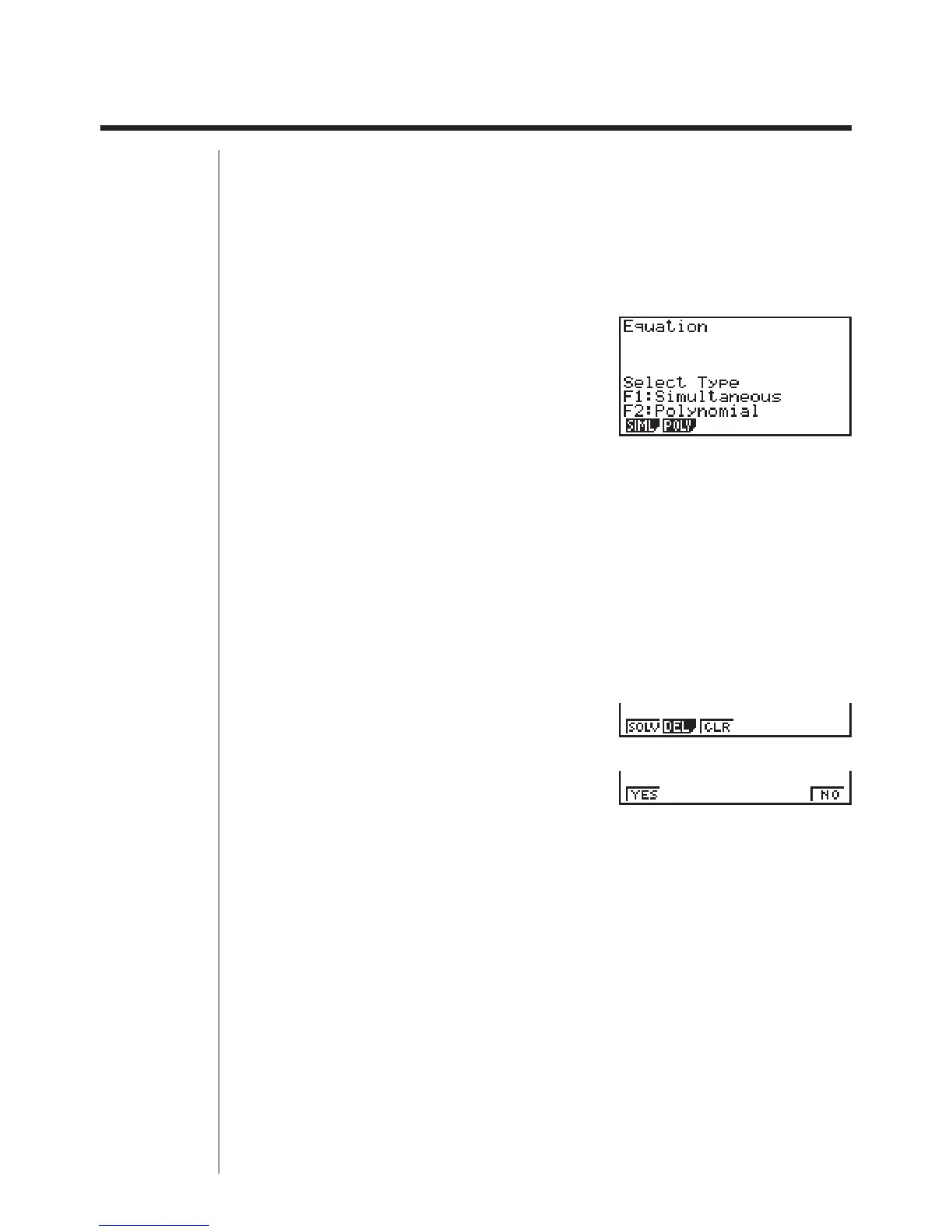116
7-1 Before Beginning an Equation Calculations
Before beginning an equation calculation you have to first enter the correct mode,
and you must also clear the equation memories of any data that might be left over
from a previous calculation.
kk
kk
k Entering an Equation Calculation Mode
Highlight the EQUA icon on the Main Menu and then press w.
1(SIML) ....... Linear equation with two to six unknowns
2(POLY) ...... Quadratic or cubic equation
kk
kk
k Clearing Equation Memories
After entering an equation calculation mode (SIML or POLY), clear the calculation
memory for that mode. In the case of SIML, use the function keys to specify the
number of unknowns, from two (1) to six (5). In the case of POLY, use the func-
tion keys to specify either two (1) or three (2) polynomials.
2(DEL)
Press 1 (YES) to clear the equation memories of that mode (SIML or POLY), or
6 (NO) to abort the clear operation without clearing anything.
123456
1 2 3456
1 23456
