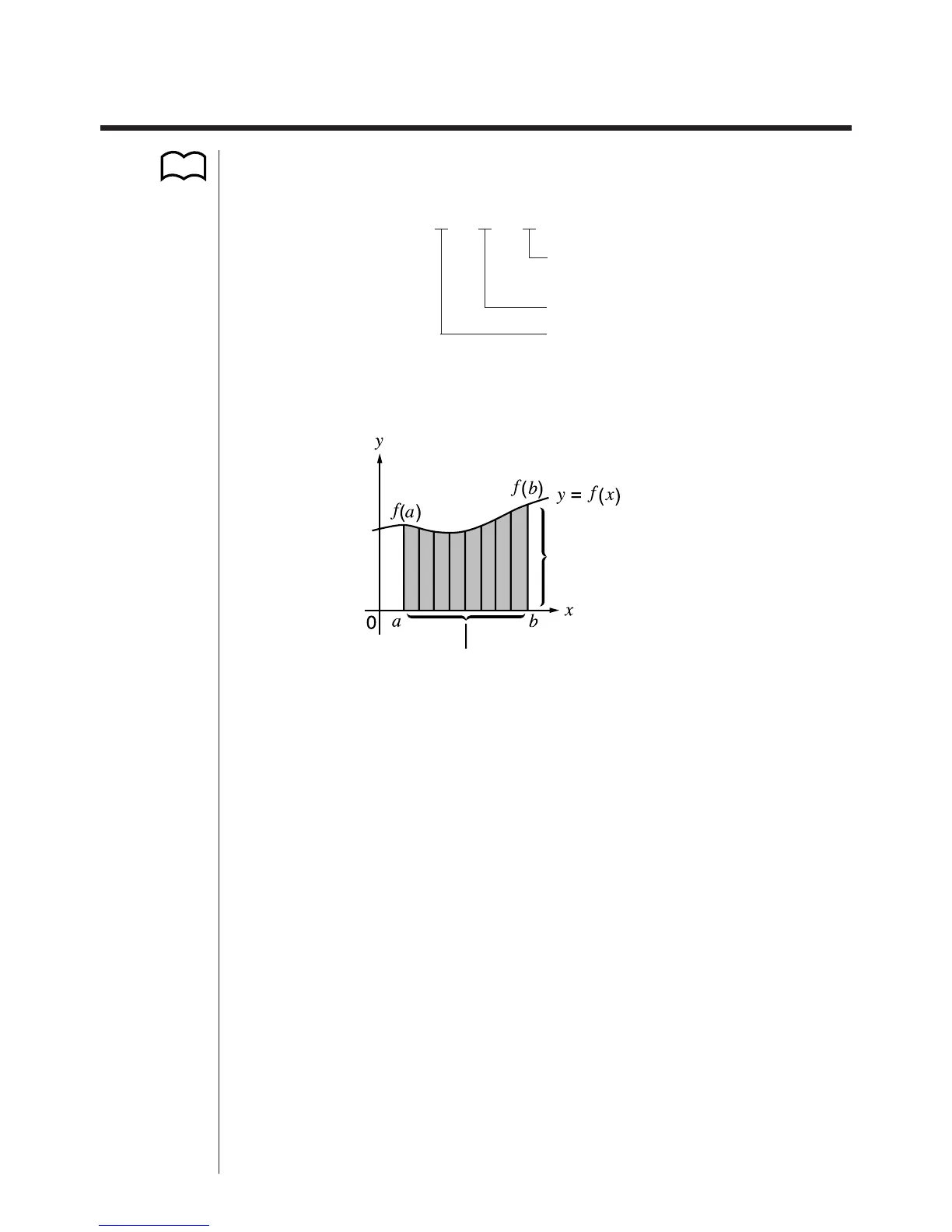72
3-5 Integration Calculations
To perform integration calculations, first display the function analysis menu, and then
input the values shown in the formula below.
4("dx) f(x) , a , b , n )
"
( f(x), a, b, n) &
"
a
b
f (x)dx, N = 2
n
N number of divisions
Integration calculations are performed by applying Simpson’s Rule for the f (x) func-
tion you input. This method requires that the number divisions be defined as N = 2
n
,
where the value of n is an integer in the range of 1 through 9. If you do not specify a
value for n, the calculator automatically assigns a value in accordance with the inte-
gration being performed.
As shown in the illustration above, integration calculations are performed by calcu-
lating integral values from
a through b for the function y = f (x) where a < x < b, and
f (x) > 0*. This in effect calculates the surface area of the shaded area in the illustra-
tion.
* If f (x) < 0 where a < x < b, the surface area calculation produces negative values
(surface area ( – 1).
Number of Divisions (value for
n
in N = 2
n
,
n
is an integer from 1 through 9)
End Point
Start Point
Area of
"
a
b
f (x)dx is calculated
P.64