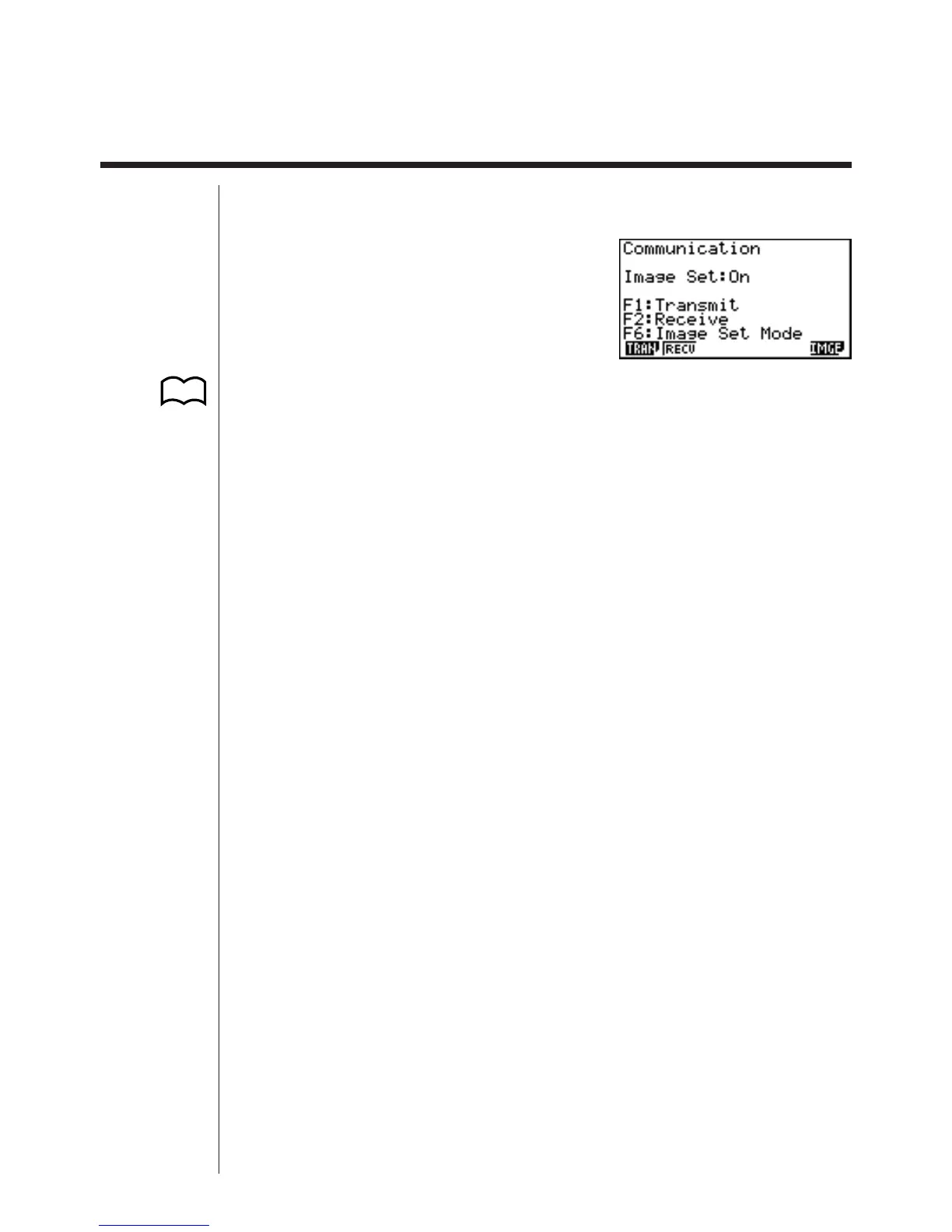367
20-4 Before Performing a Data Communication
Operation
In the Main Menu, select the LINK icon and enter the LINK Mode. The following data
communication main menu appears on the display.
Image Set:Off ...... Indicates the status of the graphic image send features.
Off: Graphic images not sent.
On: Pressing M sends graphic images.
1 (TRAN) ..... Menu of send settings
2 (RECV) .... Menu of receive settings
6 (IMGE) ..... Menu of graphic image transfer settings
Communications parameters are fixed at the following settings.
• Speed (BPS): 9600 bits per second
• Parity (PARITY): NONE
P.372
123456