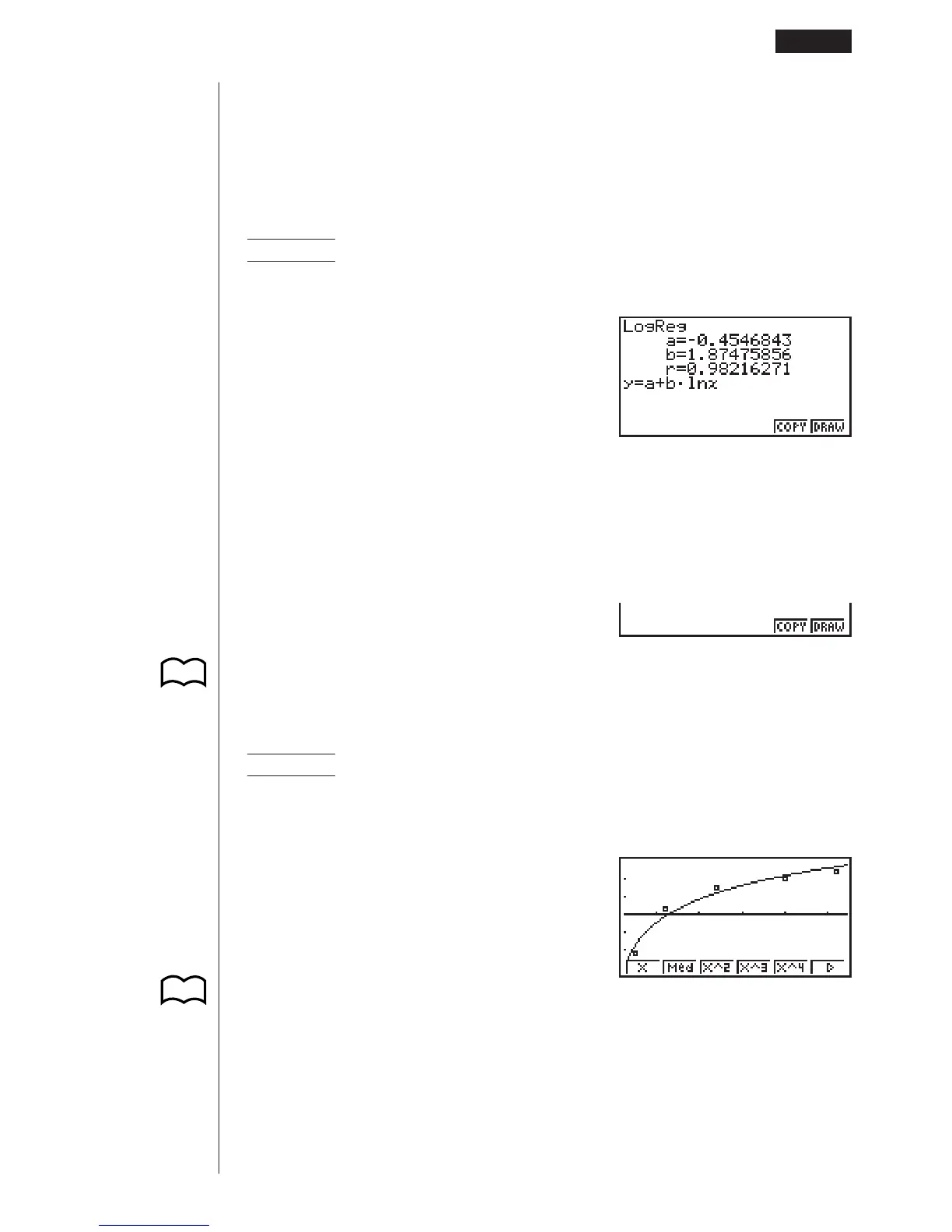293
kk
kk
k Displaying Statistical Calculation Results
Whenever you perform a regression calculation, the regression formula parameter
(such as a and b in the linear regression y = ax + b) calculation results appear on the
display. You can use these to obtain statistical calculation results.
Regression parameters are calculated as soon as you press a function key to select
a regression type while a graph is on the display.
Example To display logarithmic regression parameter calculation results
while a scatter diagram is on the display
6(g)1(Log)
kk
kk
k Graphing Statistical Calculation Results
You can use the parameter calculation result menu to graph the displayed regres-
sion formula.
5 (COPY) .... Stores the displayed regression formula as a graph function
6 (DRAW).... Graphs the displayed regression formula
Example To graph a logarithmic regression
While logarithmic regression parameter calculation results are on the display, press
6 (DRAW).
6(DRAW)
For details on the meanings of function menu items at the bottom of the display, see
“Selecting the Regression Type”.
123456
P.292
P.302
Paired-Variable Statistical Calculation Examples 18 - 2
