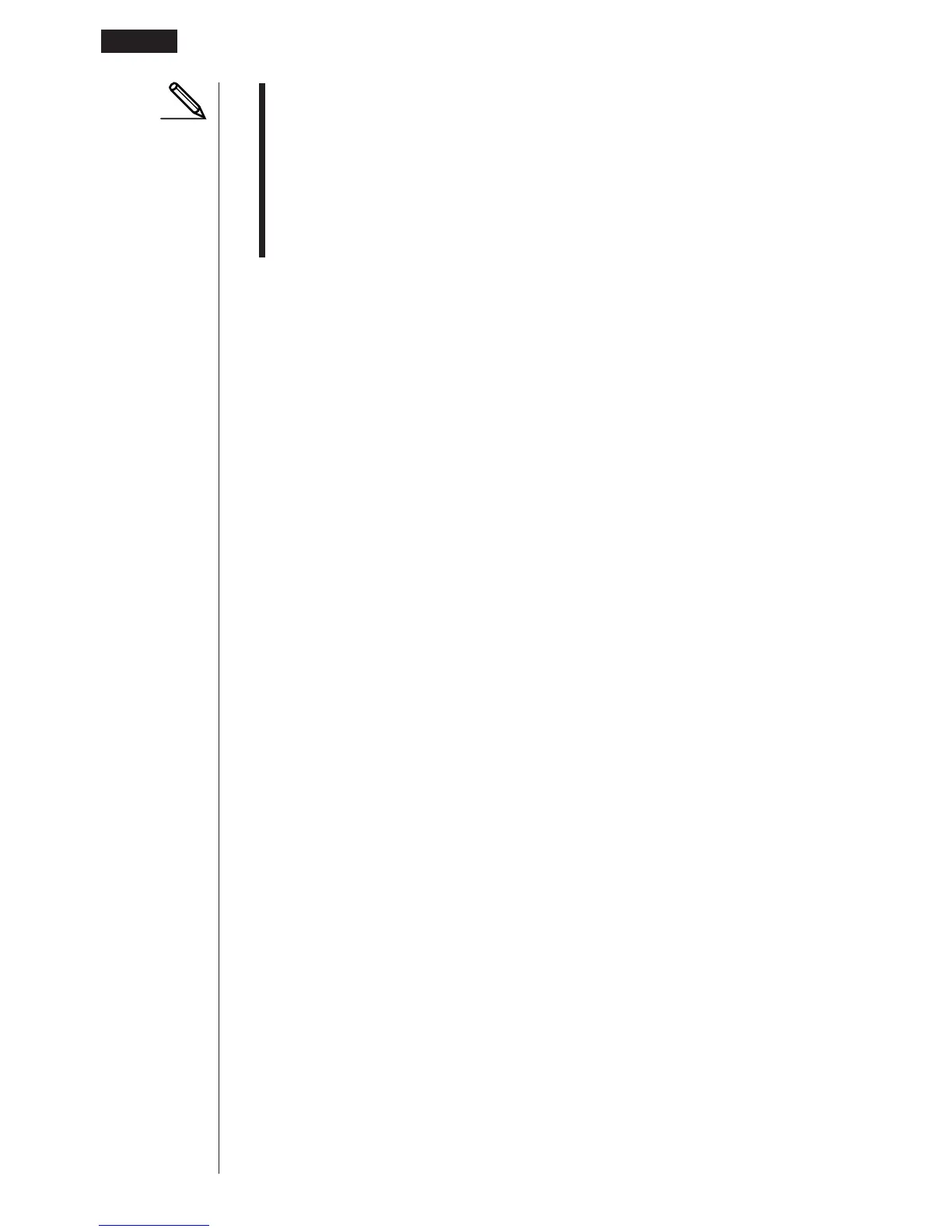158
• You can use INTG with any type of graph.
• You cannot use INTG inside a program.
• You can use INTG with a graph produced by a multi-statement connected by
“:”, even if the multi-statement includes non-graph operations.
• When INTG is used in a statement that uses a display result command (^) to
draw a graph, Integer parameters are applied up to the display result com-
mand, but any graphs drawn after the display result command are drawn ac-
cording to normal graph overwrite rules.
kk
kk
k Returning the View Window to Its Previous Settings
The following operation returns View Window parameters to their original settings
following a zoom operation.
6 (g) 5 (PRE)
• You can use PRE with a graph altered by any type of zoom operation.
8 - 6 Other Graphing Functions
