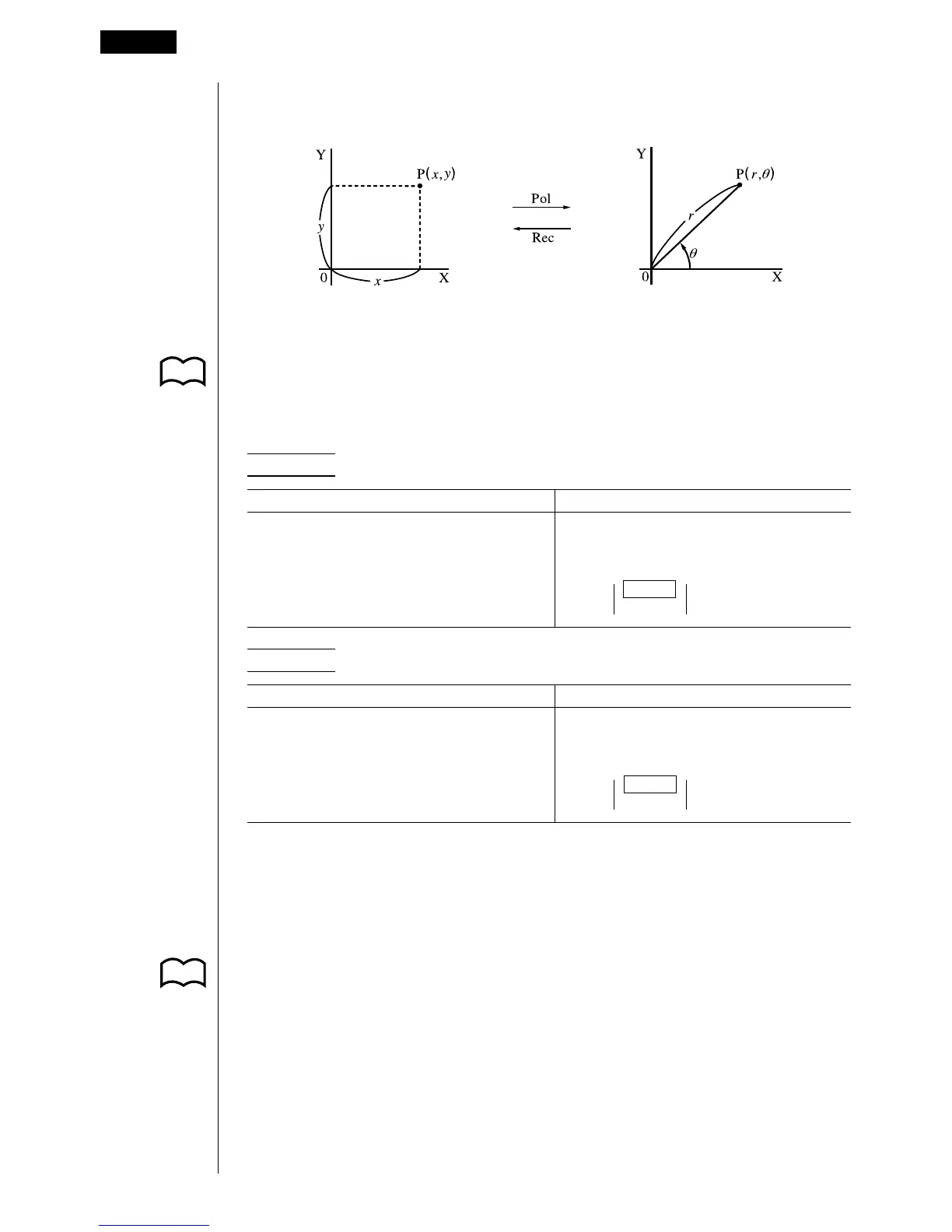48
kk
kk
k Coordinate Conversion
uu
uu
u Rectangular Coordinates
uu
uu
u Polar Coordinates
•With polar coordinates,
$
can be calculated and displayed within a range of
–180$<
$
< 180$ (radians and grads have same range).
•Be sure to specify “Comp” for Calculation/binary, octal, decimal, hexadecimal
mode.
Example To calculate r and
$$
when x = 14 and y = 20.7
Operation Display
!Zcccc1(Deg)J
K6(g)5(ANGL)6(g)
1(Pol()14,20.7)w Ans
1
–
24.989
–
% 24.98979792 (r)
2
–
55.928
–
% 55.92839019 (
$
)
Example To calculate x and y when r = 25 and
$
= 56$
Operation Display
!Zcccc1(Deg)J
K6(g)5(ANGL)6(g)
2(Rec()25,56)w Ans
1
–
13.979
–
% 13.97982259 (x)
2
–
20.725
–
% 20.72593931 (y)
kk
kk
k Permutation and Combination
uu
uu
u Permutation
uu
uu
u Combination
•Be sure to specify “Comp” for Calculation/binary, octal, decimal, hexadecimal
mode.
P.5
2 - 3 Function Calculations
n! n!
nPr = ––––– nCr = –––––––
(n – r)! r! (n – r)!
P.5