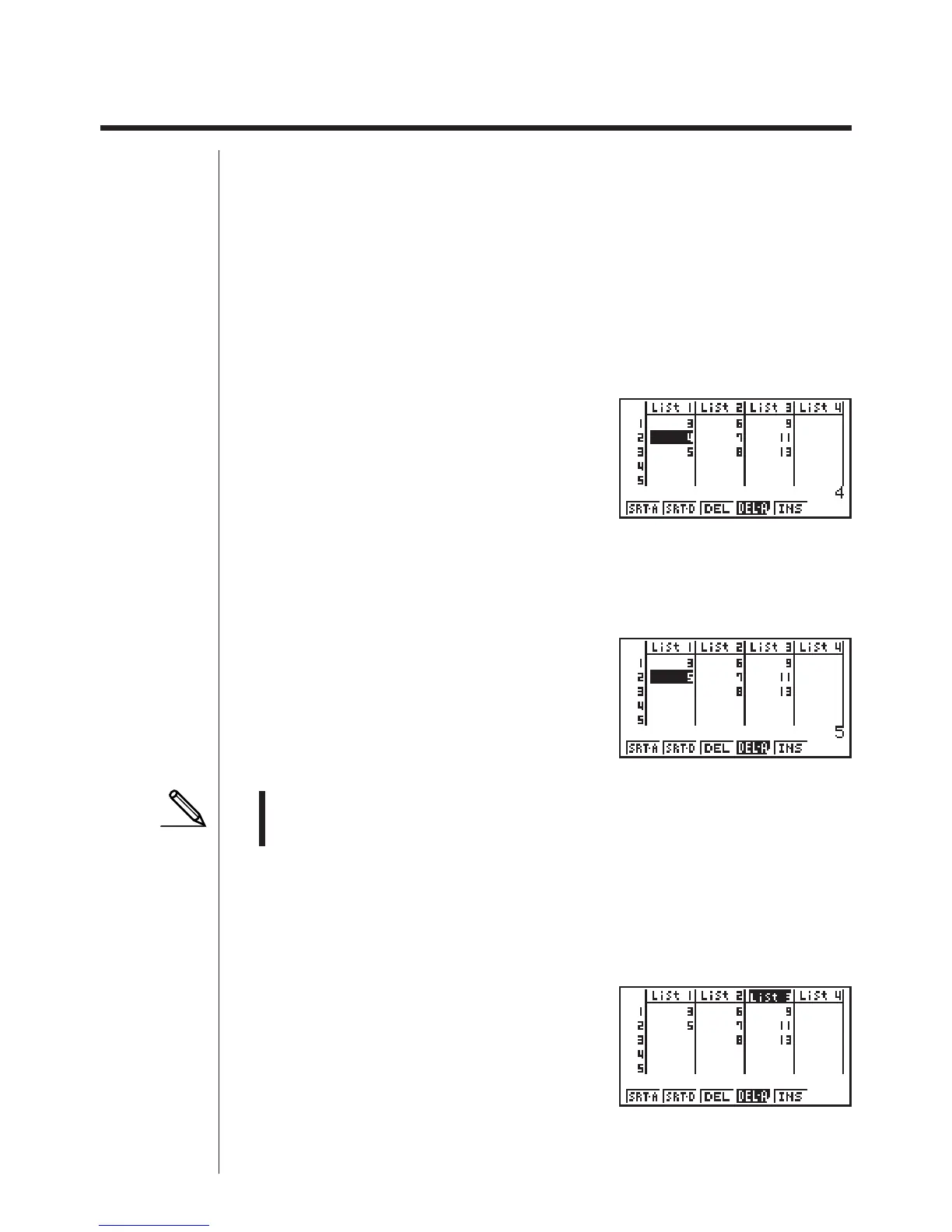268
17-2 Editing and Rearranging Lists
kk
kk
k Editing List Values
uu
uu
uTo change a cell value
Use d or e to move the cursor to the cell whose value you want to change. Input
the new value and press w to replace the old data with the new one.
uu
uu
uTo delete a cell
1. Use d, e, f, or c to move the cursor to the cell you want to delete.
ddc
2. Press 3 (DEL) to delete the selected cell and cause everything below it to be
shifted up.
3(DEL)
• Note that the above cell delete operation does not affect cells in other lists. If
the data in the list whose cell you delete is somehow related to the data in
neighboring lists, deleting a cell can cause related values to become misaligned.
uu
uu
uTo delete all cells in a list
1. Use d, e, f or c to move the cursor to the name of the list whose cells
you want to delete.
ffee
123 456
1234 56