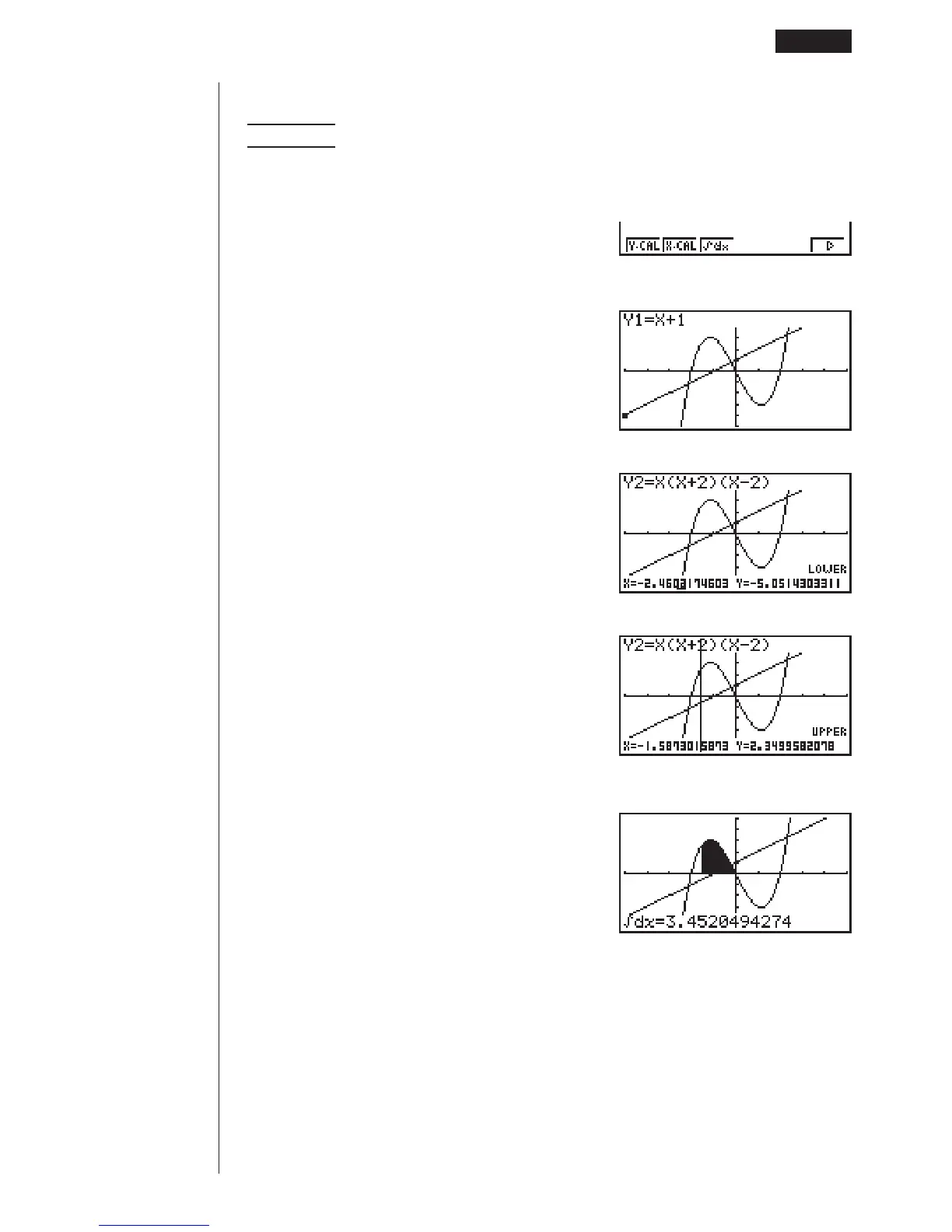171
kk
kk
k Determining the Integral for Any Range
Example
!
–1.5
0
x (x + 2) (x – 2) dx
View Window: (A)
!5(G-Solv)6(g)
3(!dx)
(Graph selection standby)
Select graph.
cw
• The display is prompting input of the lower limit
of the integration range.
Move the pointer and input the lower limit.
e~ew
Input the upper limit and determine the integral.
e~ew
• The lower limit must be less than the upper limit when specifying the integration
range.
• Note that the above operation can be performed on rectangular coordinate (Y=)
graphs only.
123 456
Analyzing a Function Graph 9 - 2
