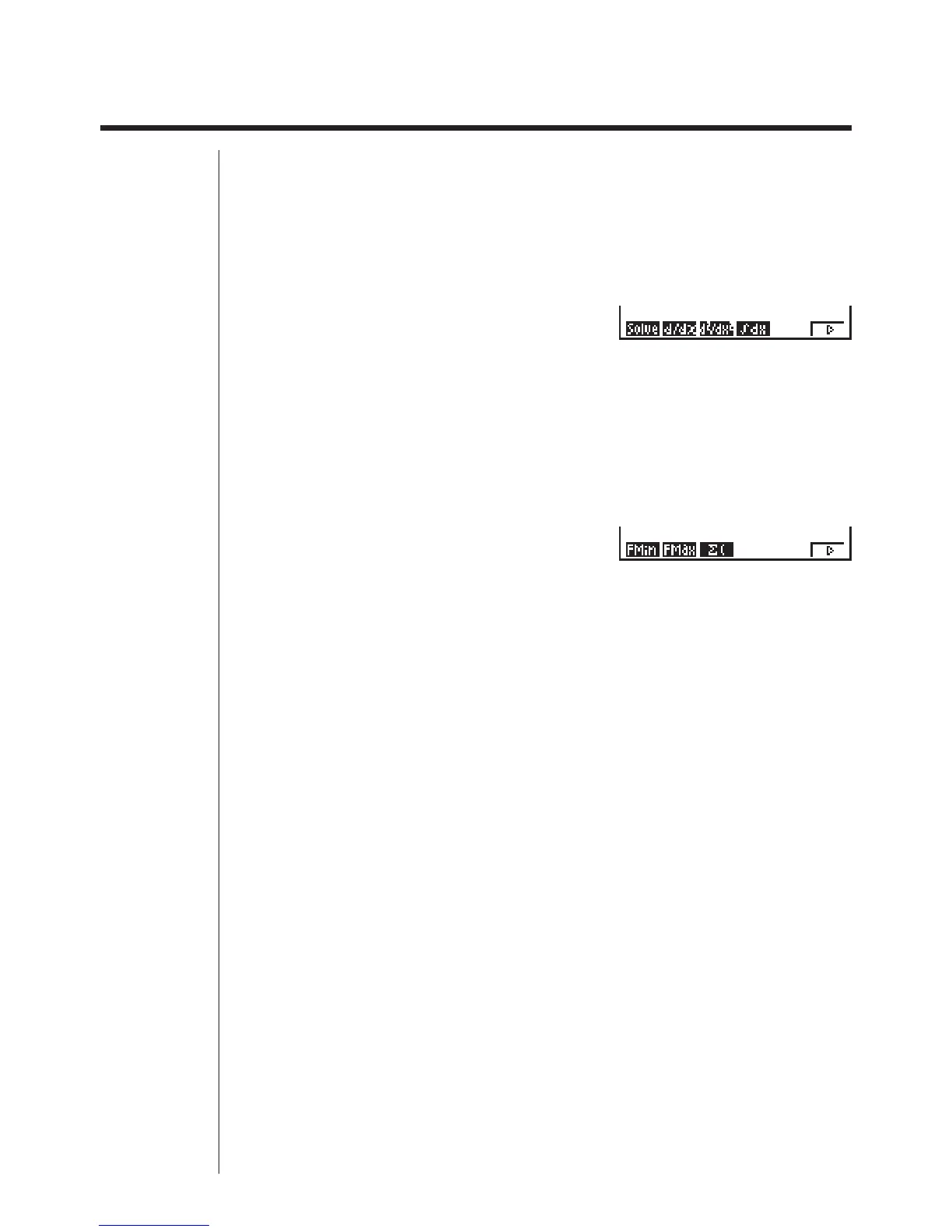64
3-1 Function Analysis Menu
The following describes the items that are available in the menus you use when
performing Solve, differential/ quadratic differential, integration, maximum/minimum
value, and ! calculations.
When the option menu is on the display, press 4 (CALC) to display the function
analysis menu.
AK4 (CALC)
1 (Solve) ..... Used in Solve calculations
2 (
d/dx) ........ Used in differential calculations
3 (d
2
/dx
2
) ..... Used in quadratic differential calculations
4 ("
dx) .......... Used in integration calculations
6 (g) ........... Previous menu
6 (g)
1 (FMin) ...... Used in minimum calculations
2 (FMax) ..... Used in maximum calculations
3 (!() ........... Used in ! calculations
6 (g) ........... Previous menu
12345 6
123456