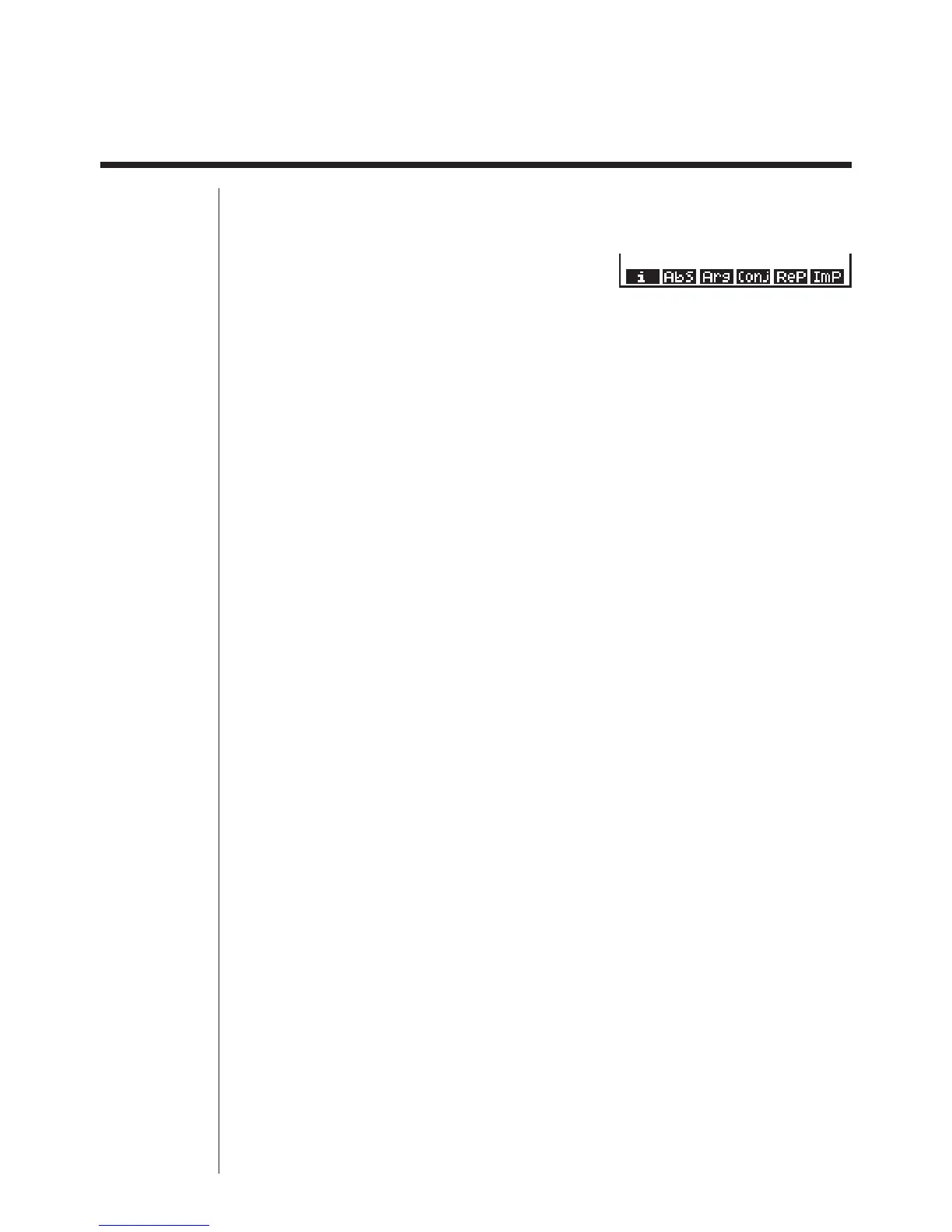80
4-1 Before Beginning a Complex Number
Calculation
Before beginning a complex number calculation, press K3 (CPLX) to display
the complex number calculation menu.
K3(CPLX)
1 (i) ............. Input of imaginary unit i
2 (Abs) ........ Calculation of absolute value
3 (Arg) ......... Calculation of argument
4 (Conj) ....... Calculation of conjugate
5 (ReP) ....... Extraction of real number part
6 (ImP) ........ Extraction of imaginary number part
123456
