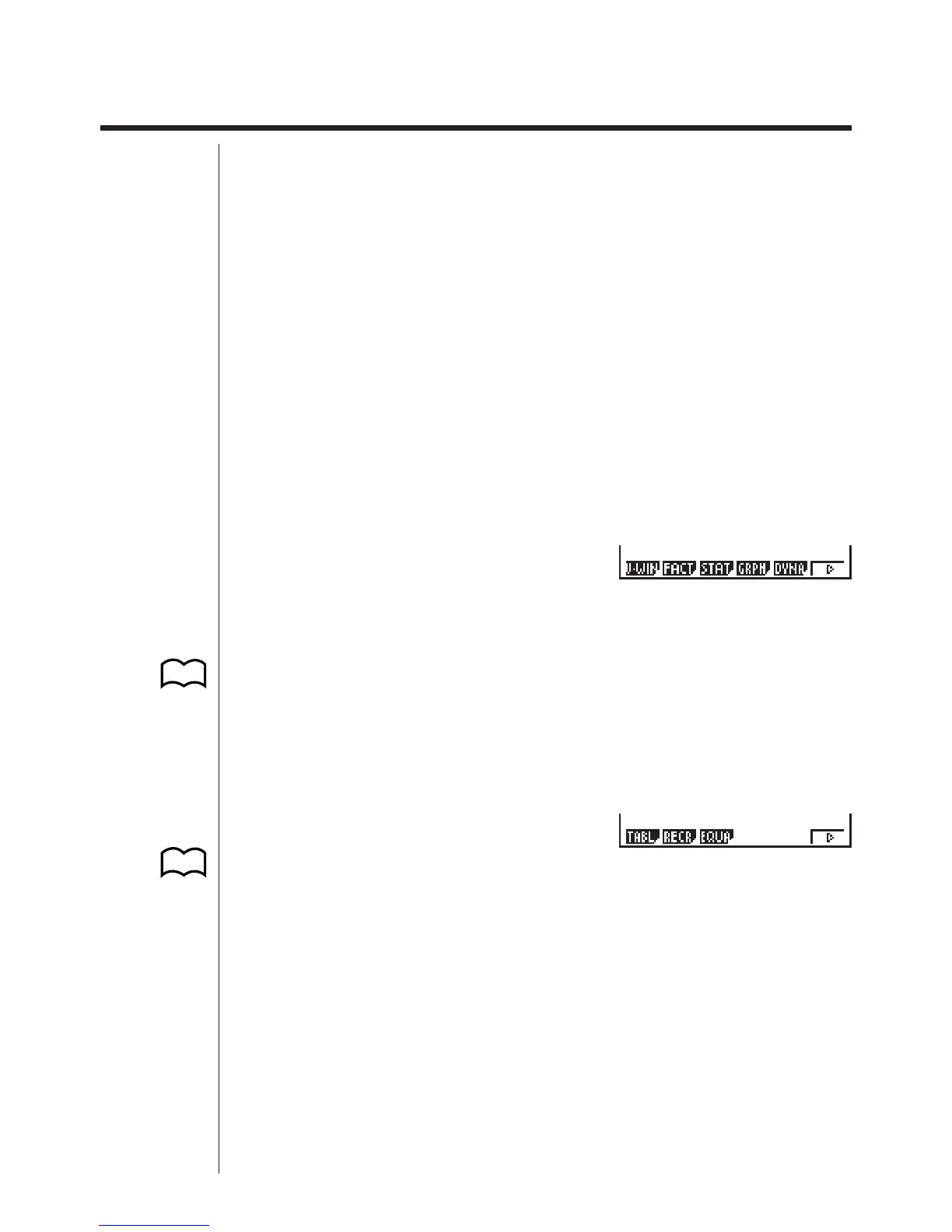33
1-4 Variable Data (VARS) Menu
You can use the variable data menu to recall the data listed below.
• View Window values
• Enlargement/reduction factor
• Single-variable/paired-variable statistical data
• Graph functions
• Dynamic Graph set up data
• Table & Graph table range and table contents
• Recursion formula, table range, and table contents
• Equation coefficients and solutions
The variable data menu does not appear if you press J while binary, octal, deci-
mal, or hexadecimal is set as the default number system.
To recall variable data, press J to display the variable data menu.
J
1 (V-WIN) .... View Window values
2 (FACT) .....
x and y-axis enlargement/reduction factor
3 (STAT) ...... Single/paired-variable statistical data
4 (GRPH) .... Graph functions stored in the GRAPH Mode
5 (DYNA) .... Dynamic Graph set up data
6 (g) ........... Next menu
6 (g)
1 (TABL) ...... Table & Graph function table range and table contents
2 (RECR) .... Recursion formula table range and table contents
3 (EQUA) .... Solutions and coefficients of linear equations with two through
six unknowns, quadratic equations, and cubic equations
6 (g) ........... Previous menu
• Note that the EQUA item appears for function key 3 only when you access the
variable data menu from the RUN or PRGM Mode.
123456
123456
P.36
P.37
P.38
P.38
P.40
