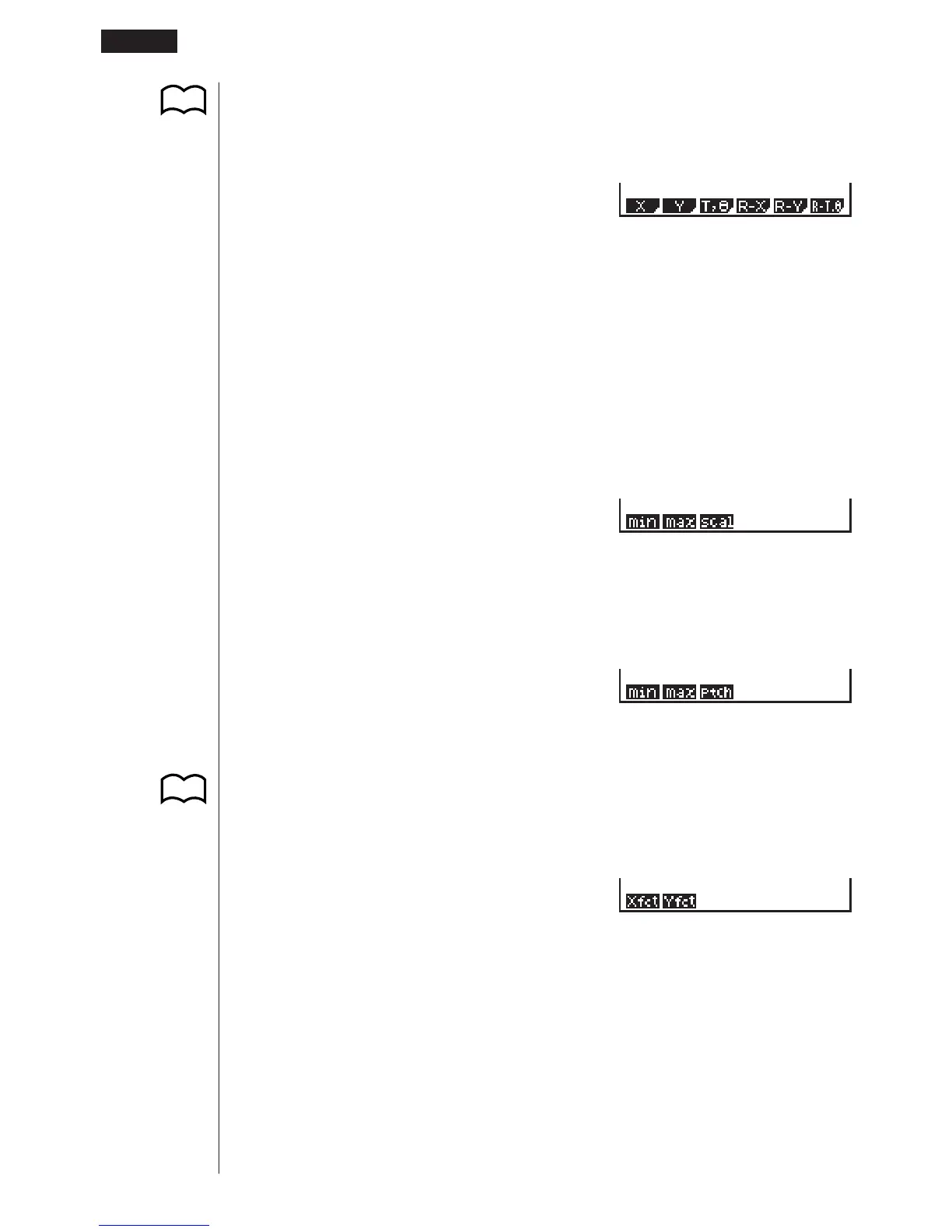34
uu
uu
uTo recall View Window values
Pressing 1 (V-WIN) while the variable data menu is on the screen displays a View
Window value menu.
1 (V-WIN)
1 (X) ............
x-axis menu
2 (Y) ............ y-axis menu
3 (T,
#
) .......... T,
#
menu
4 (R-X) ........ x-axis menu for Dual Graph right hand screen
5 (R-Y) ........ y-axis menu for Dual Graph right hand screen
6 (R-T,
#
) ...... T,
#
menu for Dual Graph right hand screen
The following menu appears whenever you press 1 (X), 2 (Y), 4 (R-X), or 5
(R-Y) while the View Window value menu is on the display.
1 (min)......... Minimum
2 (max) ........ Maximum
3 (scal) ........ Scale
The following menu appears whenever you press 3 (T,
#
) or 6 (R-T,
#
) while the
view window value menu is on the display.
1 (min)......... Minimum
2 (max) ........ Maximum
3 (ptch) ........ Pitch
uu
uu
uTo recall enlargement and reduction factors
Pressing 2 (FACT) while the variable data menu is on the screen displays an
enlargement/reduction factor menu.
2(FACT)
1 (Xfct) ........
x-axis enlargement/reduction factor
2 (Yfct) ........ y-axis enlargement/reduction factor
P.127
123456
123456
123456
123456
P.153
1 - 4 Variable Data (VARS) Menu
