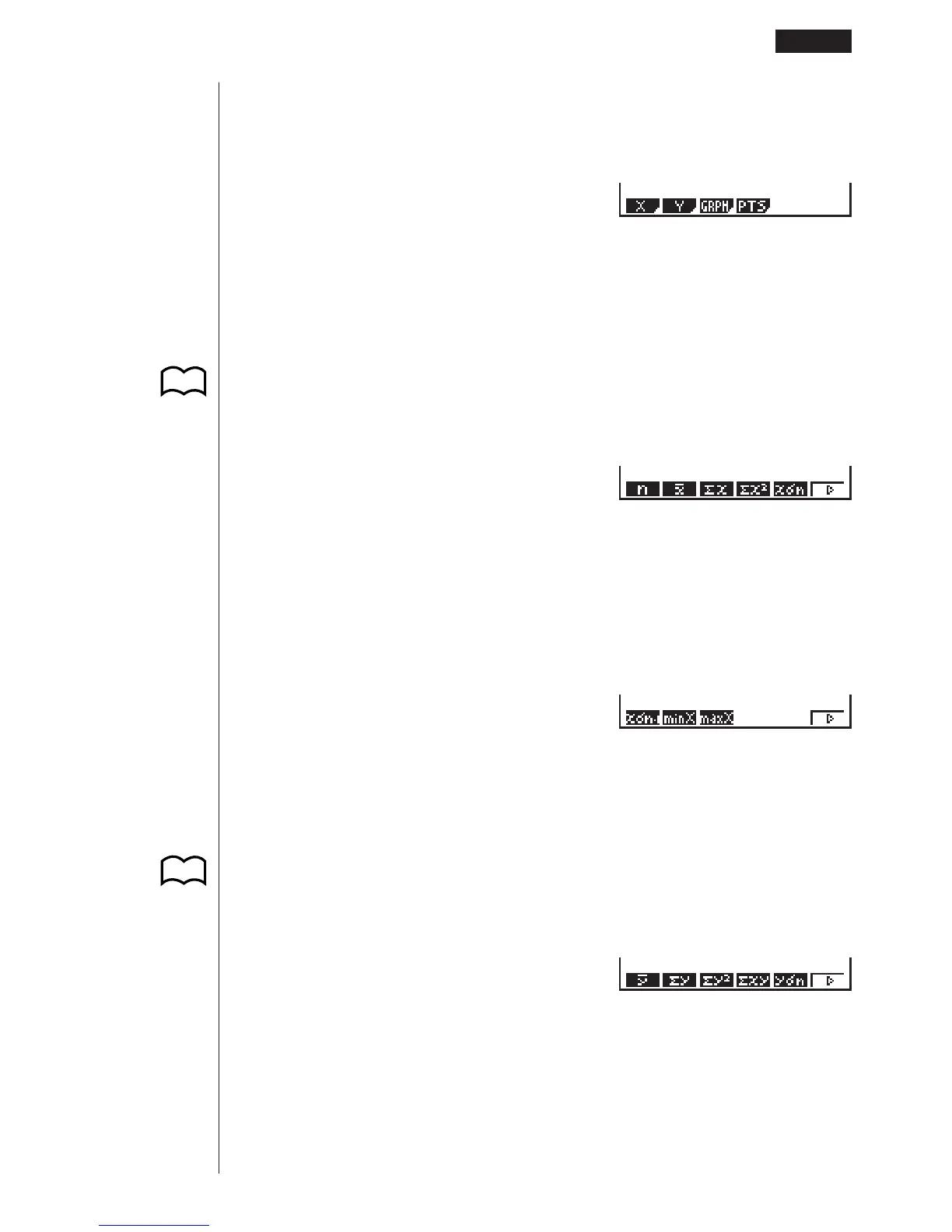35
uu
uu
uTo recall single/paired-variable statistical data
Pressing 3 (STAT) while the variable data menu is on the screen displays a statis-
tical data menu.
3(STAT)
1 (X) ............ Single/paired-variable
x-data menu
2 (Y) ............ Paired-variable y-data menu
3 (GRPH) .... Statistical graph data menu
4 (PTS) ....... Summary point data menu
The following menu appears whenever you press 1 (X), while the statistical data
menu is on the display.
1 (X)
1 (
n) ............ Number of data
2 (o)............. Mean of x data
3 ($x) .......... Sum of x data
4 ($
x
2
) ......... x data sum of squares
5 (x*n) ......... x data population standard deviation
6 (g) ........... Next menu
6 (g)
1 (
x*n-1) ....... x data sample standard
deviation
2 (minX) ...... x data minimum value
3 (maxX) ..... x data maximum value
6 (g) ........... Previous menu
The following menu appears whenever you press 2 (Y) while the statistical data
menu is on the display.
2 (Y)
1 (
p)............. Mean of y data
2 ($y) .......... Sum of y data
3 ($y
2
) ......... y data sum of squares
4 ($xy) ......... x data and y data sum of products
5 (
y*n) ......... y data population standard deviation
6 (g) ........... Next menu
123456
123456
Variable Data (VARS) Menu 1 - 4
P.296
P.301
123456
123456
