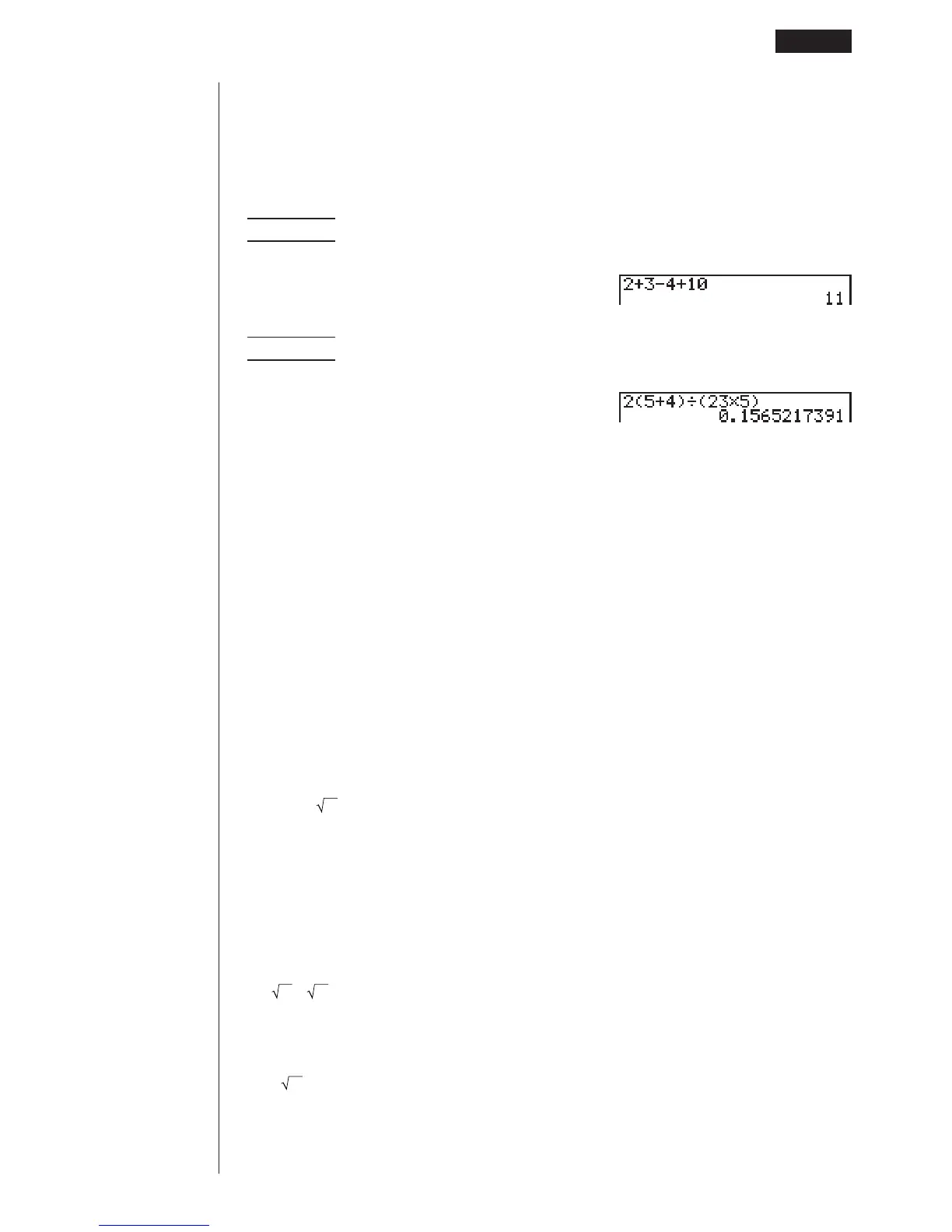19
kk
kk
k Inputting Calculations
When you are ready to input a calculation, first press Ato clear the display. Next,
input your calculation formulas exactly as they are written, from left to right, and
press w to obtain the result.
Example 1 2 + 3 – 4 + 10 =
Ac+d-e+baw
Example 2 2(5 + 4) ÷ (23 " 5) =
Ac(f+e)/
(cd*f)w
kk
kk
k Calculation Priority Sequence
This calculator employs true algebraic logic to calculate the parts of a formula in the
following order:
1 Coordinate transformation
Pol (x, y), Rec (r,
#
)
Differentials, quadratic differentials, integrations, $ calculations
d/dx, d
2
/dx
2
, %dx, $, Mat, Solve, FMin, FMax, List!Mat, Fill, Seq, SortA, SortD,
Min, Max, Median, Mean, Augment, Mat!List, List
2 Type A functions
With these functions, the value is entered and then the function key is pressed.
x
2
, x
–1
, x !, ° ’ ”, ENG symbols
3 Power/root
^(x
y
),
x
4 Fractions
a
b
/c
5 Abbreviated multiplication format in front of !, memory name, or variable name.
2!, 5A, X min, F Start, etc.
6 Type B functions
With these functions, the function key is pressed and then the value is entered.
,
3
, log, In, e
x
, 10
x
, sin, cos, tan, sin
–1
, cos
–1
, tan
–1
, sinh, cosh, tanh, sinh
–1
,
cosh
–1
, tanh
–1
, (–), parenthesis, d, h, b, o, Neg, Not, Det, Trn, Dim, Identity, Sum,
Prod, Cuml, Percent
7 Abbreviated multiplication format in front of Type B functions
2
, A log2, etc.3
8 Permutation, combination
nPr, nCr
Before Starting Calculations... 1 - 1