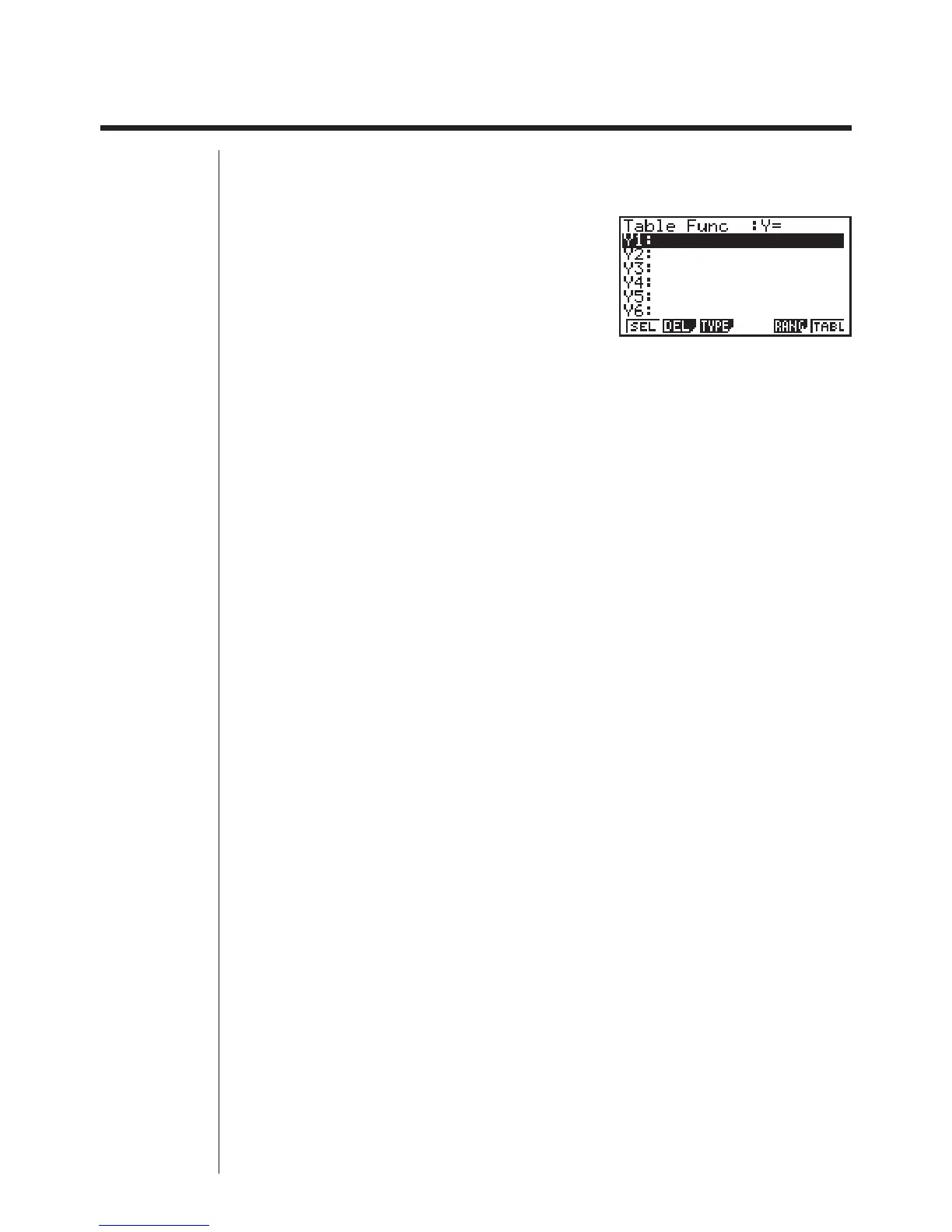236
15-1 Before Using Table & Graph
First select the TABLE icon on the Main Menu and then enter the TABLE Mode.
When you do, the table function list appears on the display.
1 (SEL) ........ Numeric table generation/non-generation status
2 (DEL) ....... Function delete
3 (TYPE) ..... Function type specification
5 (RANG) .... Table range specification screen
6 (TABL) ...... Start numeric table generation
• Note that the item for function key 5 (RANG) does not appear when a list name
is specified for the Variable item in the set up screen.
1234 56
