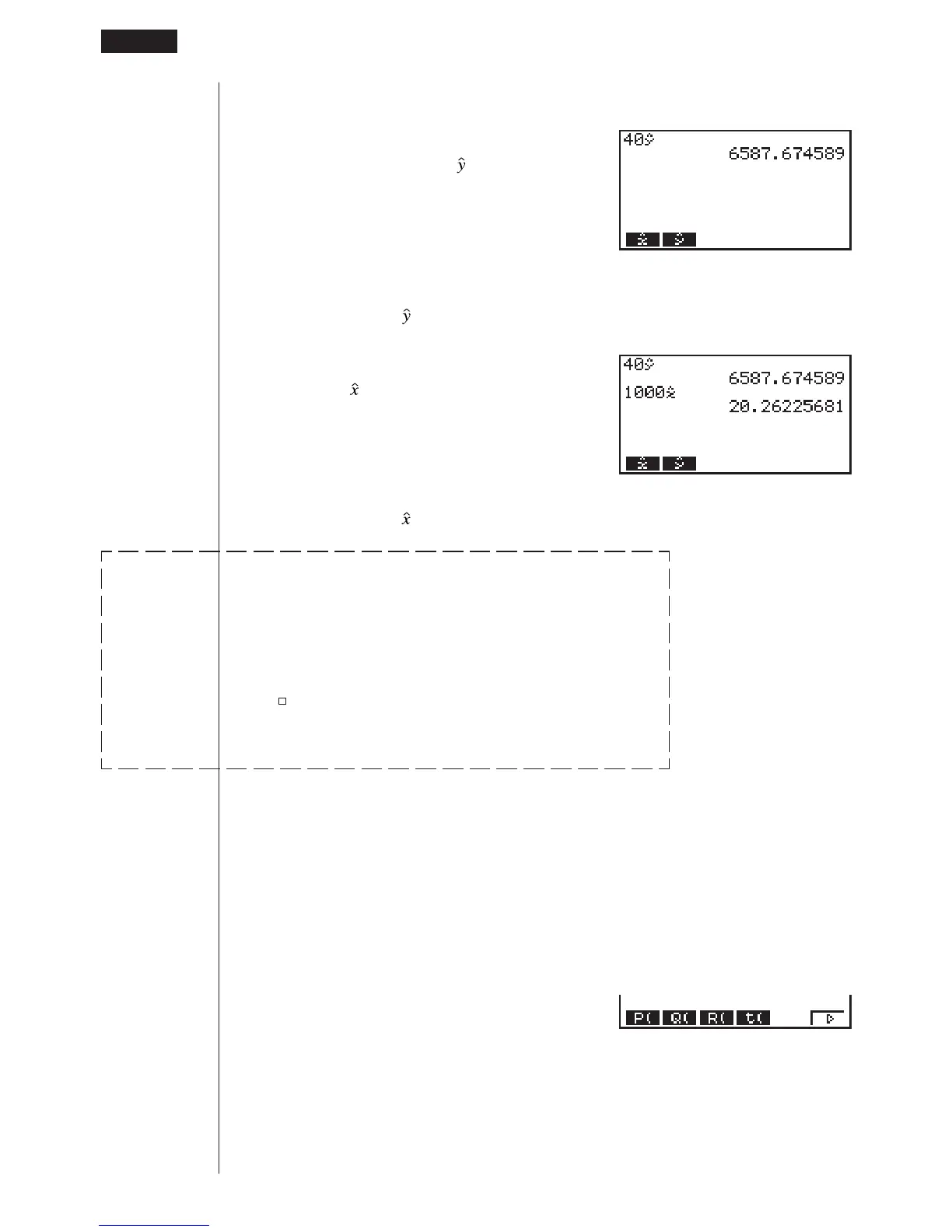308
4. Press the keys as follows.
ea(value of
xi)
K5(STAT)2( )w
The estimated value
is displayed for xi = 40.
baaa(value of yi)
1( )w
The estimated value is displayed for yi = 1000.
1(GRPH)6(SET)c
1(Scat)c
1(List1)c
2(List2)c
1(1)c
1( )J
!Z1(Auto)J1(GRPH)1(GPH1)6(g)
3(Pwr)6(DRAW)
kk
kk
k Probability Distribution Calculation and Graphing
You can calculate and graph probability distributions for single-variable statistics.
uu
uu
uProbability distribution calculations
You can perform probability distribution calculations in the RUN Mode. Pressing
K in the RUN Mode displays a menu of probability distribution functions.
K6(g)3(PROB)6(g)
1 (P() ........... Calculation of probability P(t) value
2 (Q() .......... Calculation of probability Q(t) value
3 (R()........... Calculation of probability R(t) value
4 (
t() ............ Calculation of normalized variate t(x) value
18 - 6 Performing Statistical Calculations
123456
123456
*
(Graph Type)
(Scatter)
(XList)
(YList)
(Frequency)
(Mark Type)
(Auto)
(Pwr)
