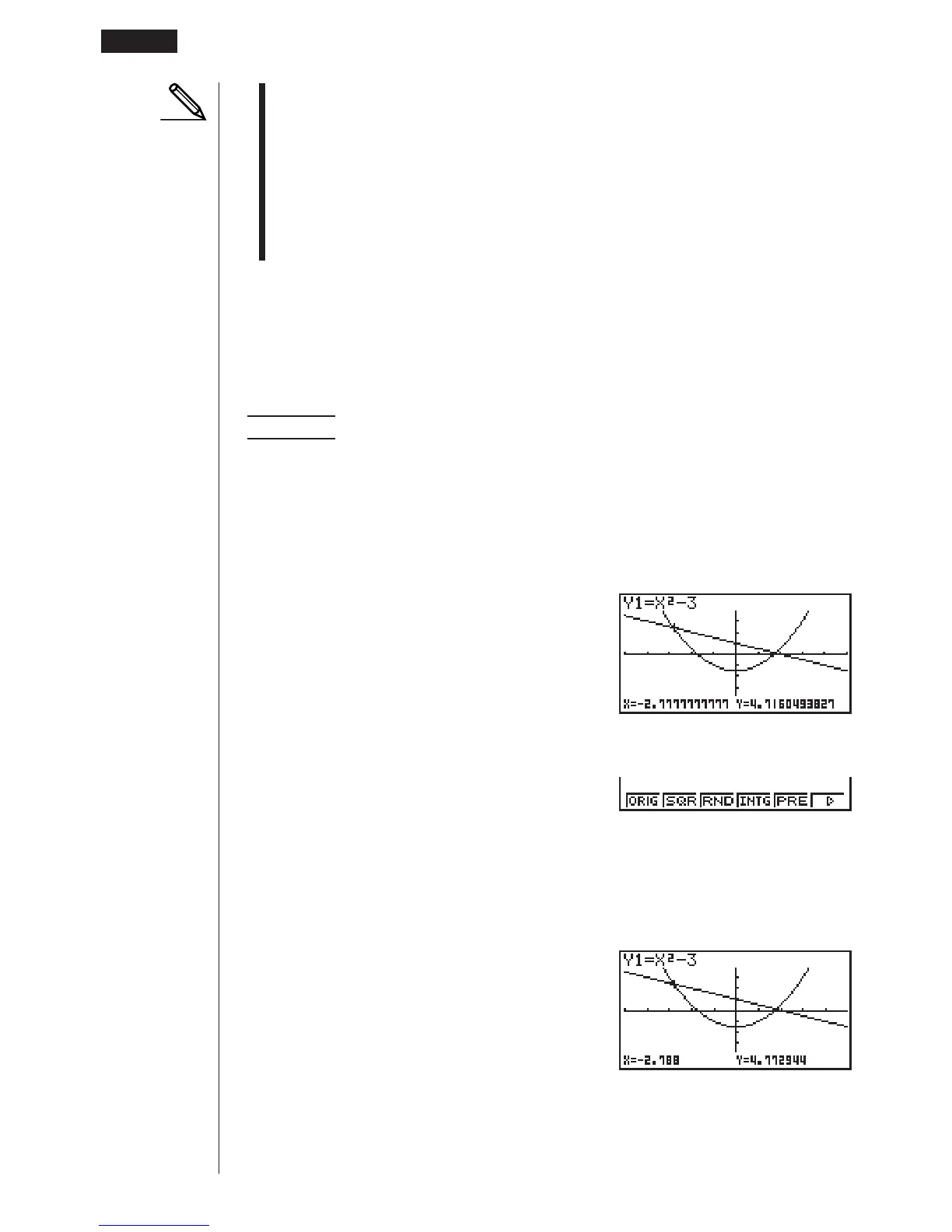156
• You can use SQR with any type of graph.
• You cannot use SQR inside a program.
• You can use SQR with a graph produced by a multi-statement connected by “:”,
even if the multi-statement includes non-graph operations.
• When SQR is used in a statement that uses a display result command (^) to
draw a graph, Graph Adjust parameters are applied up to the display result
command, but any graphs drawn after the display result command are drawn
according to normal graph overwrite rules.
kk
kk
k Rounding Coordinates (RND)
This feature rounds the coordinate values at the pointer location to the optimum
number of significant digits. Rounding coordinates is useful when using trace and
plot.
Example To round the coordinates at the points of intersection of the two
graphs drawn on page 146
Use the same View Window parameters as in the example on page
146.
1. After graphing the functions, press 1 (Trace) and move the pointer to the first
intersection.
1(Trace)
e ~ e
2. Press 2 (Zoom) 6 (g).
2(Zoom)6(g)
3. Press 3 (RND) and then 1 (Trace). Use e to move the pointer to the other
intersection. The rounded coordinate values for the pointer position appear on
the screen.
3(RND)
1(Trace)
e ~ e
8 - 6 Other Graphing Functions
123 456