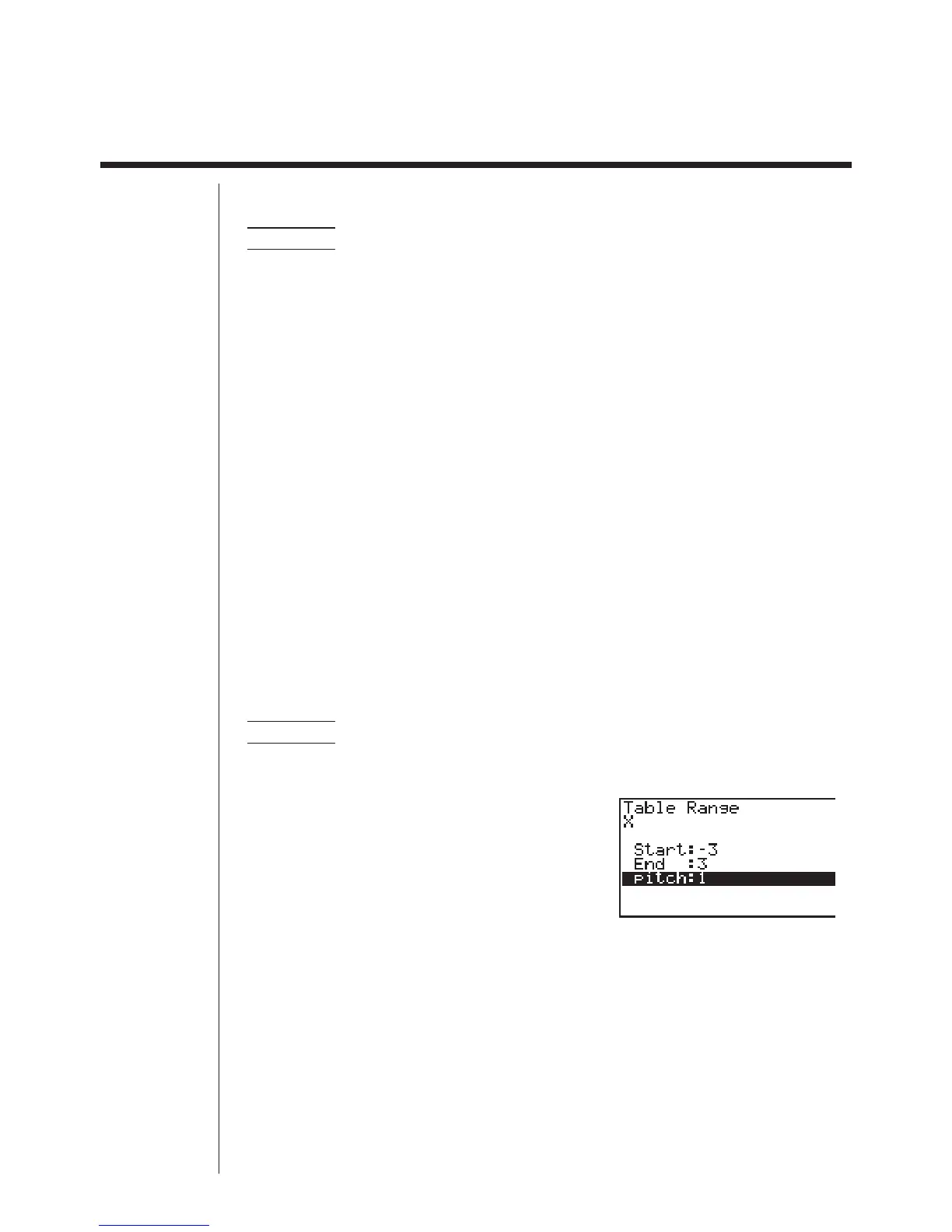237
15-2 Storing a Function and Generating a Numeric
Table
uu
uu
uTo store a function
Example To store the function y = 3x
2
– 2 in memory area Y1
Use f and c to move the highlighting in the TABLE Mode function list to the
memory area where you want to store the function. Next, input the function and
press w to store it.
kk
kk
k Variable Specifications
There are two methods you can use to specify value for the variable x when gener-
ating a numeric table.
• Table range method
With this method, you specify the conditions for the change in value of the vari-
able.
• List
With this method, you substitute the values contained in a previously created list
for the value of the variable.
uu
uu
uTo generate a table using a table range
Example To generate a table as the value of variable x change from –3 to 3,
in increments of 1
5(RANG)
-dwdwbw
The numeric table range defines the conditions under which the value of variable
x
changes during function calculation. The following is the meaning of each of the
numeric table range parameters.
Start ................ Variable
x start value
End ................. Variable x end value
pitch ................ Variable x value change
After specifying the table range, press J to return to the function list.
