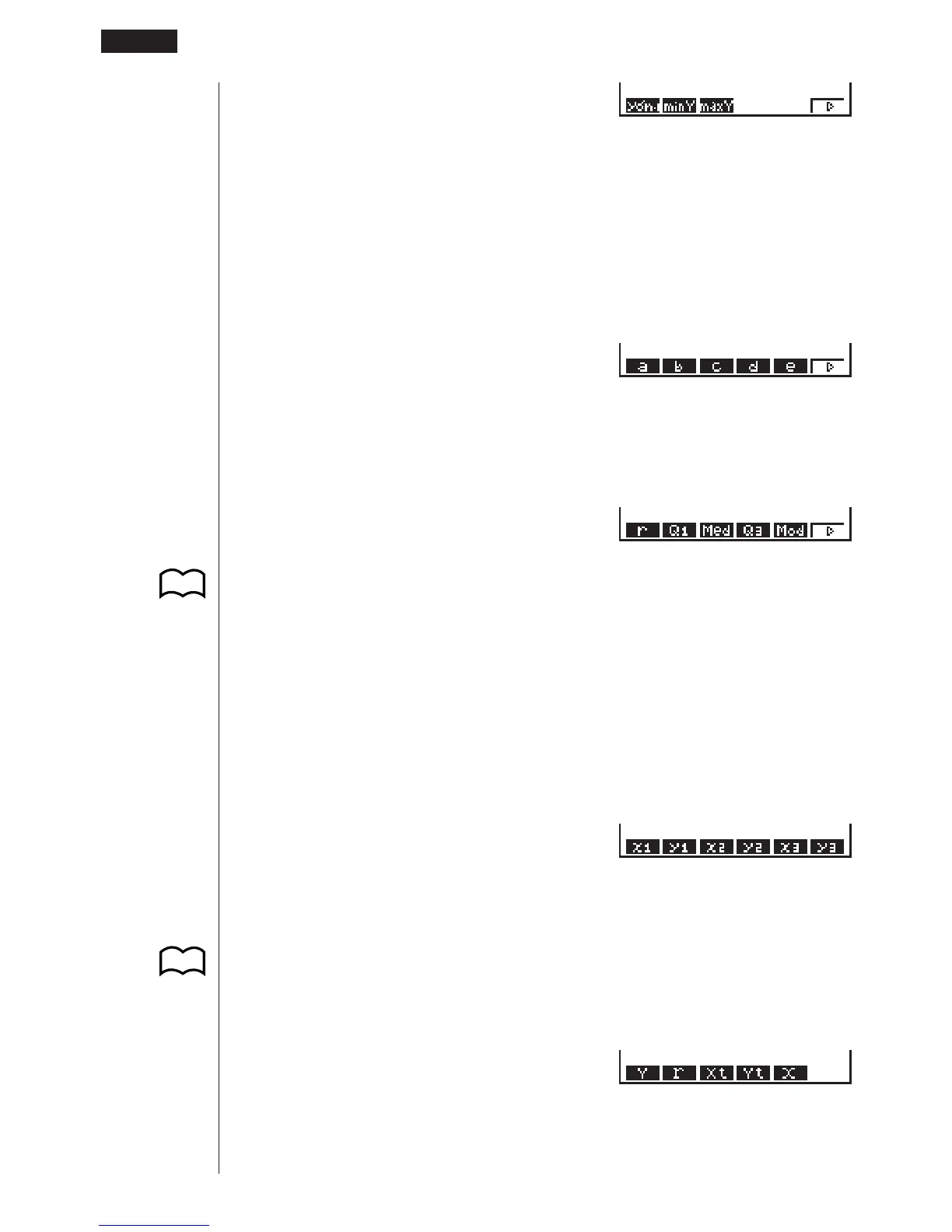36
6 (g)
1 (
y*n-1) ....... y data sample standard
deviation
2 (minY) ...... y data minimum value
3 (maxY) .....
y data maximum value
6 (g) ........... Previous menu
The following menu appears whenever you press 3 (GRPH) while the statistical
data menu is on the display.
3 (GRPH)
1(
a)-5(e) .. Statistical graph regression
coefficient and multinomial
coefficients
6 (g) ........... Next menu
6 (g)
1 (
r) ............. Statistical graph correlation
coefficient
2 (Q1) .......... First quartile
3 (Med) ....... Median of input data
4 (Q3) .......... Third quartile
5 (Mod) ....... Mode of input data
6 (g) ........... Previous menu
The following menu appears whenever you press 4 (PTS) while the statistical data
menu is on the display.
4 (PTS)
1(x1) ~ 6(y3).... Coordinates of sum-
mary points
uu
uu
uTo recall graph functions
Pressing 4 (GRPH) while the variable data menu is on the screen displays a graph
function menu.
4 (GRPH)
123456
123456
123456
123456
123456
P.301
1 - 4 Variable Data (VARS) Menu
P.132
