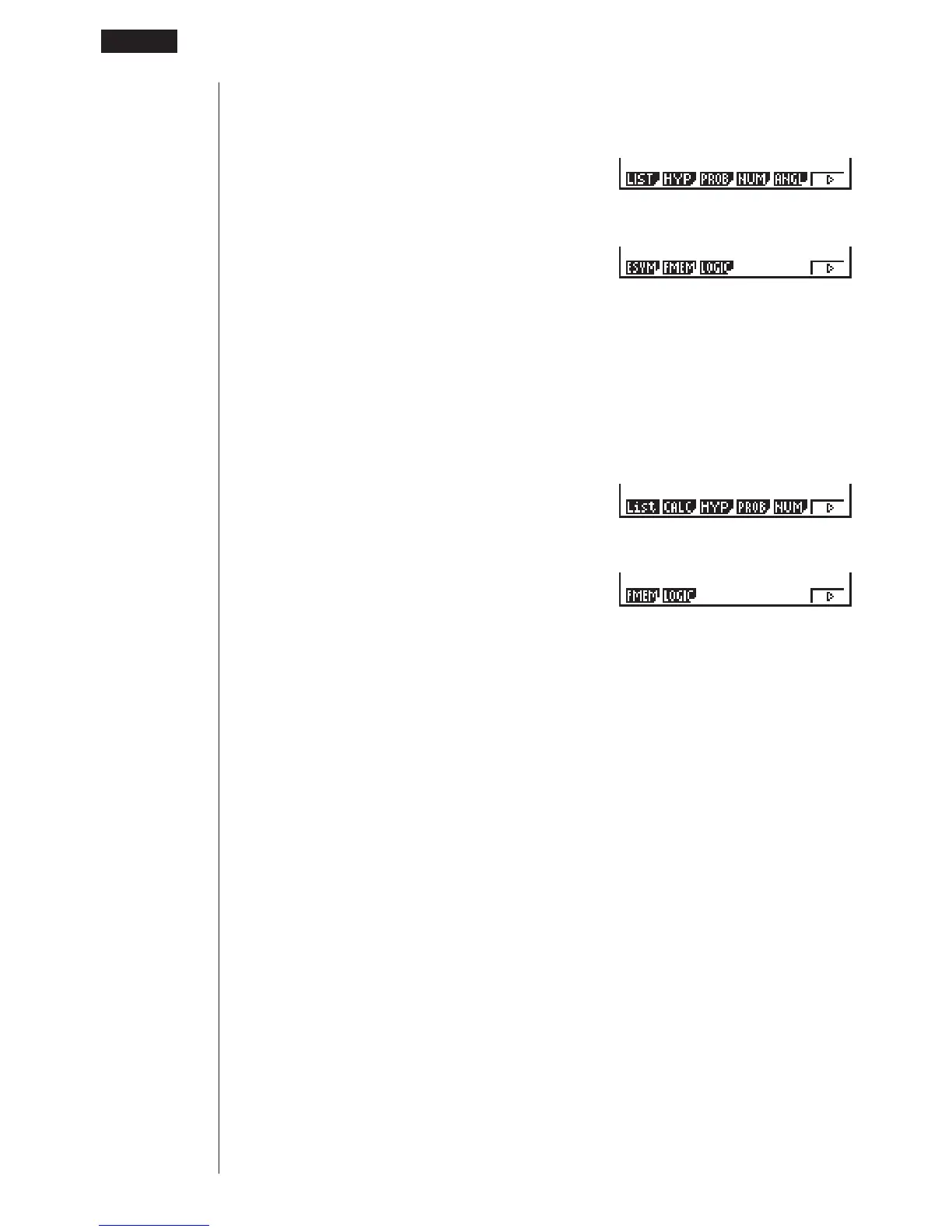32
uu
uu
uOption Menu during numeric data input in the STAT, MAT, LIST,
TABLE, RECUR and EQUA Modes
K
6(g)
The meanings of the option menu items are described in the sections that cover
each mode.
uu
uu
uOption Menu during formula input in the GRAPH, DYNA, TABLE
and RECUR Modes
K
6(g)
The meanings of the option menu items are described in the sections that cover
each mode.
123456
123456
123456
123456
1 - 3 Option (OPTN) Menu
