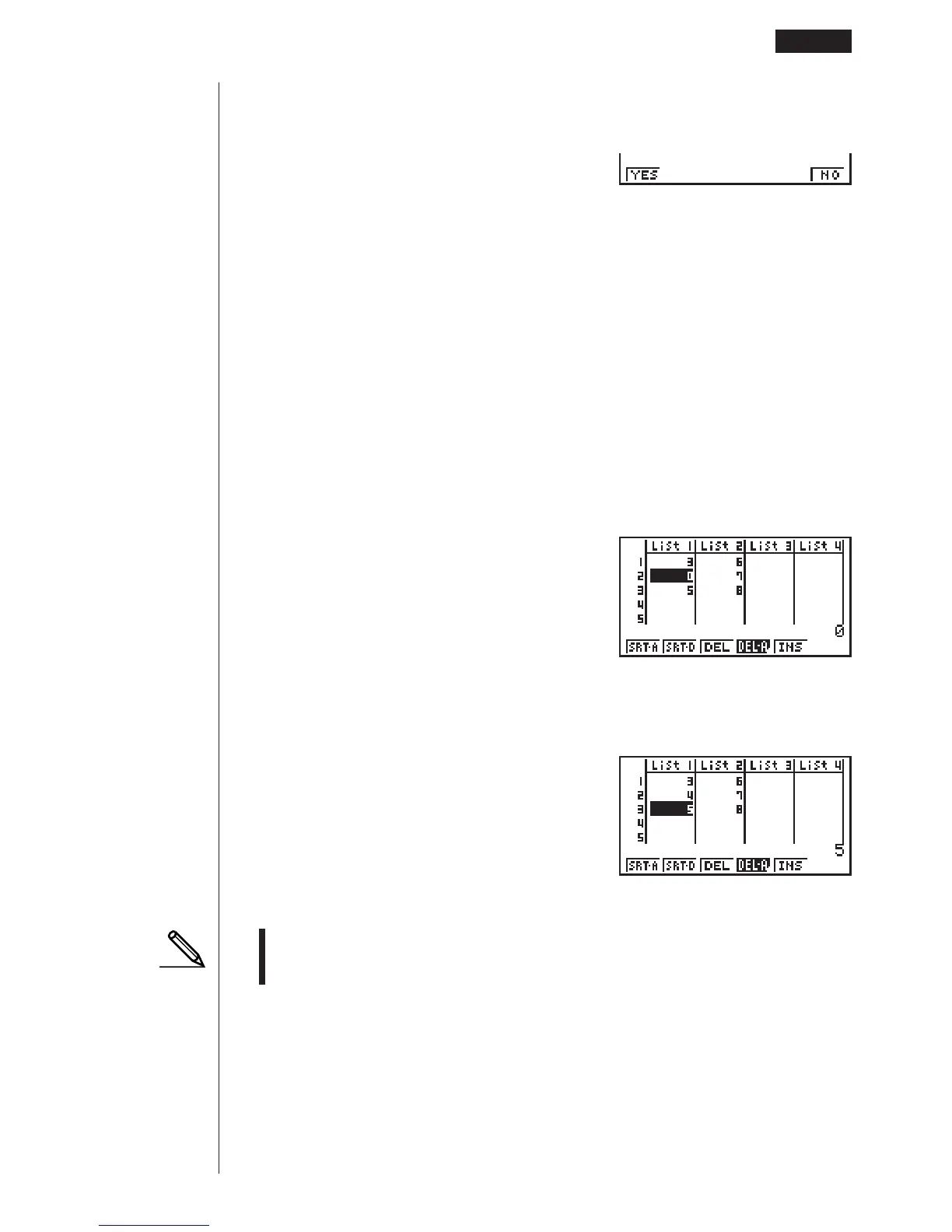269
2. Press 4 (DEL-A). The function menu changes to confirm whether you really
want to delete all the cells in the list.
4(DEL-A)
3. Press 1 (YES) to delete all the cells in the selected list or 6 (NO) to abort the
delete operation without deleting anything.
1(YES)
uu
uu
uTo insert a new cell
Use d, e, f, or c to move the cursor to the location where you want to insert
the new cell. In this example, we will reinsert a cell containing the value 4, which we
deleted above.
1. Press 5 (INS) to insert a new cell, which contains a value of 0, causing every-
thing below it to be shifted down.
ddc5(INS)
2. Input the value you want into the new cell (4 in our example) and press w.
ew
• Note that the above cell insert operation does not affect cells in other lists. If the
data in the list where you insert a cell is somehow related to the data in
neighboring lists, inserting a cell can cause related values to become misaligned.
1 23456
Editing and Rearranging Lists 17 - 2
12345 6