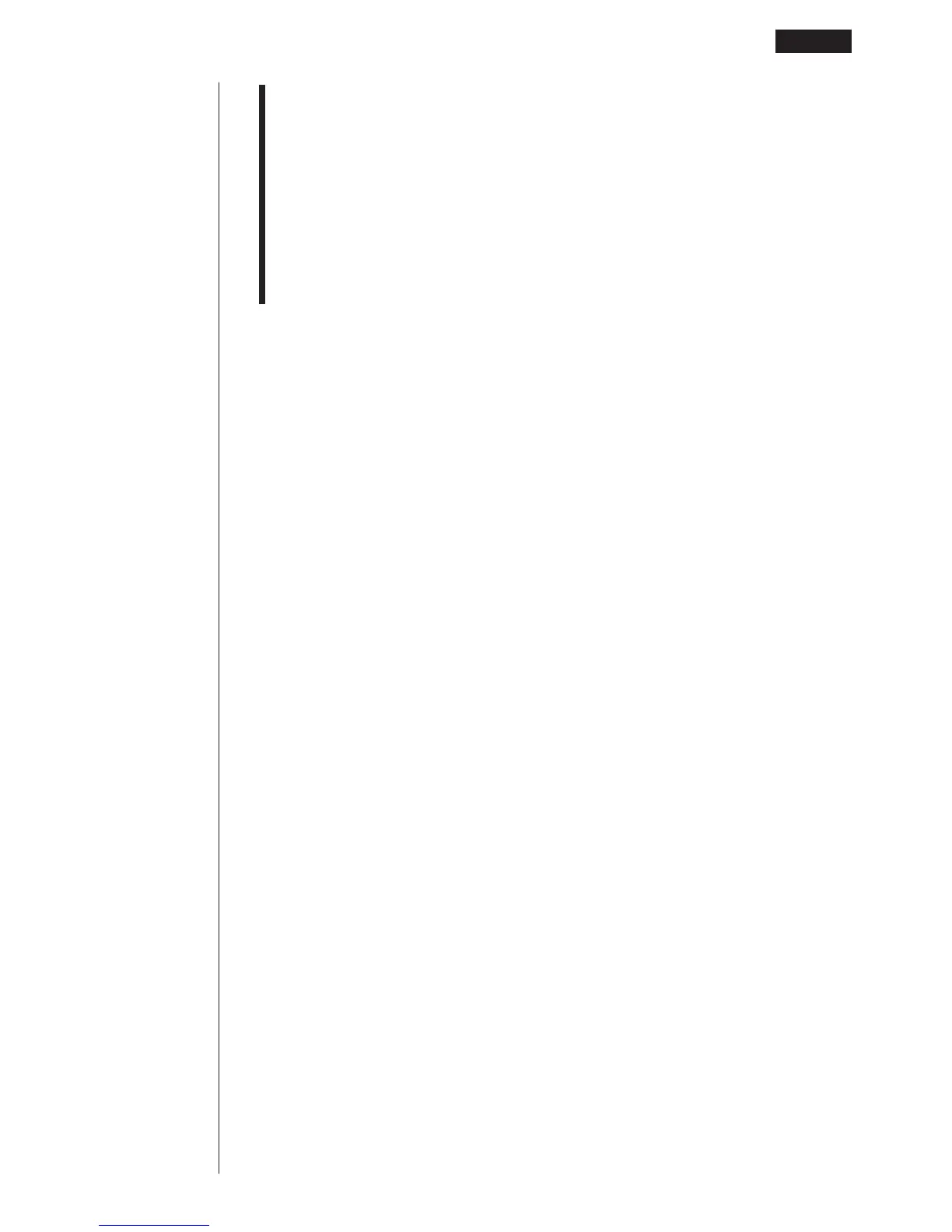129
• When View Window values are changed, the graph display is cleared and the
newly set axes only are displayed.
• View Window setting may cause irregular scale spacing.
• Setting maximum and minimum values that create too wide of a View Window
range can result in a graph made up of disconnected lines (because portions of
the graph run off the screen), or in graphs that are inaccurate.
• The point of deflection sometimes exceeds the capabilities of the display with
graphs that change drastically as they approach the point of deflection.
• Setting maximum and minimum values that create to narrow of a View Window
range can result in an error (Ma ERROR).
kk
kk
k Initializing and Standardizing the View Window
uu
uu
uTo initialize the View Window
a. Press !3 (V-Window) 1 (INIT) to initialize the View Window to the following
settings.
Xmin = –6.3 Ymin = –3.1
Xmax = 6.3 Ymax = 3.1
Xscale = 1 Yscale = 1
b. Press ! 3 (V-Window) 2 (TRIG) to initialize the View Window to the follow-
ing settings.
Deg Mode
Xmin = –540 Ymin = –1.6
Xmax = 540 Ymax = 1.6
Xscale = 90 Yscale = 0.5
Rad Mode
Xmin = –9.4247779
Xmax = 9.42477796
Xscale = 1.57079632
Gra Mode
Xmin = –600
Xmax = 600
Xscale = 100
• The settings for Y min, Y max, Y pitch, T/
"
min, T/
"
max, and T/
"
pitch remain
unchanged when you press 2 (TRIG).
View Window (V-Window) Settings 8 - 2