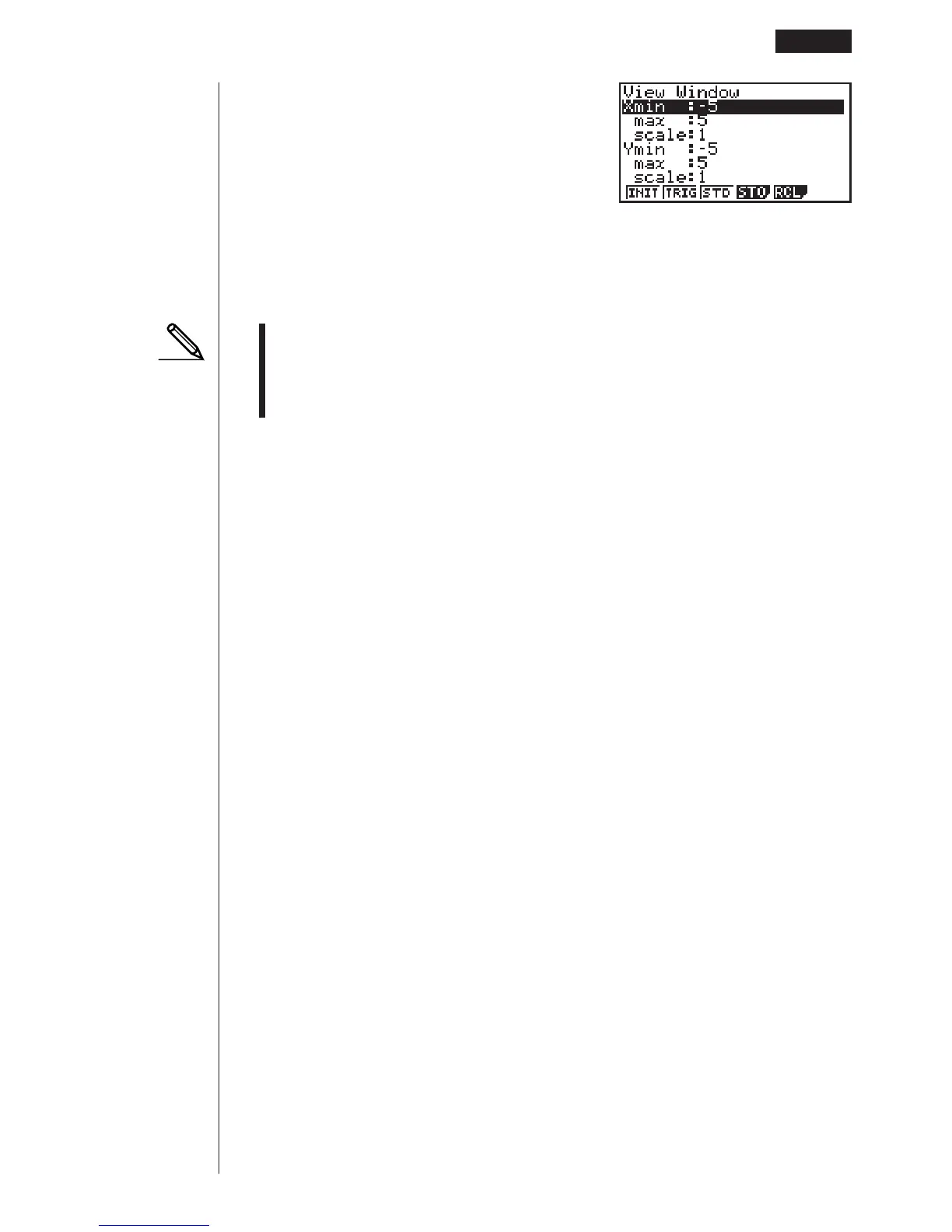131
1(V·W1)
• Recalling View Window settings causes the settings currently on the display to be
deleted.
• You can change View Window settings in a program using the following syntax.
View Window [X min value], [X max value], [X scale value],
[Y min value], [Y max value], [Y scale value],
[T,
"
min value], [T,
"
max value], [T,
"
pitch value]
View Window (V-Window) Settings 8 - 2