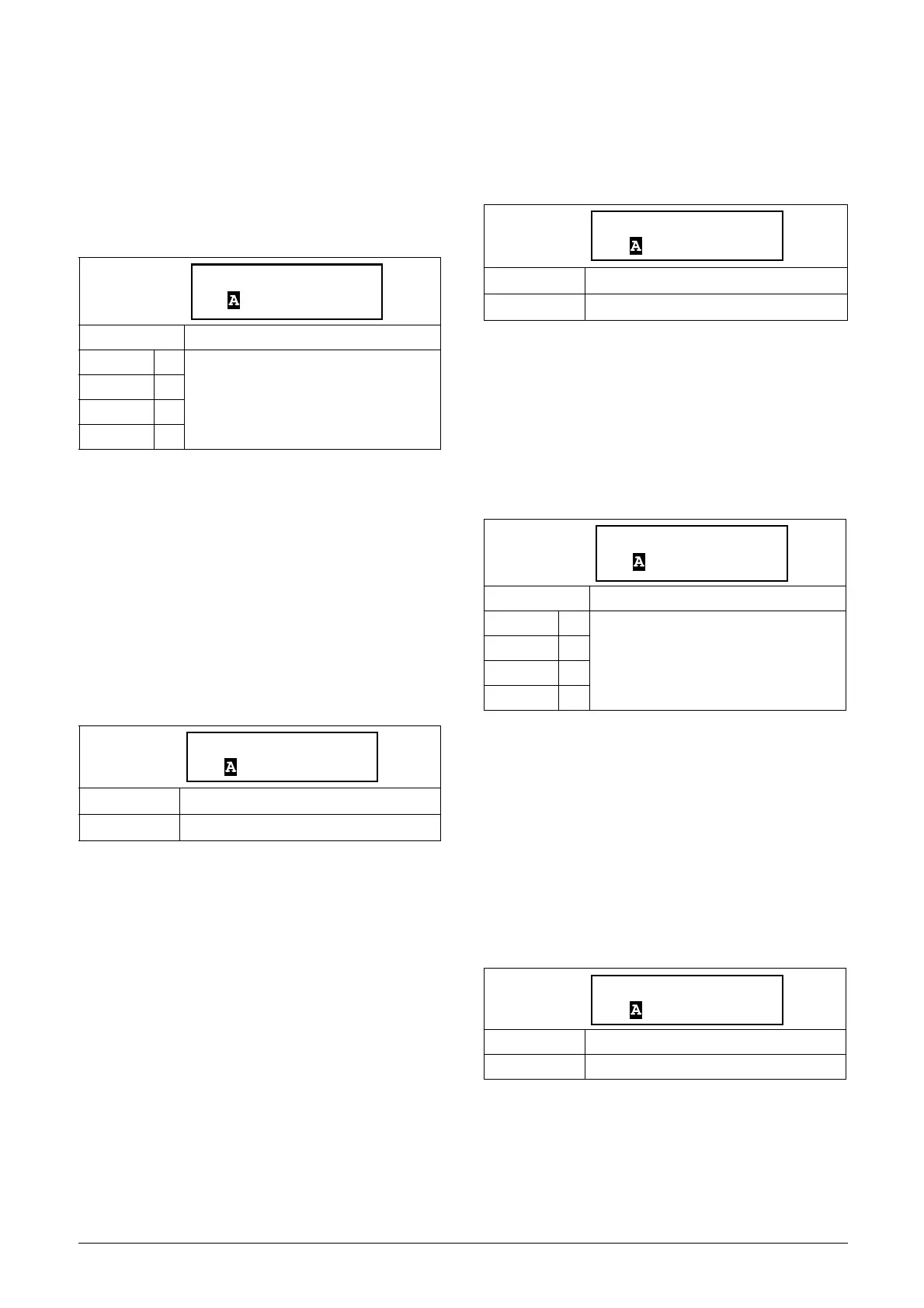100 Functionality CG Drives & Automation, 01-5980-01r2
Minimum Pre-Alarm [413]
These menus contain the settings for the load monitor
minimum pre-alarm.
Minimum Pre-Alarm Action [4131]
Setting of the alarm behaviour when a “Minimum Pre-
Alarm” has been detected.
Minimum Pre-Alarm Level [4132]
The value of the minimum pre-alarm level is given as a
percentage of the nominal motor power [223]. When the
actual shaft power (shown within brackets in the display) falls
to a value below this level, the “Minimum Pre-Alarm Delay”
timer, menu [4133], will start counting down. When the
delay time has elapsed, an alarm will be generated according
to the selected “Minimum Pre-Alarm Action” in menu
[4131].
This menu can be set manually to the required alarm level, or
it can be set indirectly, by performing an “Autoset”. See
further information in Fig. 40, page 57.
Example:
The “Min Pre-Alarm Level” is set to 40%. This means that
when the shaft power falls to a value below 40% of the
nominal motor power, the alarm delay timer starts counting
down.
Minimum Pre-Alarm Delay [4133]
When the load level falls below the alarm level for a
continuous period longer than the set “Min Pre-Alarm
Delay” time, the selected “Minimum Pre-Alarm Action” in
menu [4131] is activated..
Minimum Alarm [414]
These menus contain the settings for the load monitor
minimum alarm.
Minimum Alarm Action [4141]
Setting of the alarm behaviour when a “Minimum Alarm”
has been detected.
Minimum Alarm Level [4142]
The value of the minimum alarm level is given as a
percentage of the nominal motor power [223]. When the
actual shaft power (shown within brackets in the display) falls
to a value below this level, the “Minimum Alarm Delay”
timer, menu [4143], will start counting down. When the
delay time has elapsed, an alarm will be generated according
to the selected “Minimum Alarm Action” in menu [4141].
This menu can be set manually to the required alarm level, or
it can be set indirectly, by performing an “Autoset”. See
further information in Fig. 40, page 57.
Default: No Action
No Action 0
For a definition, see Table 23, page 55.
Hard Trip 1
Soft Trip 3
Warning 4
Default: 92%
Range: 0 - 200% of nominal motor power [223]
4131 MinPreAlAct
Stp No Action
4132 MinPreAlLev
Run (P
shaft
%) 92%
Default: 0.5 s
Range: 0.1–90 s
Default: No Action
No Action 0
For a definition, see Table 23, page 55.
Hard Trip 1
Soft Trip 3
Warning 4
Default: 84%
Range: 0 - 200% of nominal motor power [223]
4141 MinAlarmAct
Stp No Action
4142 MinAlarmLev
Run (P
shaft
%) 84%
