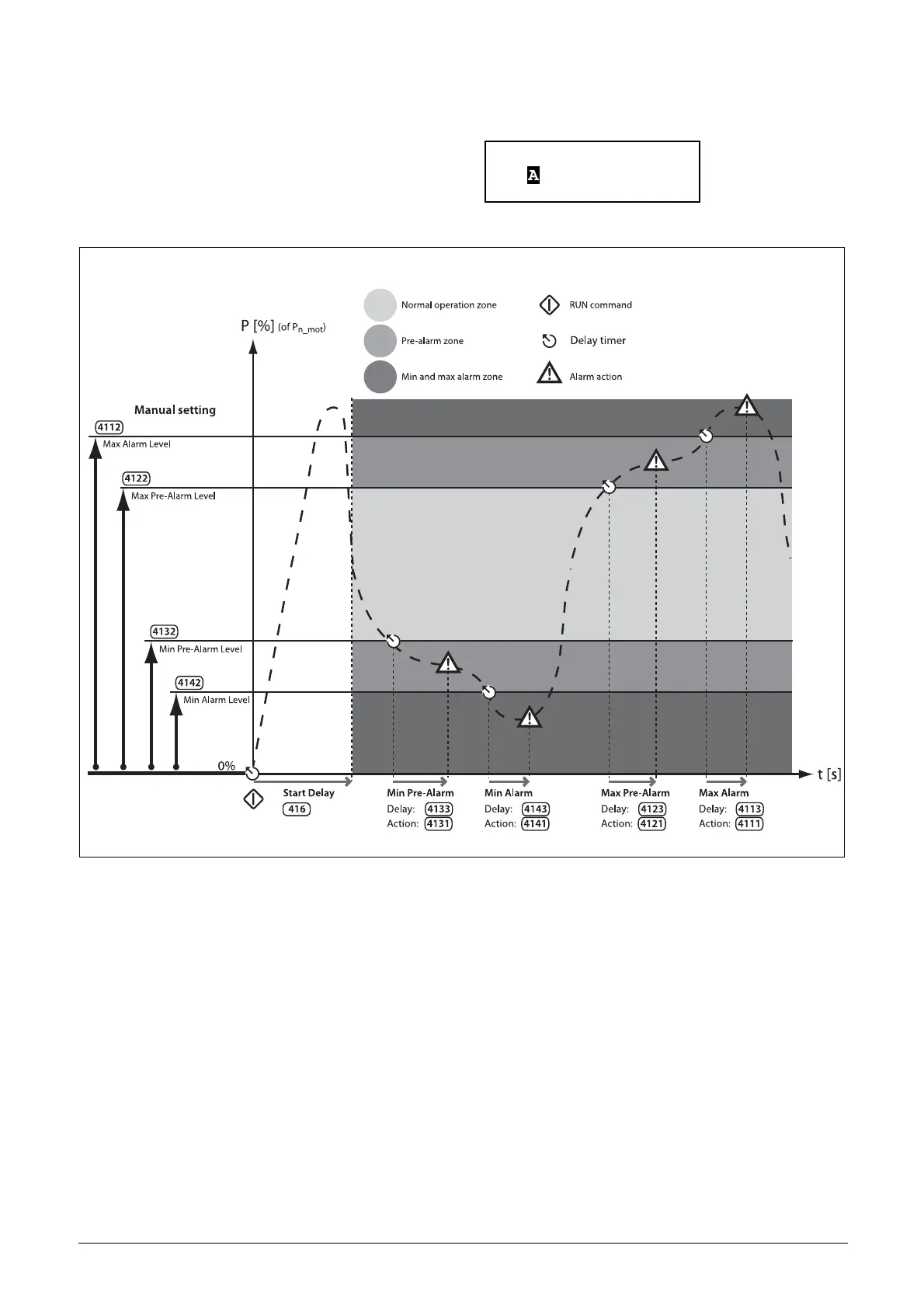CG Drives & Automation, 01-5980-01r2 Main features 57
Manually set alarm levels
See Fig. 40. For the manual load monitor settings, the
“Alarm Levels” [411] - [414] are set directly as a percentage
of the nominal motor power (menu [223]). The actual shaft
power is displayed in brackets together with the Alarm Level
value to facilitate setting. See example on the right.
Example:
Fig. 40 Manually set load monitor alarm levels.
4112 MaxAlarmLev
Run (104%) 116%
