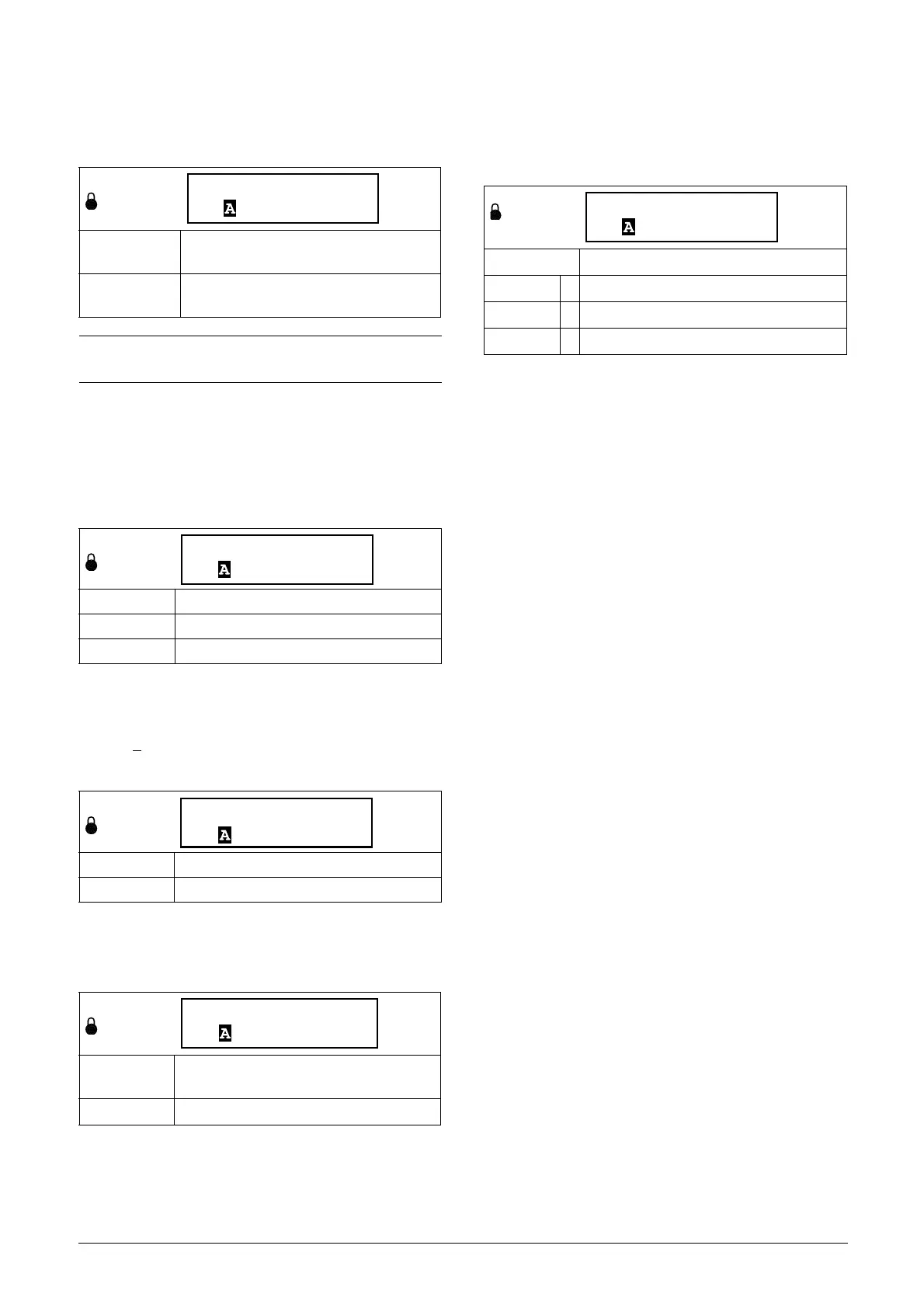CG Drives & Automation, 01-5980-01r2 Functionality 75
Nominal Motor Current [224]
Set the nominal motor current. If parallel motors, set the
value as sum of motors current.
I
n_soft
is the nominal softstarter current, value according to
Table 27.
Nominal Motor Speed [225]
Set the nominal (full load) asynchronous motor speed.
Nominal Motor Poles [226]
This menu appears only when the nominal speed of the
motor is <
500 rpm. Here shall then the actual number of
poles be entered.
Nominal Motor Cos φ [227]
Set the nominal Motor cosphi (power factor).
Motor Ventilation [228]
Parameter for setting the type of motor ventilation. This
affects the characteristics of the I
2
t motor protection by
lowering the actual overload current.
When the motor has no cooling fan, select “None”. For a
motor with a shaft mounted fan, select “Self”. When the
motor has an external cooling fan, select “Forced”.
Default:
I
n_mot
=I
n_soft
(see Note 2, page 73 and
Table 27 above)
Range:
25 - 200% x I
n_soft
[A] depending on
Emotron TSA model.
NOTE: The default settings are for a standard 4-pole
motor according to the nominal power of the softstarter.
Default: n
n_mot
(see Note 2, page 73 and Table 27)
Range: 500 - 3,600 rpm
Resolution 1 rpm, 4 sign digits
Default: 4
Range: 2-144
Default:
0.86
(see Note 2, page 73)
Range: 0.50 - 1.00
224 Motor Curr
Stp M1: (I
n_mot
) A
225 Motor Speed
Stp M1: (n
n_mot
) rpm
227 Motor Cosφ
Stp M1: 0.86
Default: Self
None 0 Limited I
2
t overload curve.
Self 1 Normal I
2
t overload curve.
Forced 2 Expanded I
2
t overload curve.
228 Motor Vent
Stp M1: Self
