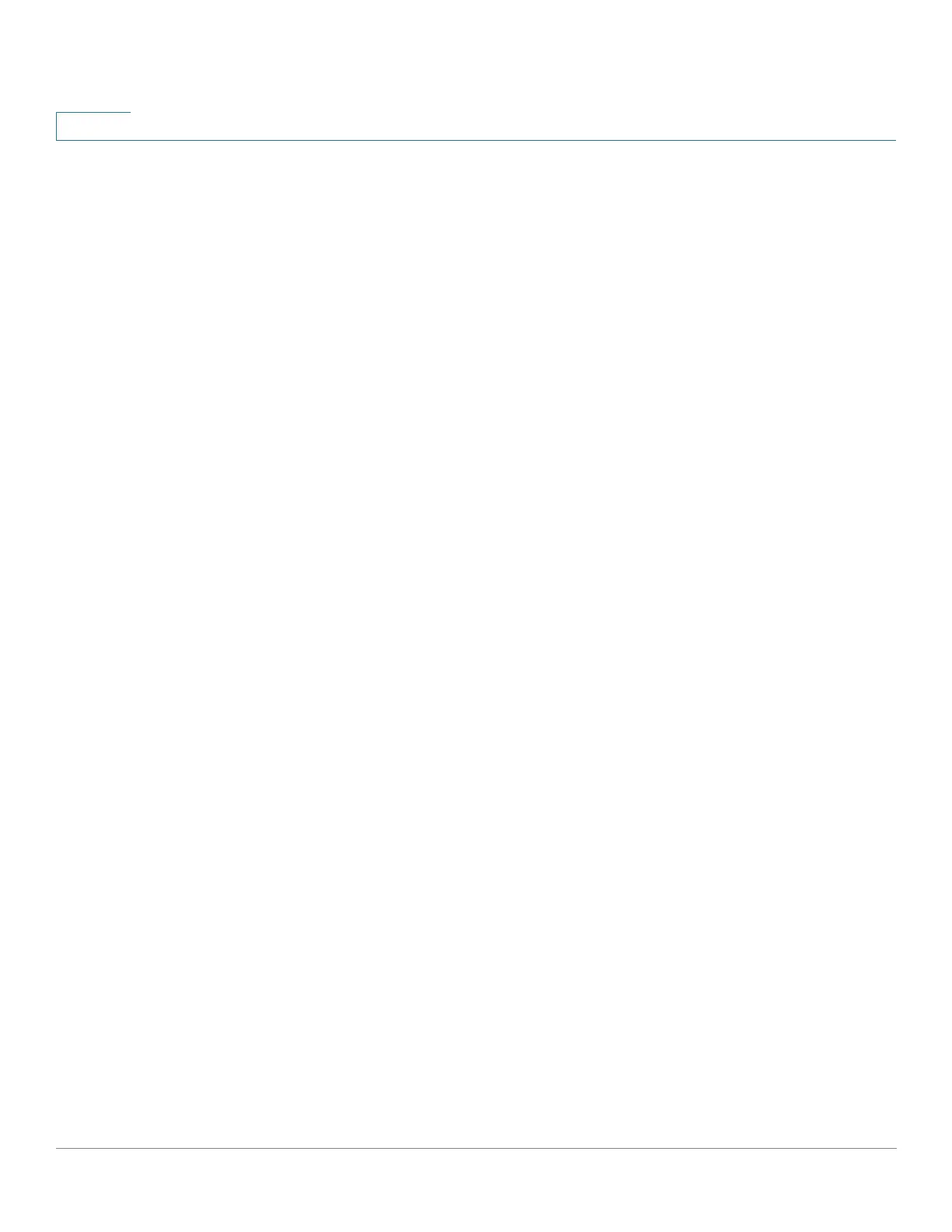Administration: Discovery
Configuring LLDP
110 Cisco Small Business 200, 300 and 500 Series Managed Switch Administration Guide (Internal Version)
8
• Auto-Negotiation Enabled—Port speed auto-negotiation active status. The
possible values are True and False.
• Auto-Negotiation Advertised Capabilities—Port speed auto-negotiation
capabilities, for example, 1000BASE-T half duplex mode, 100BASE-TX full
duplex mode.
• Operational MAU Type—Medium Attachment Unit (MAU) type. The MAU
performs physical layer functions, including digital data conversion from the
Ethernet interfaces’ collision detection and bit injection into the network; for
example, 100BASE-TX full duplex mode.
802.3 Power via MDI
• MDI Power Support Port Class—Advertised power support port class.
• PSE MDI Power Support—Indicates if MDI power is supported on the port.
• PSE MDI Power State—Indicates if MDI power is enabled on the port.
• PSE Power Pair Control Ability—Indicates if power pair control is
supported on the port.
• PSE Power Pair—Power pair control type supported on the port.
• PSE Power Class—Advertised power class of the port.
802.3 Details
• 802.3 Maximum Frame Size—Advertised maximum frame size that is
supported on the port.
802.3 Link Aggregation
• Aggregation Capability—Indicates if the port can be aggregated.
• Aggregation Status—Indicates if the port is currently aggregated.
• Aggregation Port ID—Advertised aggregated port ID.
802.3 Energy Efficient Ethernet (EEE)
• Remote Tx—Indicates the time (in micro seconds) that the transmitting link
partner waits before it starts transmitting data after leaving Low Power Idle
(LPI mode).
