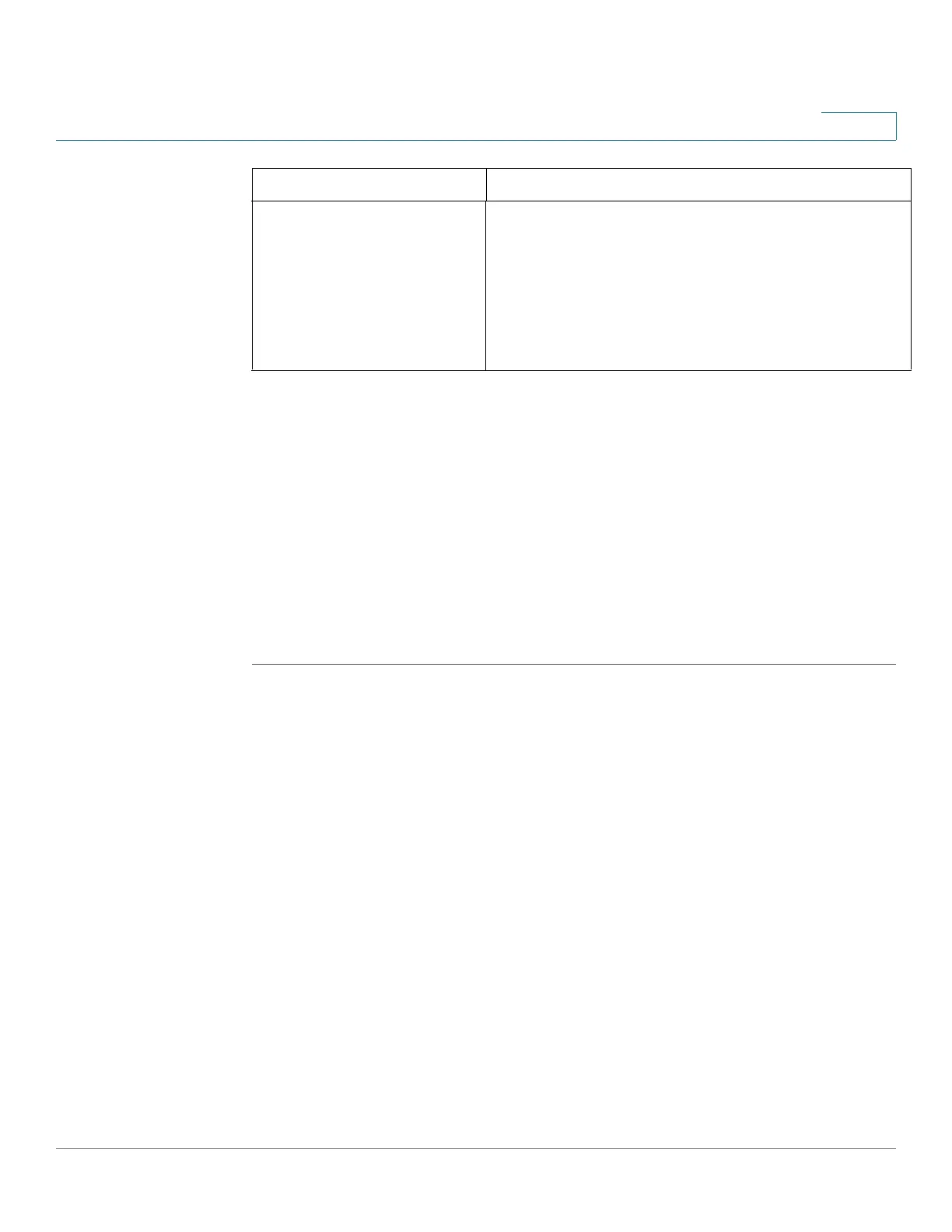Administration
Diagnostics
Cisco Small Business 200, 300 and 500 Series Managed Switch Administration Guide (Internal Version) 69
5
To view the device health parameters, click Status and Statistics > Health.
The Health page displays the following fields:
• Fan Status—Fan status. The following values are possible:
- OK—Fan is operating normally.
- Fail—Fan is not operating correctly.
- N/A—Fan ID is not applicable for the specific model.
• Fan Direction—(On relevant devices) The direction that the fans are
working in (for example: Front to Back).
Diagnostics
See Administration: Diagnostics.
Discovery - Bonjour
See Bonjour.
Discovery - LLDP
See Configuring LLDP.
Cool down period after the
Critical threshold was
exceeded (all sensors are
lower than the Warning
threshold - 2 °C).
After all the sensors cool down to Warning
Threshold minus 2 degree C, the PHY will be re-
enabled, and all ports brought back up.
If FAN status is OK, the ports are enabled.
(On devices that support PoE) the PoE circuitry is
enabled.
Event Action
