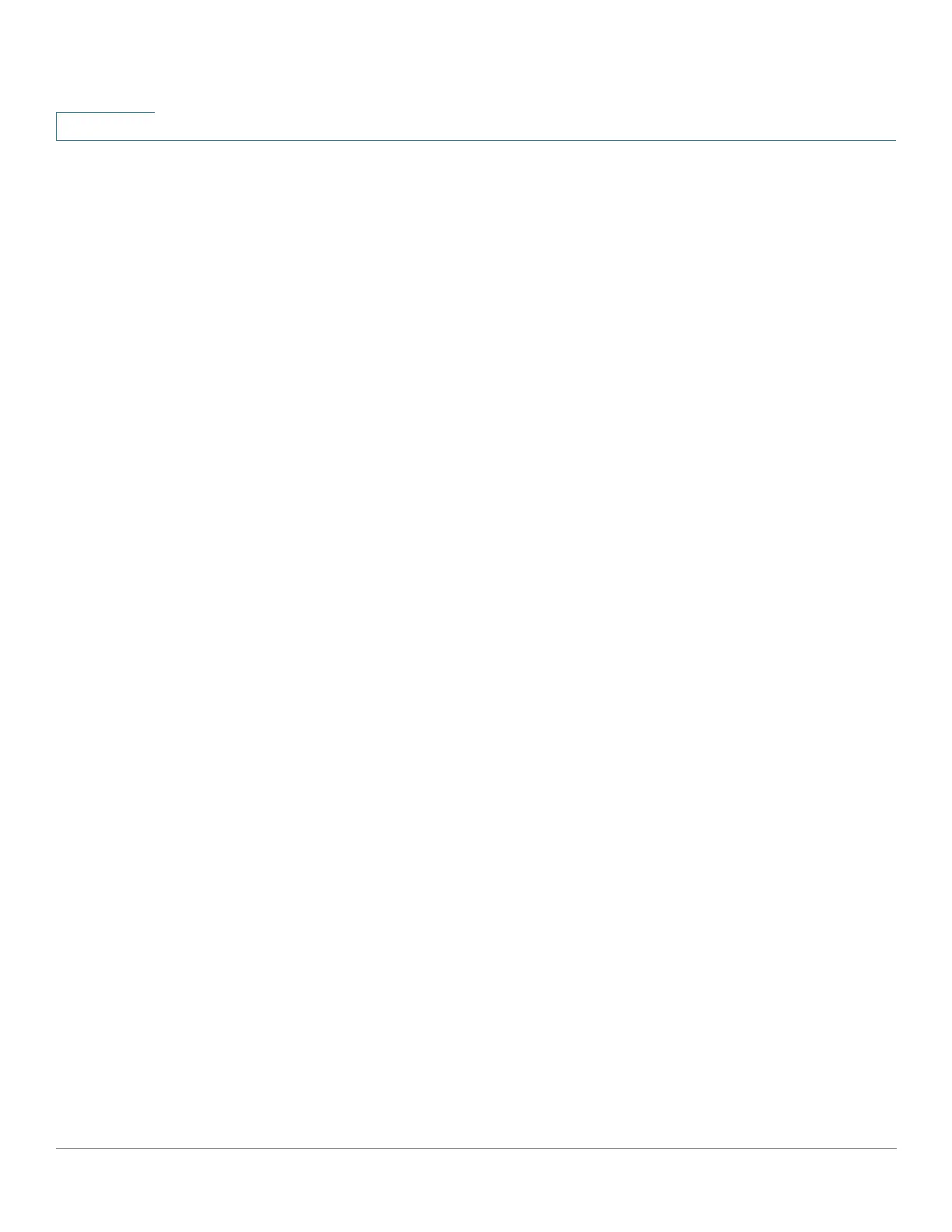Cisco Small Business 300 Series Managed Switch Administration Guide 1
Contents
Table of Contents
Chapter 1: Getting Started 1
Starting the Web-based Configuration Utility 1
Quick Start Device Configuration 4
Interface Naming Conventions 5
/Window Navigation 7
Chapter 2: Status and Statistics 11
System Summary 11
Viewing Ethernet Interfaces 11
Viewing Etherlike Statistics 13
Viewing 802.1X EAP Statistics 14
Health 15
Managing RMON 15
View Log 23
Chapter 3: Administration: System Log 24
Setting System Log Settings 24
Setting Remote Logging Settings 26
Viewing Memory Logs 28
Chapter 4: Administration: File Management 30
System Files 30
Upgrade/Backup Firmware/Language 33
Download/Backup Configuration/Log 37
Configuration Files Properties 42
Copy/Save Configuration 43
Auto Configuration via DHCP 44