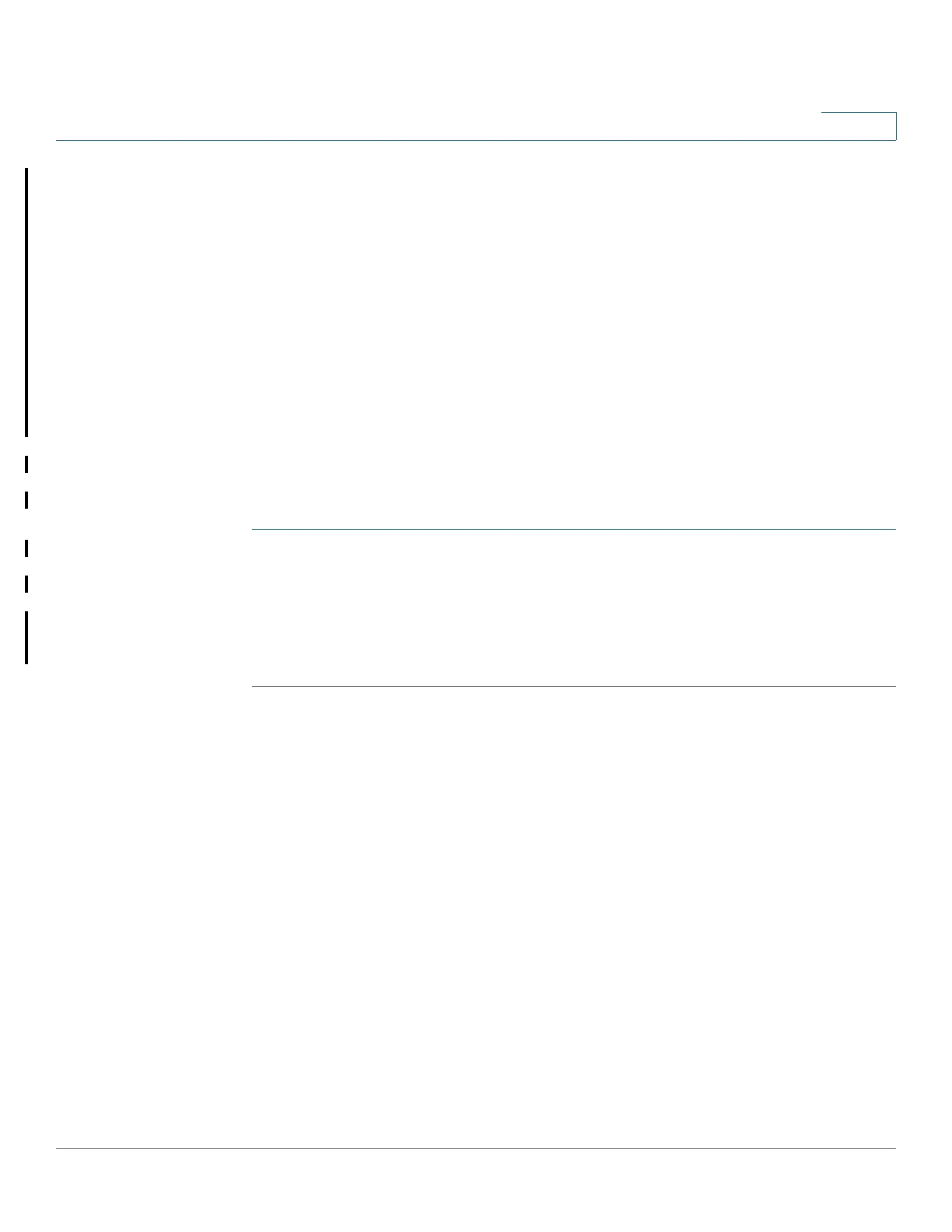Port Management
Link Aggregation
Cisco Small Business 200, 300 and 500 Series Managed Switch Administration Guide (Internal Version) 129
9
• Port Security—Select to enable the error recovery mechanism for the port
security err-disable state.
• 802.1x Single Host Violation—Select to enable error recovery mechanism
for the 802.1x error-disable state.
• ACL Deny—Select to enable. error recovery mechanism for the ACL deny
error-disable state.
• STP BPDU Guard—Select to enable the error recovery mechanism for thee
STP BPDU guard error-disable state.
• UDLD—Select to enable error recovery mechanism for the UDLD shutdown
state.
STEP 3 Click Apply to update the global setting.
To manually reactivate a port:
STEP 1 Click Port Management > Error Recovery Settings.
The list of inactivated interfaces along with their Suspension Reason is displayed.
STEP 2 Select the interface to be reactivated.
STEP 3 Click Reactivate.
Link Aggregation
This section describes how to configure LAGs. It covers the following topics:
• Link Aggregation Overview
• Static and Dynamic LAG Workflow
• Defining LAG Management
• Configuring LAG Settings
• Configuring LACP